Do you want to customize WooCommerce membership emails? If you are looking for a step-by-step tutorial, keep reading this article.
A powerful CMS like WordPress and a plugin like WooCommerce can help you run any online store. Since WooCommerce comes with cutting-edge features and integrations, handling a store would be easy.
To make the store better, you could do multiple tweaks in the store. Some of them are redesigning the membership using cart abandonment strategies, and so on.
While offering memberships, you will send custom emails to your customers regarding their account status, membership renewal, etc. Default WooCommerce membership emails are not professional.
But is there any way to customize WooCommerce membership emails?
In this article, we will be talking about it. Here is the step-by-step guide on tweaking the membership emails in WooCommerce and improving the customer experience.
Before we go deep into the tutorial, let’s see why customizing the membership emails is good.
Why You Should Customize WooCommerce Membership Emails?
The main advantage of customizing the WooCommerce membership emails are:
- Better user experience: Default membership email templates are very basic and don’t fit with most brands. Hence, changing the WooCommerce membership email content or design could boost the user experience.
- Improve brand awareness: Customizing the emails and adding your brand colors and logo professionally will help you with brand awareness.
- CTA optimization: If you need to promote products with a CTA button, customize the template. This way, you can promote the buttons and improve the conversion rates.
- Promote other membership plans: If you need to promote the upgrade option or similar products, customize the membership emails.
- Improve communication: You can add your support email address to the membership emails; this way, you can improve communication.
- Personalization: If you need to personalize the emails further, customizing it would be great.
Now you know why you should customize WooComerce membership emails. Next, let’s see how to complete the task.
How to Customize WooCommerce Membership Emails?
To tweak the email templates, we will use YayMail. YayMail is a freemium plugin that can help you modify email templates without touching a single line of code. The free version plugin can be downloaded from the WordPress plugin repository.
For this tutorial, we will use YayMail Premium. So get the plugin installed and activated on your WooCommerce website. We will also get the YayMail addon for WooCommerce memberships.
Once you have completed that, you can see the customization options under YayCommerce settings.
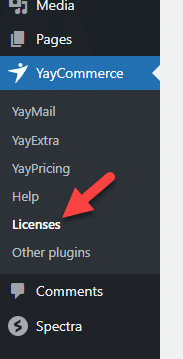
Before moving further, ensure you are using the WooCommerce Memberships plugin.
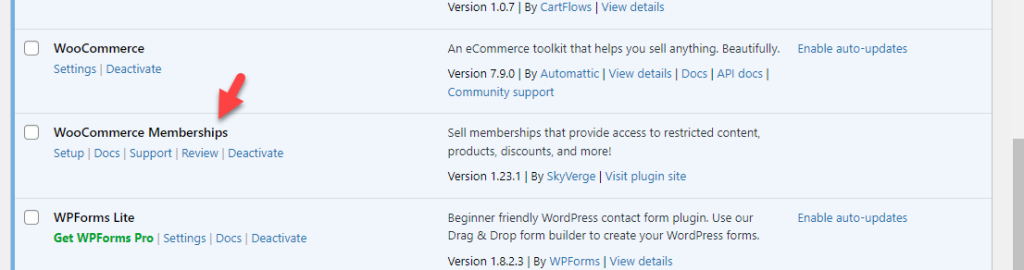
The membership plugin comes with five templates.
- Note
- Membership ending soon
- Membership expired
- Renewal
- Delayed membership activated
Let’s see how to tweak the email templates properly.
If you open the YayMail settings, you can see all the editable templates on the dropdown at the top of the page.
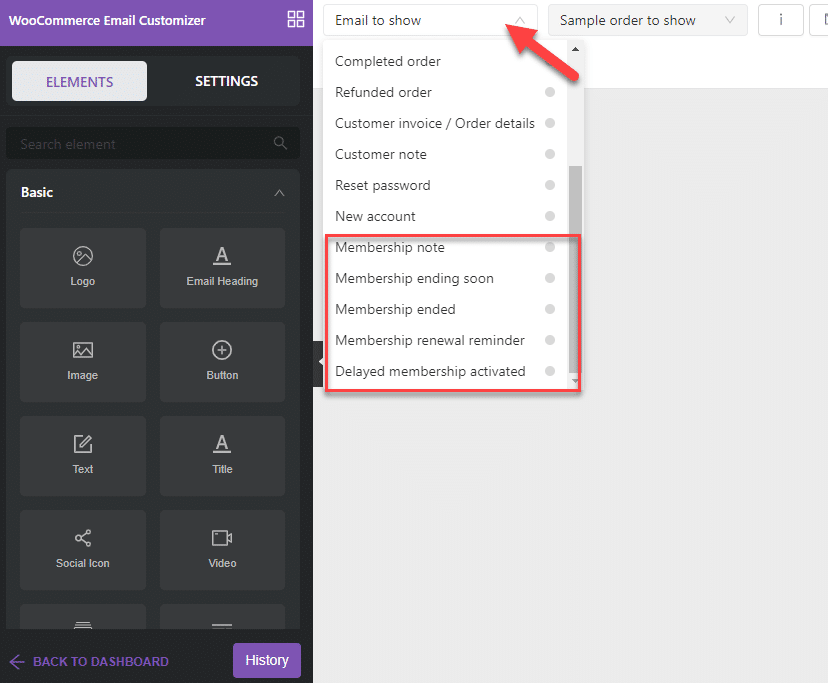
You can choose any email template you like and start tweaking it.
Note
If you want to email your members when you add a note to the membership, this is the template you need to edit.
First, select the right template from the dropdown.
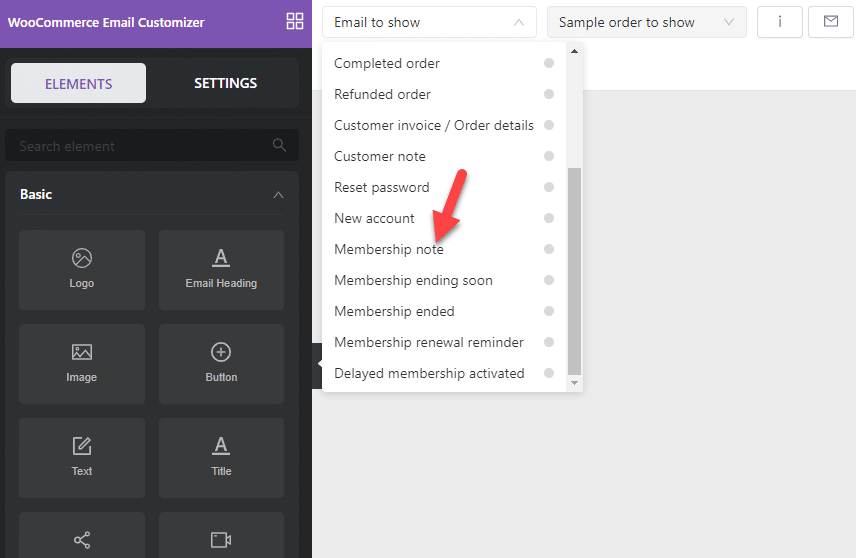
After a few seconds, the default template will be loaded on the screen.
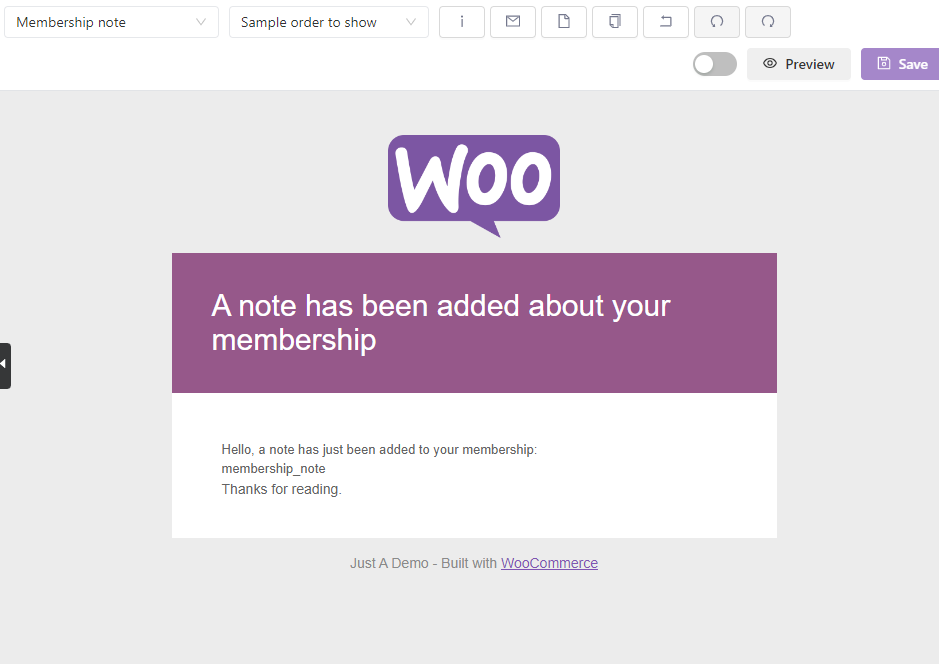
This doesn’t look professional. On the left-hand side of the screen, you can see all the widgets/blocks you can use on the email template.
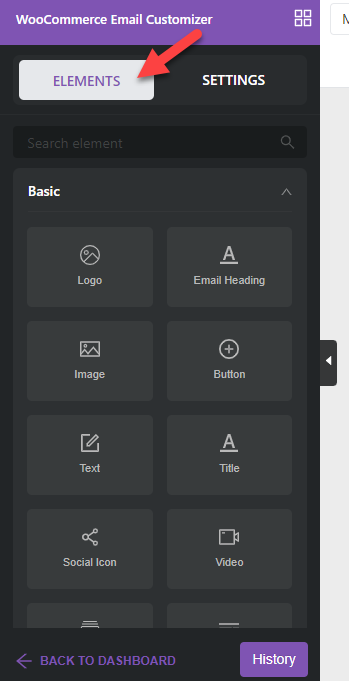
You can drag elements from the left-hand side and drop them inside the live editor. Here is an example:
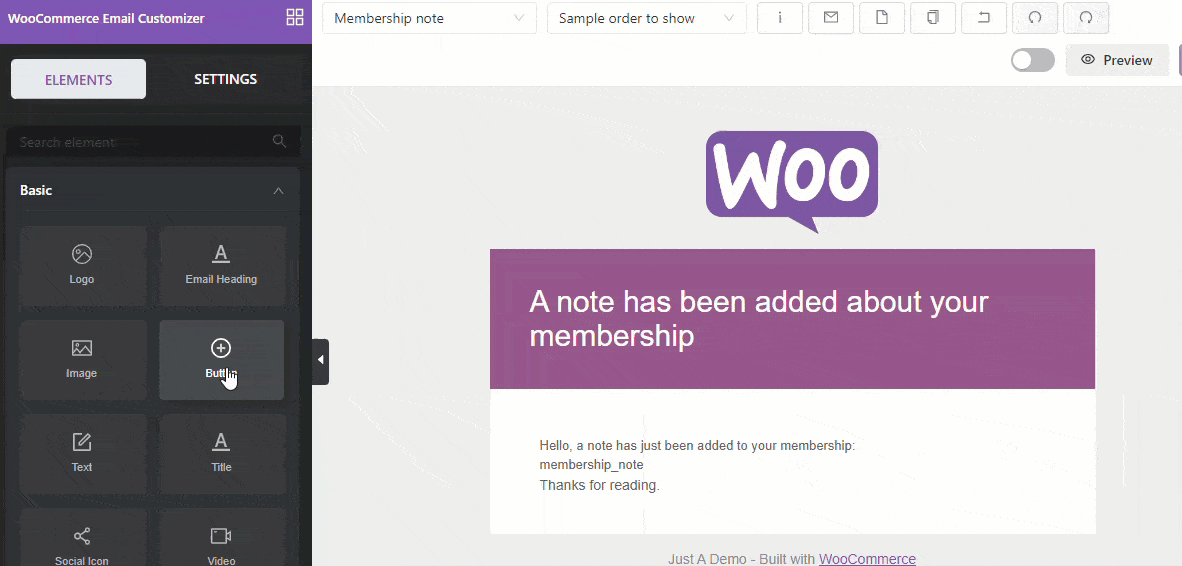
On the other hand, if you need to edit existing elements, simply click on them. Next, you can see all the element settings on the left-hand side.
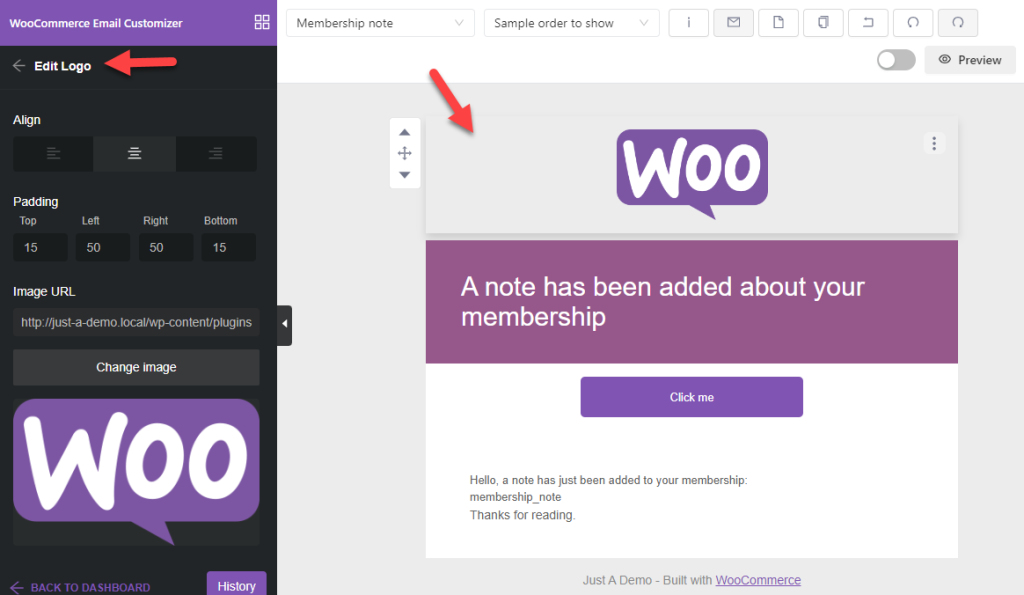
Another feature you are going to love is the in-built shortcodes. You can insert shortcodes once you have added a text block or something similar.
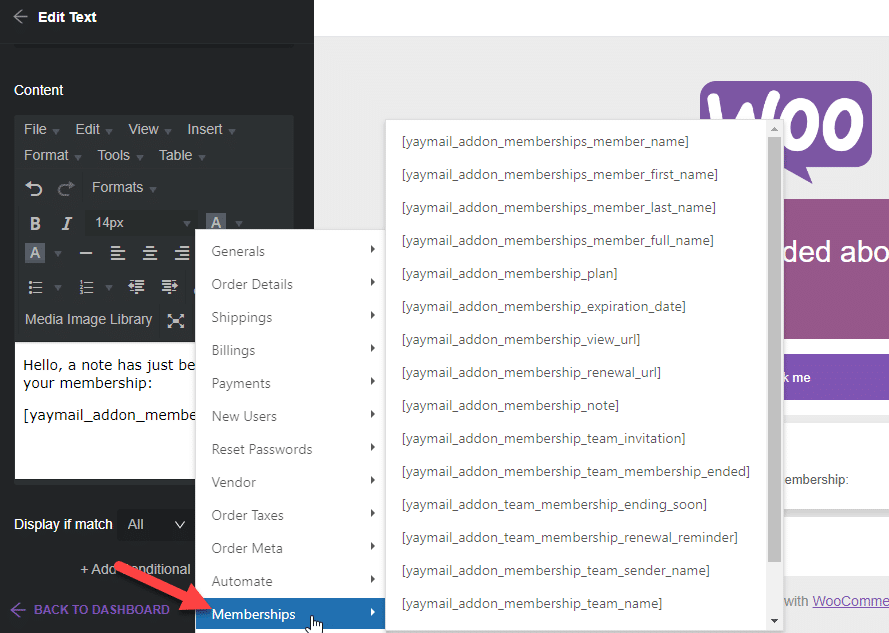
You can see shortcodes for almost every dynamic data. We have spent 10 minutes creating an elegant note email to the customer, and here is the result:
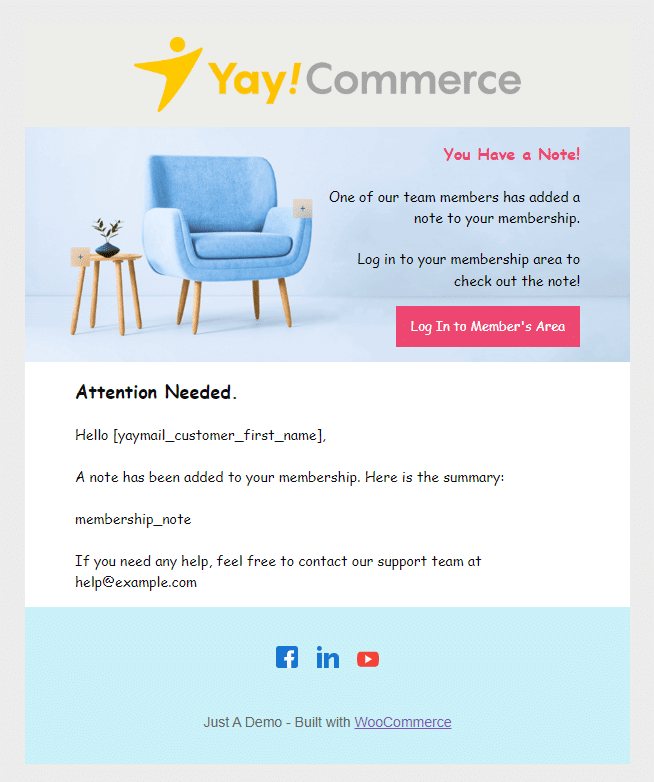
The main things we have modified are the
- Logo
- Background color
- Social media icons
- Footer
- Banner image
- Main content
- Header
Better than the default one, right?
You can modify the email template content based on your brand colors and preferences. After changing the template, hit save and enable it.
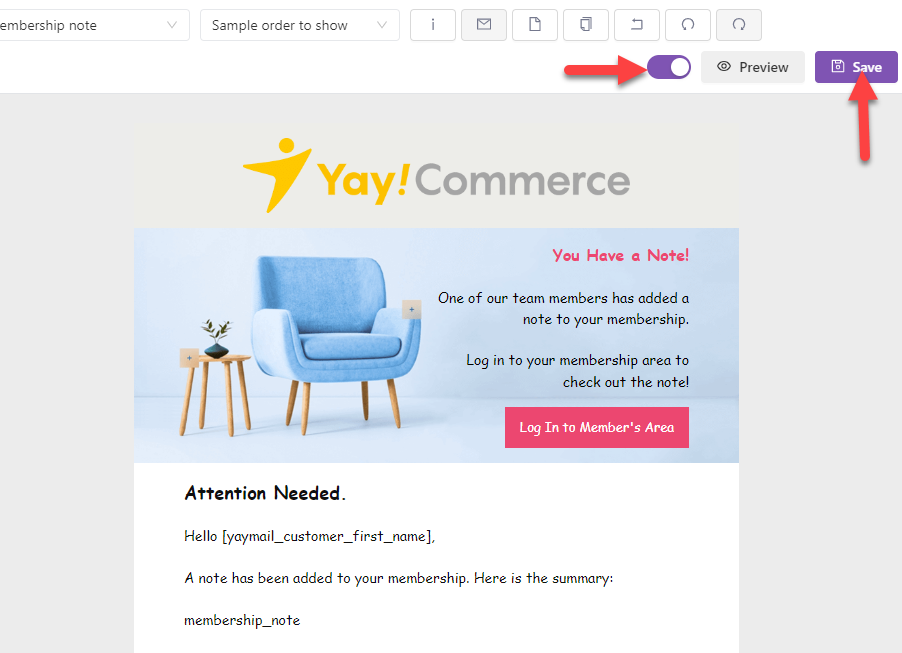
This way, you can edit the member’s note email template. Next, let’s see how to tweak the membership ending template.
Membership Ending Soon
Similar we did above, you can see the membership ending template in the dropdown.
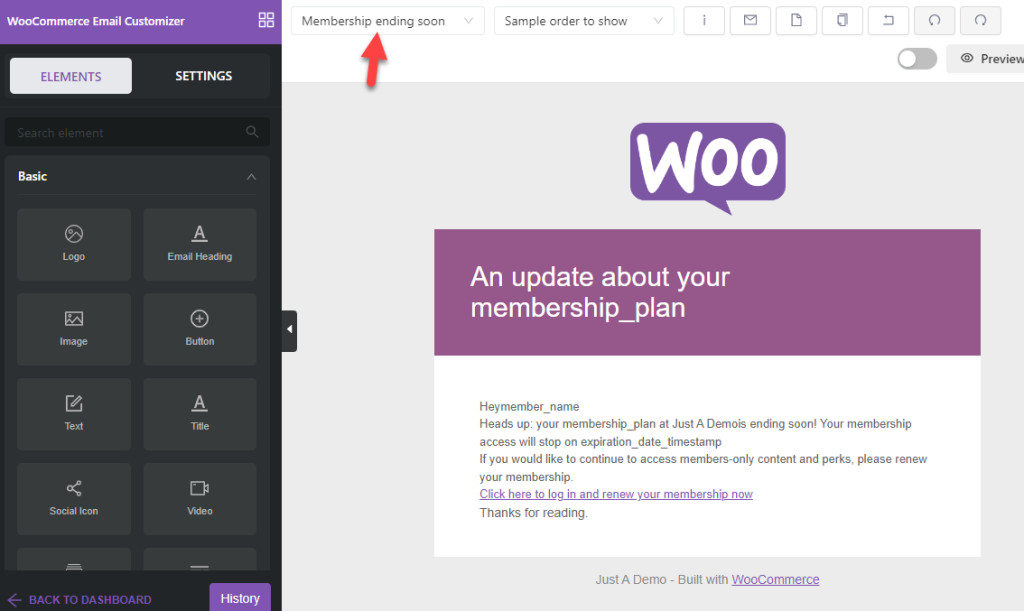
As we did before, customize the template using the drag-and-drop editor. While you edit the content of the email, ensure you have added a link to the membership renewal page on your website.
This way, every member can renew their membership quickly, and you won’t lose any leads. The shortcode can be seen here:
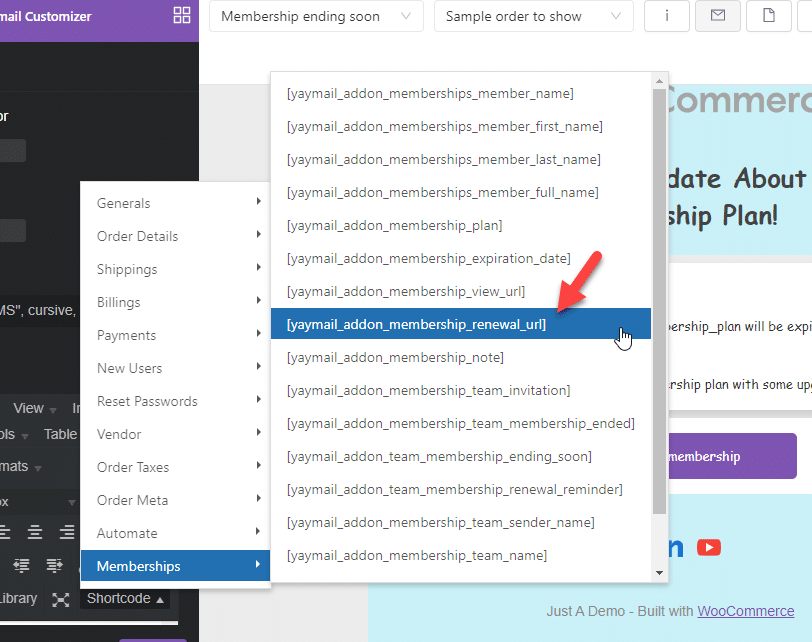
Once you have modified the template based on your requirement, enable it and save every update.
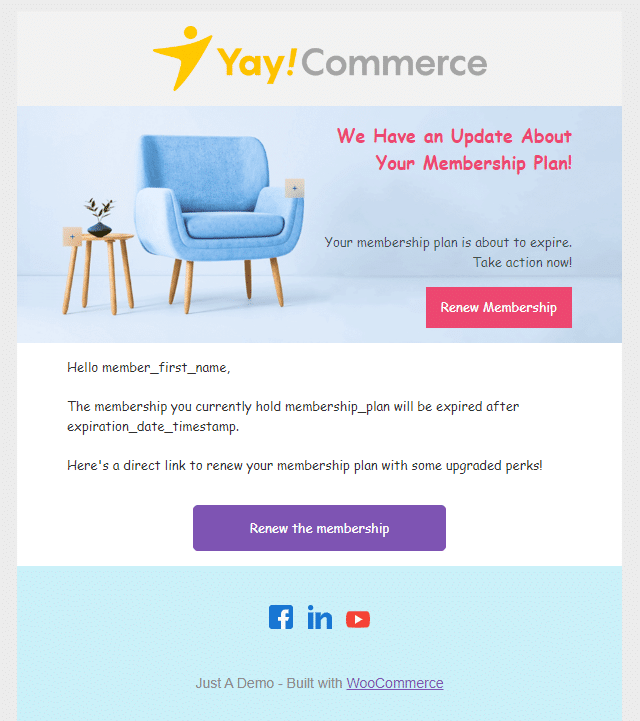
Up next, we will tweak the membership expired template.
Membership Expired
Once someone’s membership expires, WoCommerce will send the expired email. Through the YayMail editor, we can tweak it. So when WooCommerce sends the expired membership email to the members, they will see the new, updated design.
You can also improve the email by adding a link to renew the membership.
Here is the default email template:
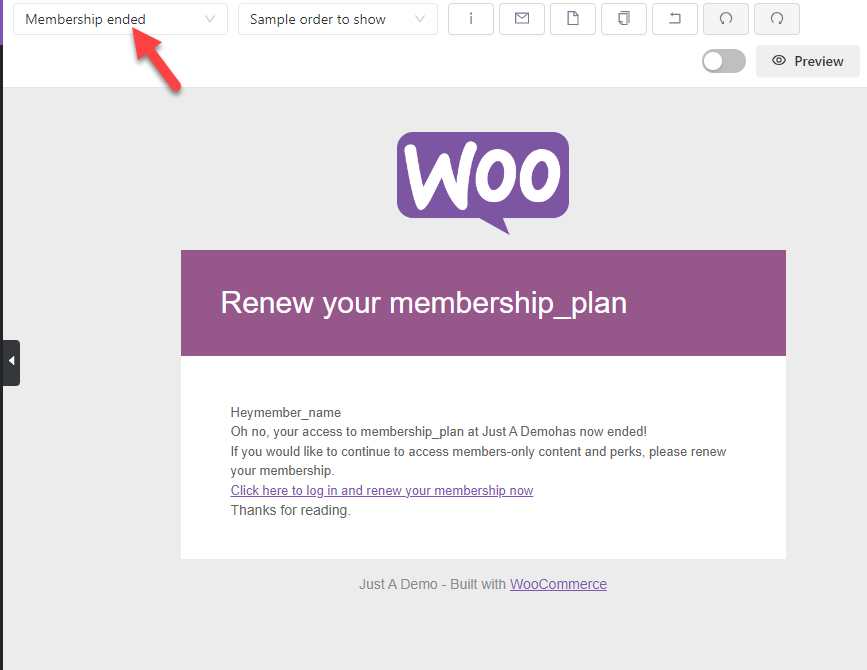
Now, here’s the latest one:
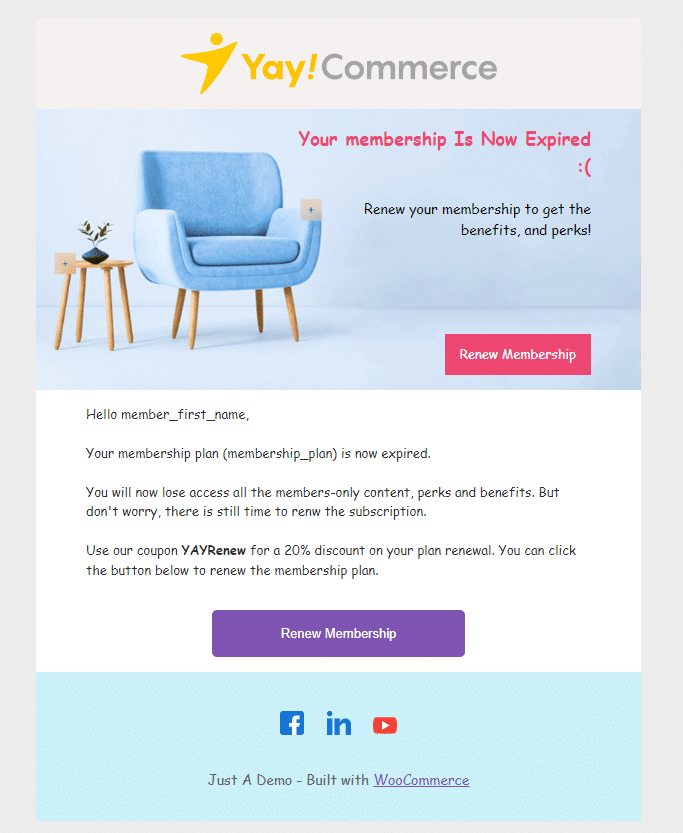
Add a link to renew the membership. You can add the link to a button. This will grab members’ attention quickly.
This is how you can tweak the membership expired template. The next section will show you how to customize the renewal reminder template.
Renewal Reminder
The membership renewal reminder will be delivered to your member’s email address when their subscription expires.
The default email template is basic:
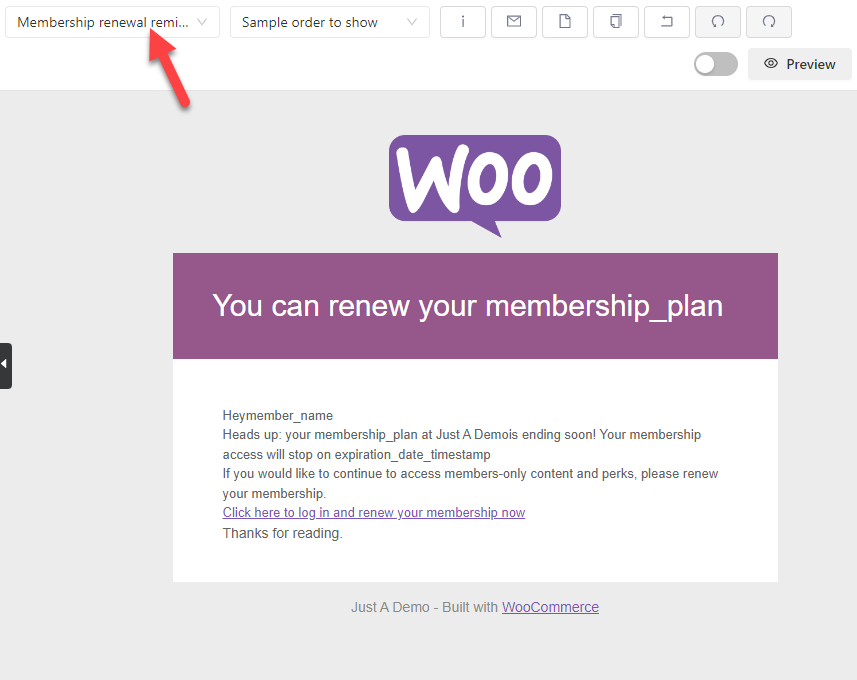
But with the YayMail plugin, you can achieve something like this:
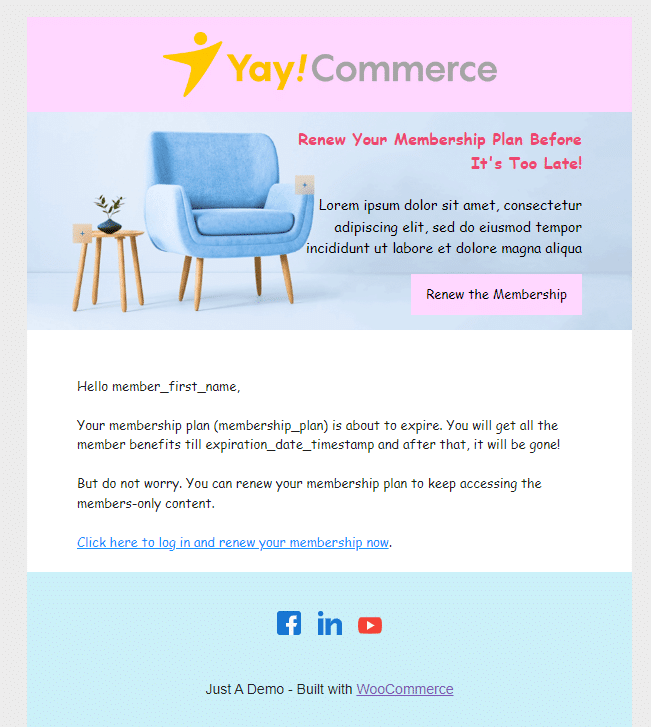
As you can see above, the email template is better than the default one.
Delayed Membership Activated
Finally, you can tweak the membership activated template from the YayMail editor. This email would be sent after someone paid for the membership.
If you want, you can list all the benefits they get as a member, some awesome perks like a custom coupon code, and so on.
Here’s the basic template:
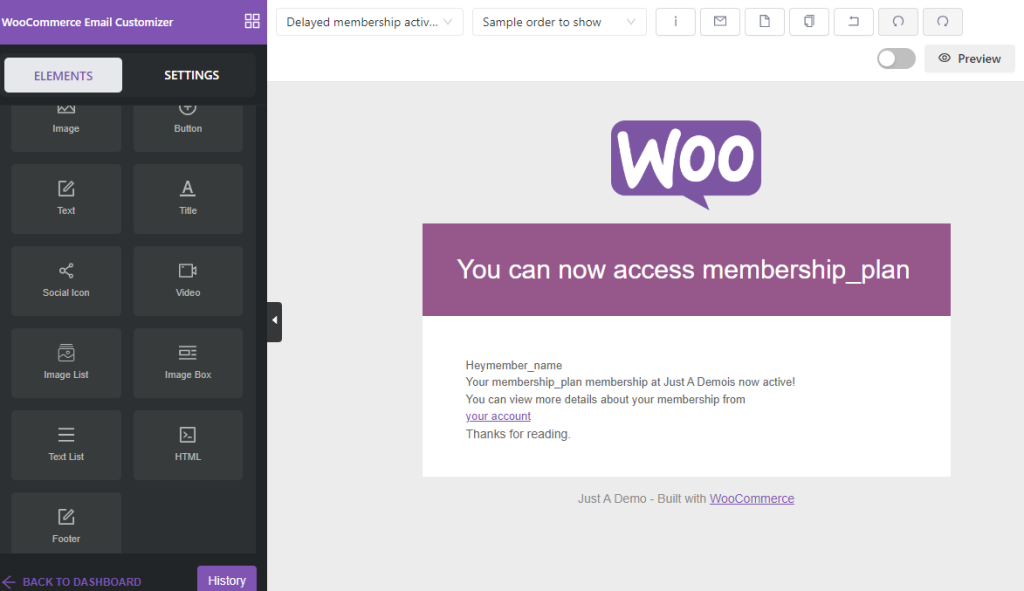
And here’s the modified template:
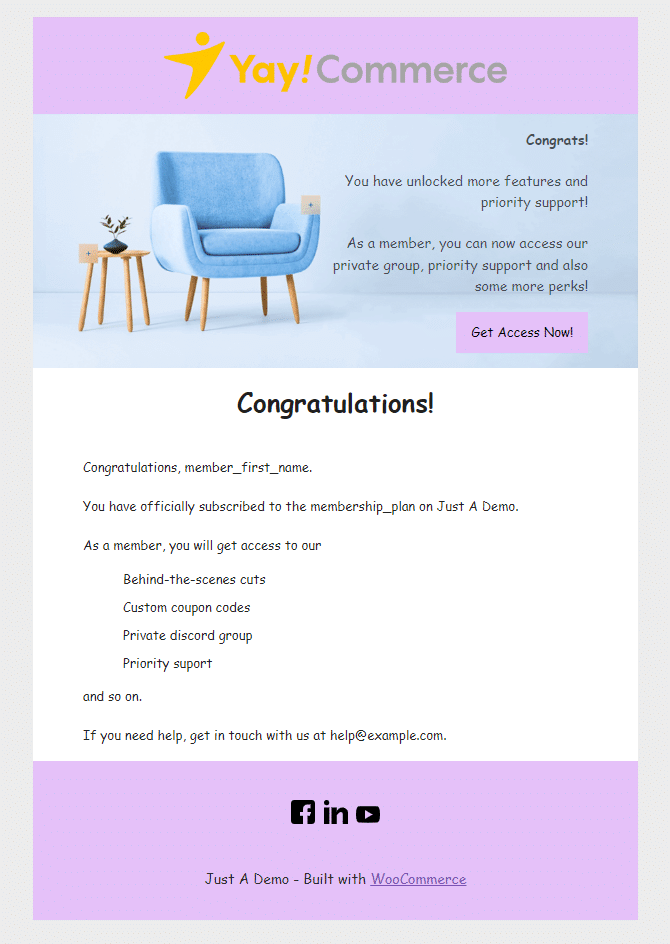
That’s it!
This is how you can customize WooCommerce membership emails efficiently. As you can see, a powerful plugin like YayMail will simplify the job.
By spending five or ten minutes customizing the email templates, you can easily improve the user experience.
Frequently Asked Questions
Here are some of the frequently asked questions regarding customizing WooCommerce membership emails.
When you prepare a membership renewal email, add why renewing the plan is better. Mention the member-only benefits and how they differ. You should also add a direct link to renew the subscription.
YayMail has a drag-and-drop editor to tweak every email template available in your WordPress membership. It can help you modify the WooCommerce membership emails based on your requirements.
While you use YayMail for the task, you do not need to know coding. Since the plugin has a drag-and-drop editor, you can customize every inch of the email templates without touching a single line of code.
To write membership reminder emails, mention when their plan will expire. This will give the member a heads-up. Plus, you can offer a coupon code for renewals to make more recurring revenue.
Conclusion
While handling a membership website, do not use the default email templates. Using those will make your website look unprofessional, and clients will feel the same way.
Hence, customizing the WooCommerce membership emails is a good way to improve your brand. With a powerful plugin like YayMail, you can tweak the email templates within a few minutes.
As you can see in this article, you can customize every inch of the email template with YayMail. Since the plugin also has a great support team, you can always contact us if you need any help and support.
We highly recommend checking out YayMail to customize WooCommerce membership emails.
How are you planning to design your membership emails?
Let us know in the comments.
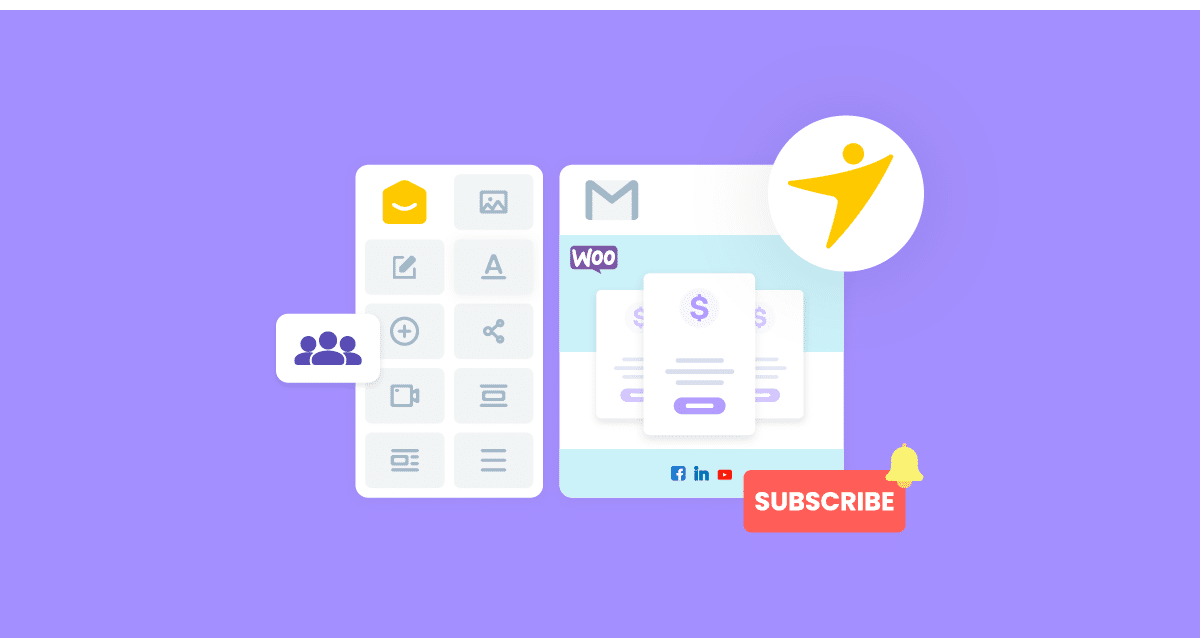
[…] creating your shortcodes, you gain more control over the content of your emails. You’re not limited to the predefined options but can introduce new variables or data points. […]
[…] Without a valid username and password, you won’t be able to log in to the website’s backend and tweak the site. […]