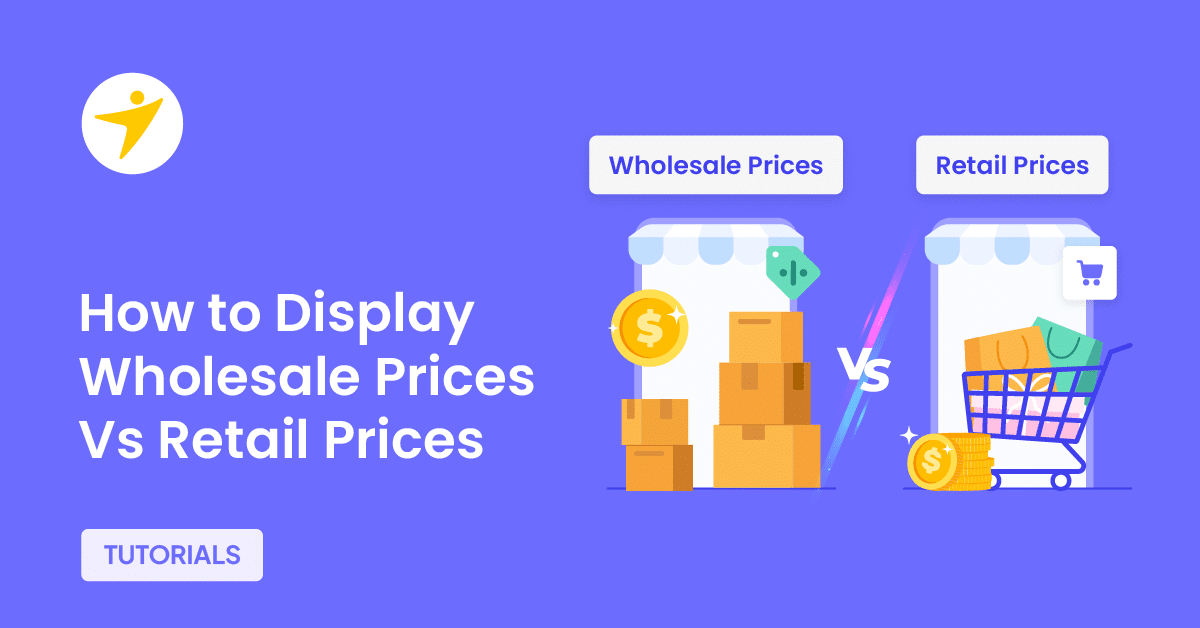Do you have an online store that targets wholesale and retail customers? If you have, keep reading this article. Here, we will show you how to display wholesale price vs retail price in WooCommerce.
Business is happening online.
Whether you run an offline store or not, if you need to increase the number of customers and sales, you need to start an online business. WooCommerce is one of the best tools to start an online store.
With the help of WooCommerce, you can create a wholesale or retail store.
But what to do when you need to display both wholesale and retail prices on the front end?
That’s what we are going to show you today. In this article, we will show you how to display wholesale price vs retail price in WooComerce with minimal effort.
Before going further, let’s see why you must display wholesale and retail prices in WooCommerce.
When You Need to Display Wholesale Price and Retail Price
Several benefits are available when you list wholesale and retail prices in WooCommerce. Some of the popular ones are:
- Attracts both customer bases: You can attract both customers by displaying retail and wholesale prices in your WooCommerce store.
- Transparent: Since you’re being transparent about the pricing, you can increase customer trust.
- Helps with bulk ordering: Wholesale prices would be much lower than retail prices. This way, if someone needs to purchase products in bulk, they can easily make the right decision.
- Better competition: Some online stores will add an option to contact the admin for wholesale prices. That’s an extra step, and most people won’t do that. By displaying the price in the front end, you can outrank your competitors and make more money.
- Better marketing strategy: Displaying wholesale and retail prices in WooCommerce will help you win marketing. It will fall under the tiered pricing strategy, and you can sell more stuff this way.
Now you know why and when you must display wholesale and retail prices in WooCommerce. In the next step, we will teach you how to do it properly with minimal effort.
How to Display Wholesale Price Vs Retail Price in WooCommerce
There are multiple plugins available for displaying retail and wholesale prices in WooCommerce. For this tutorial, we are going to use B2BKing. It is one of the best WordPress wholesale plugins you can try (we will talk about the plugins featured later in this guide).
1. Installation and Activation
The first thing you need to do is install the B2BKing plugin on your website.
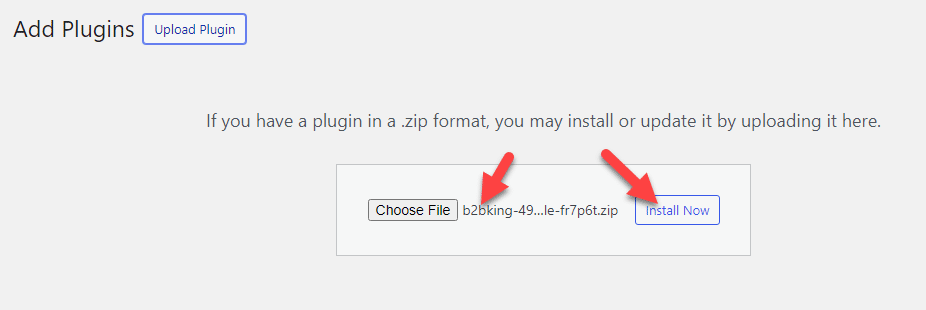
Once you have installed the plugin, activate it.
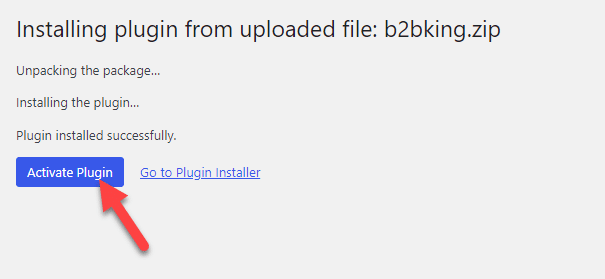
For the plugin to work correctly, you should install the B2BKing Core. You can install it directly from the plugins page.
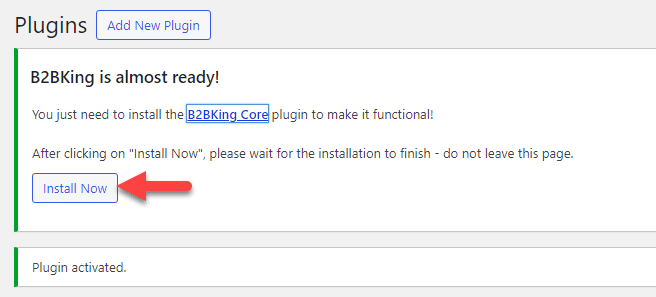
2. License Verification
You can activate the plugin with a valid license key via the settings.
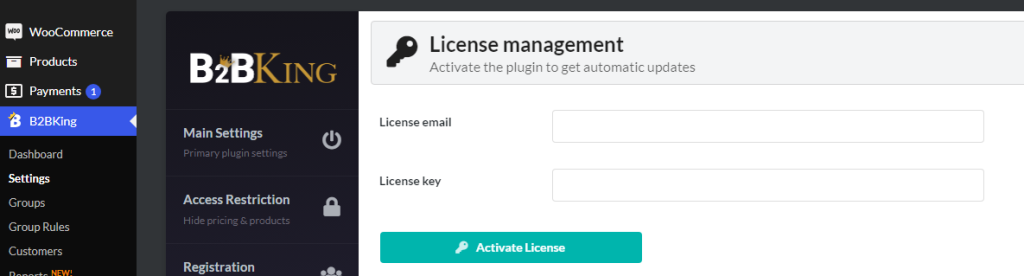
Verifying the license key is mandatory. This will ensure that you receive priority support and updates from the plugin developer.
3. Changing Prices
Once you have made the changes, go to the product editor and check the product data section
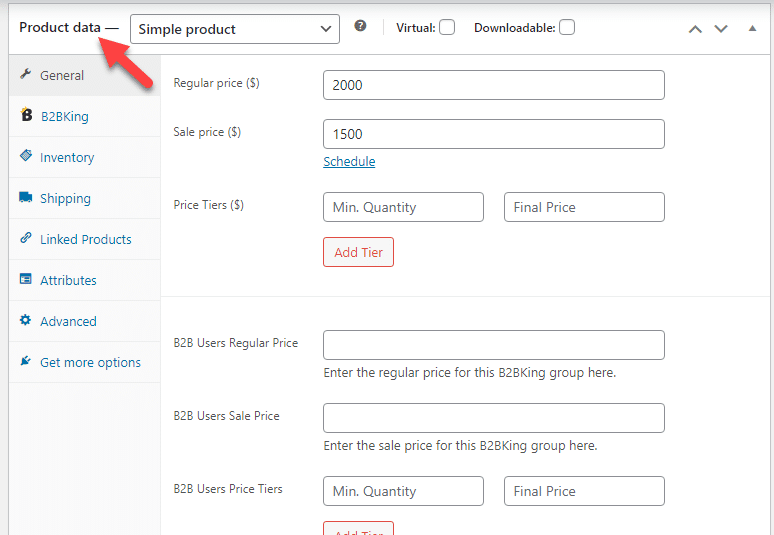
There, you will see some extra options. In the general settings, you will see these B2BKing dedicated options:
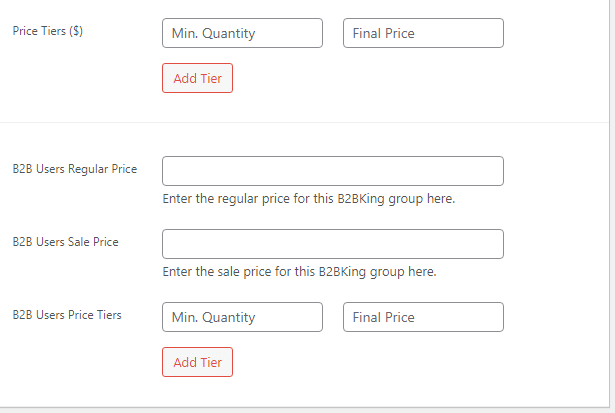
- Price tiers
- B2B users’ regular price
- B2B users’ sale price
- B2B users’ price tiers
And so on.
If you have opened the B2BKing settings, you will see these options:
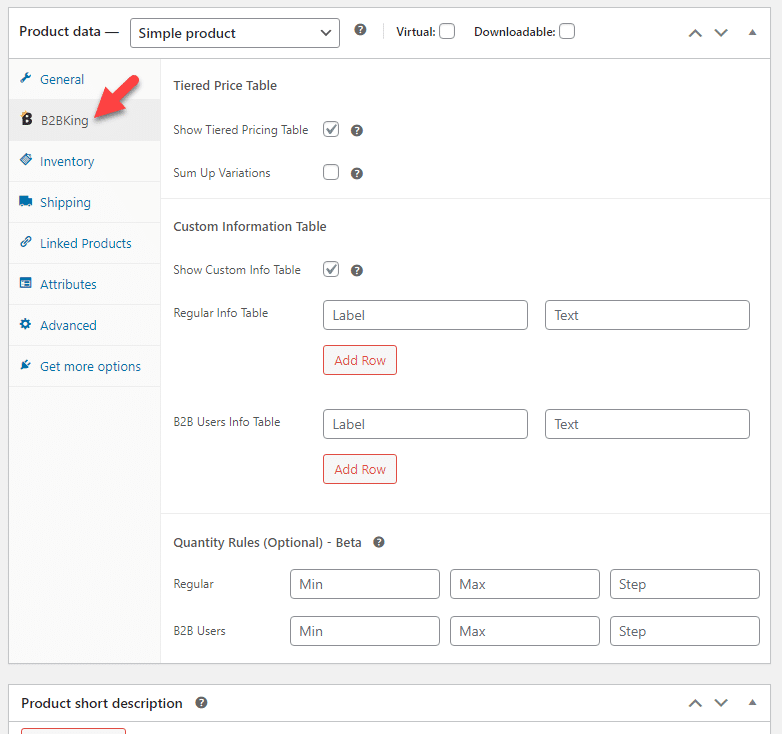
- Tiered pricing table
- Show/hide
- Sum up variations
- Custom information table
- Show/hide
- Regular info table
- B2B users’ info table
- Quantity rules
The first thing we are going to configure is the price tiers. In this case, we have created three pricing tiers.
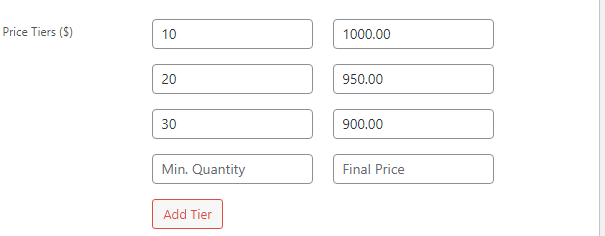
You can choose the number of products and final price according to your preferences. Once you have made the changes, save it. Now, check the product from the front end.
When you add more products to the cart, the amount will be changed accordingly. Here is an example:
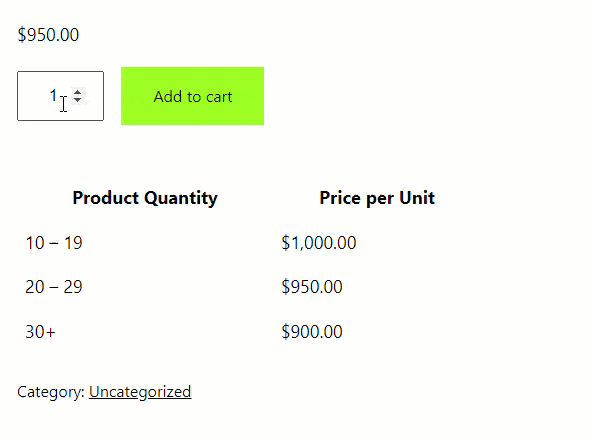
On the other hand, if you need to apply pricing for a dedicated B2B Group, use this option.
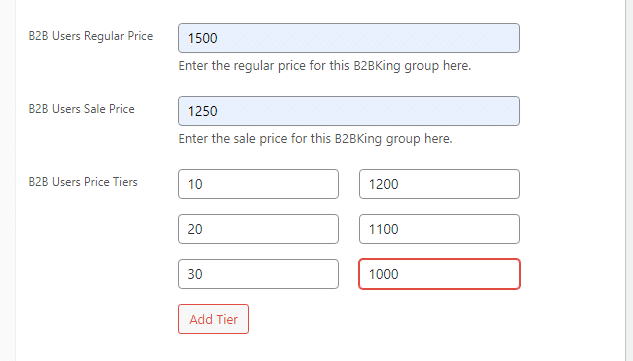
On the front end, the pricing will look like this:
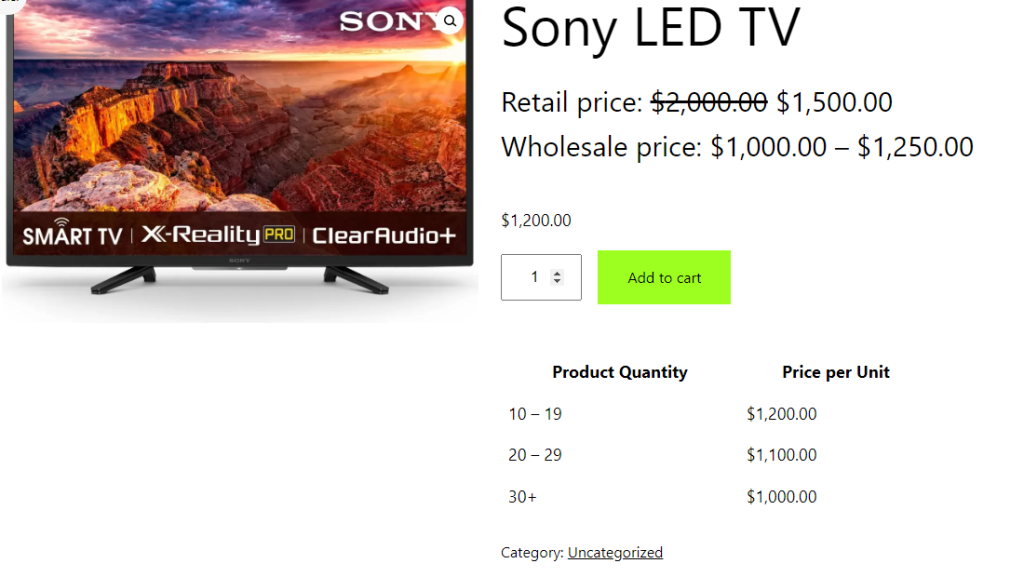
If you need to enable/disable tables from appearing in the front end, you can use the B2BKing settings.
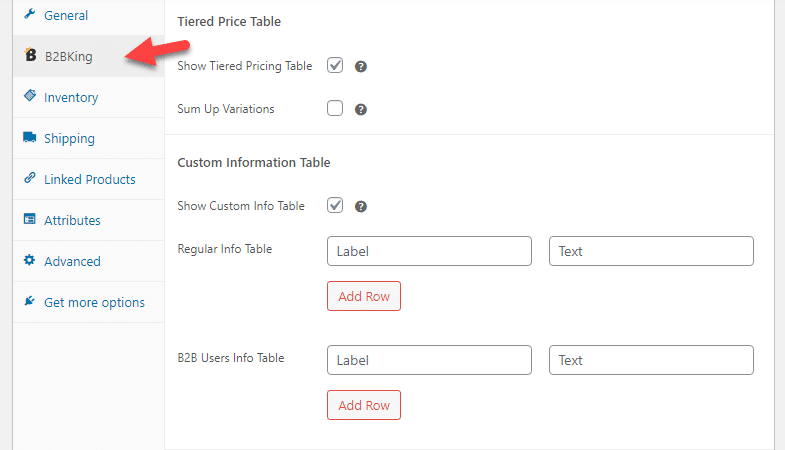
That’s it! From now on, wholesale and retail prices will be listed in the front end.
4. Testing

This is how you can display wholesale price vs retail price in WooCommerce.
Bonus: Best WooCommerce Wholesale Plugins
This section will show three of the best WooCommerce wholesale plugins you can use. They are:
- B2B Market by MarketPress
- B2BKing
- B2B & Wholesale Suite by WebWizards
Below, we will explain what makes each plugin unique.
1. B2B Market by MarketPress
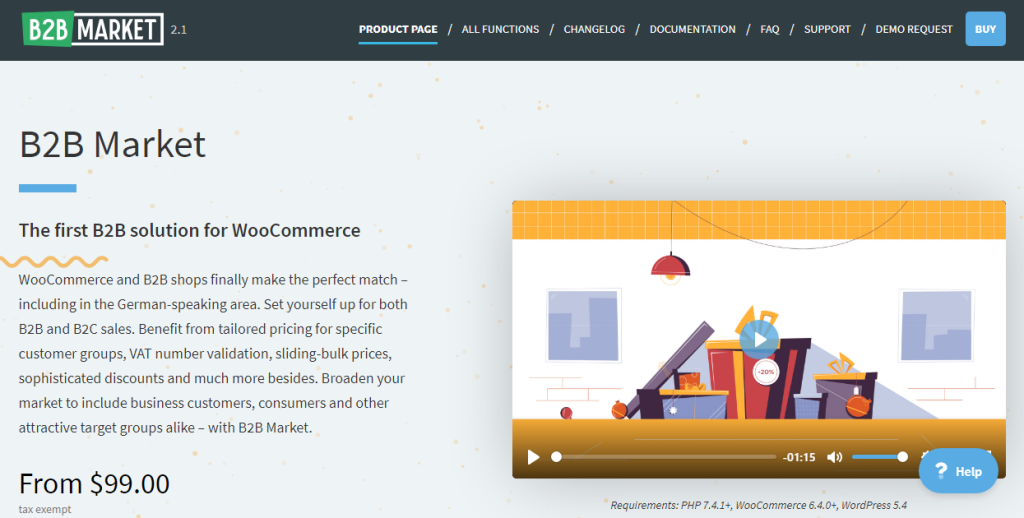
If you want a feature-rich B2B plugin for WordPress, check out B2B Market created by MarketPress. The plugin can help you serve B2B and B2C customers without issues. Another thing you will love about the plugin is the ability to create multiple customer groups. When you have multiple groups and assign users to them, you can display custom prices on them.
You will also get an option to add a discount to the entire store or individual products. Conditional shipping is another excellent feature offered by the B2B Market. You can provide priority shipping if you have a group with premium customers. Similarly, the plugin has so many features you can use to run the perfect B2B store.
Features
- Custom conditions
- Multiple customer groups
- VAT ID validation
- Hide certain products from B2C customers
- Conditional shipping
Pricing
B2B Market is a premium WordPress plugin. Their plans start at $99 a year.
2. B2BKing
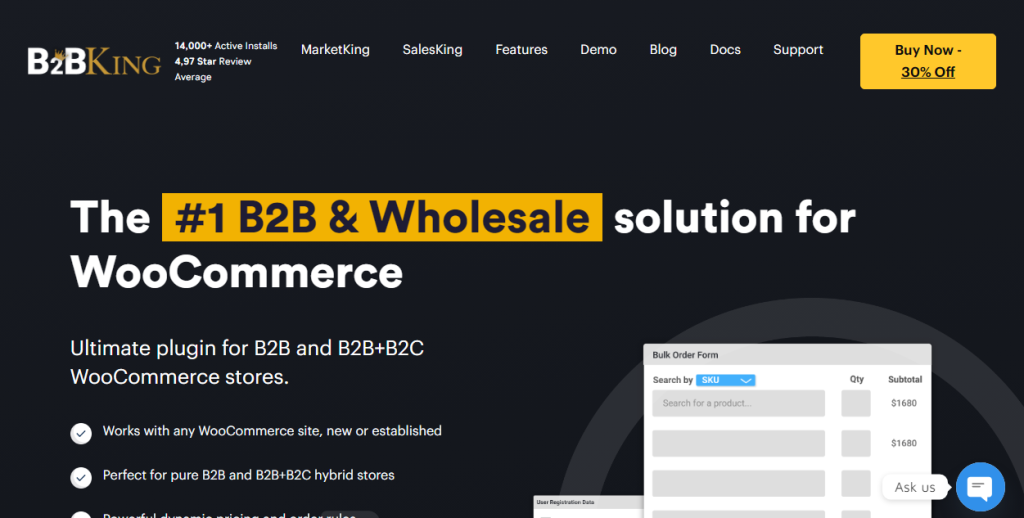
The next option we have for you is B2BKing. This is the same plugin we used for this tutorial. If you are looking for a reliable wholesale plugin for WooCommerce, look no further – B2BKing would be an ideal option. The plugin can create separate user registration pages for B2B and B2C customers.
The payment and shipping control options will be helpful to handle how you need to accept payment and control the shipping process. You can use the category visibility option to show/hide specific categories from the customers. They also have advanced email notifications, which will help you send emails (registration, approval, and messages) to admins and users.
Features
- Separate registration pages
- Offers and bundle feature
- Category visibility control
- Payment control
- Shipping control
Pricing
B2BKing is a freemium WordPress plugin. The free version of the plugin can be downloaded from the plugin repository. The premium version will cost you $139 a year.
3. B2B & Wholesale Suite by WebWizards
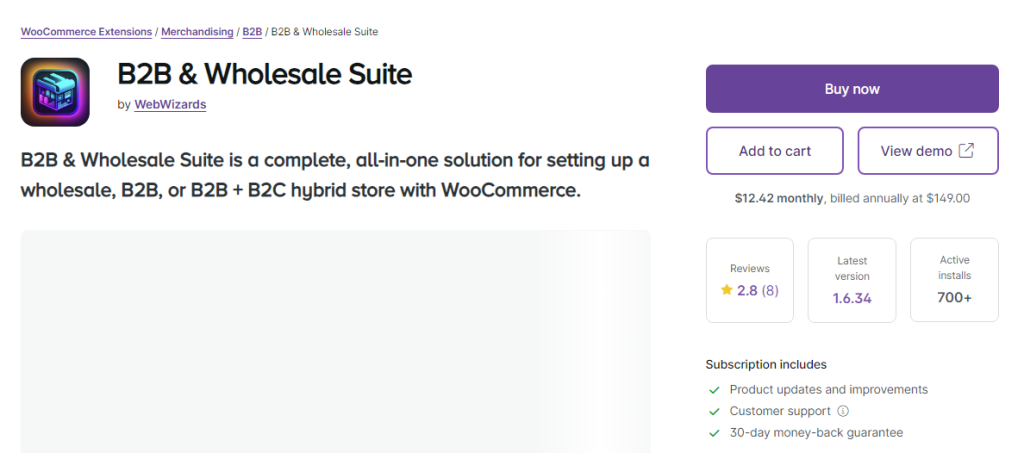
If you want an easy-to-use wholesale plugin for WooCommerce, check out B2B & Wholesale Suite. It is an all-in-one solution for running a hybrid store with WooCommerce. The plugin comes with 100+ features, making it one of the best plugins for creating a wholesale store. The VAT number validation is another excellent feature you can try.
This feature allows you to display product prices with/without VAT for B2B or B2C customers. Plus, the plugin allows you to create and manage product bundles, which will be helpful in multiple situations. Finally, if you need to import/export product pricing to a CSV file and store it locally or send it to another website, multiple payment gateways are available for you to use.
Features
- VAT number validation
- Tiered pricing
- Hide prices
- Manage product bundles
- Import and export product pricing
Pricing
B2B & Wholesale Suite is a premium WordPress plugin. You can get it from the official WooCommerce repository, which costs $149 yearly.
Conclusion
When you need to increase the conversion of your WooCommerce store, you should start targeting both B2B and B2C customers. You can quickly get more customers and sales by integrating a wholesale system into your WooCommerce store.
As you can see in this post, adding a wholesale system to your store would be simple with a plugin like B2BKing. You do not need to know any coding, and you can create dedicated rules that will trigger based on user activity.
We highly recommend giving it a try.
Do you have a WooCommerce store that targets wholesale and retail customers?
What other strategies will you use to improve the conversion rate and user experience if you have?
Let us know in the comments!
If you want more helpful WooCommerce tutorials, check out this page.