Do you want to reduce time to first byte in WooCommerce? If you’re looking for a straightforward guide on the topic, continue reading this post.
Speed plays a critical role in the success of any WooCommerce store. While many store owners focus on image optimization or script minification, one often-overlooked performance factor is the Time to First Byte (TTFB).
A high TTFB can silently slow down your entire site, frustrate users, and negatively impact SEO and conversions. If you’re running an online store, learning how to reduce Time to First Byte should be a top priority.
TTFB measures the time it takes for the browser to receive the first byte of data from your server.
The longer it takes, the longer it will take for the rest of the content to start loading — even if the rest of your site is optimized. In this guide, we’ll show you how to reduce Time to First Byte in WooCommerce using server-level tweaks, caching strategies, plugin and theme optimizations, and more.
Whether you manage a small store or a large-scale operation, these improvements will help boost loading speed, user experience, and ultimately, your sales.
First, let’s determine the time to first byte.
Table of contents
- What Is Time to First Byte (TTFB)?
- Why TTFB Is Critical for WooCommerce Sites
- How to Measure TTFB in WooCommerce
- What Is a Good TTFB Score
- Causes of High TTFB in WooCommerce
- How to Reduce Time to First Byte in WooCommerce
- 1. Use High-Performance Hosting for WooCommerce
- 2. Implement Full Page Caching (Dynamic + Static)
- 3. Use a CDN to Deliver Content Faster
- 4. Reduce Plugin Bloat and Optimize Backend
- 5. Use a Lightweight and Well-Coded Theme
- 6. Minimize Server Response Time via PHP/SQL Optimizations
- 7. Delay and Defer Non-Essential JavaScript
- 8. Optimize Database and Object Caching
- TTFB vs Other Performance Metrics
- Frequently Asked Questions
- Conclusion
What Is Time to First Byte (TTFB)?
Time to First Byte (TTFB) is a server response metric that measures how long it takes for a user’s browser to receive the first byte of data from your WordPress site’s server. It’s the delay between initiating a request (such as visiting a page) and receiving the first bit of information back.
TTFB is made up of three phases:
- DNS Lookup and Connection Time – Resolving your domain name and connecting to the server.
- Server Processing Time – The server processes PHP scripts, database queries, and backend logic.
- Response Delivery Time – The server sends the first byte of the response to the browser.
A lower TTFB indicates that your server responds quickly, resulting in a better user experience and improved Core Web Vitals.
In contrast, a high TTFB can make your WordPress site feel sluggish, even before anything is visible on the screen.
According to Google, TTFB should ideally be under 200 milliseconds. Anything above 600 ms is considered poor and can negatively impact your SEO rankings and user retention.
Why TTFB Is Critical for WooCommerce Sites
For WooCommerce stores, a fast Time to First Byte (TTFB) is even more crucial than for regular WordPress sites. Here’s why:
- Improved User Experience: Online shoppers expect pages to load quickly. A slow TTFB delays page rendering, leading to frustration and higher bounce rates. Speedy server responses help customers browse products, add items to their cart, and check out smoothly.
- Faster Checkout Process: WooCommerce’s checkout involves multiple backend processes, such as validating cart data and processing payment requests. High TTFB slows down these critical steps, potentially causing abandoned carts and lost sales.
- Better SEO Rankings: Google uses Core Web Vitals, including TTFB, as ranking factors. WooCommerce stores with lower TTFB scores are more likely to rank higher in search engine results, resulting in increased organic traffic.
- Handling High Traffic and Load: WooCommerce sites frequently experience traffic spikes during sales or promotional periods. A low TTFB indicates your server can handle requests efficiently under load, minimizing downtime and performance drops.
- Enhanced Mobile Performance: Many WooCommerce customers shop on mobile devices with slower connections. A fast TTFB ensures quicker initial page loads, improving mobile user retention and conversions.
How to Measure TTFB in WooCommerce
There are multiple tools available to measure the TTFB score. For this tutorial, we will use Google PageSpeed Insights.
The first step is to enter the domain name and click ‘Analyze’.

In the next section, you can see the results.
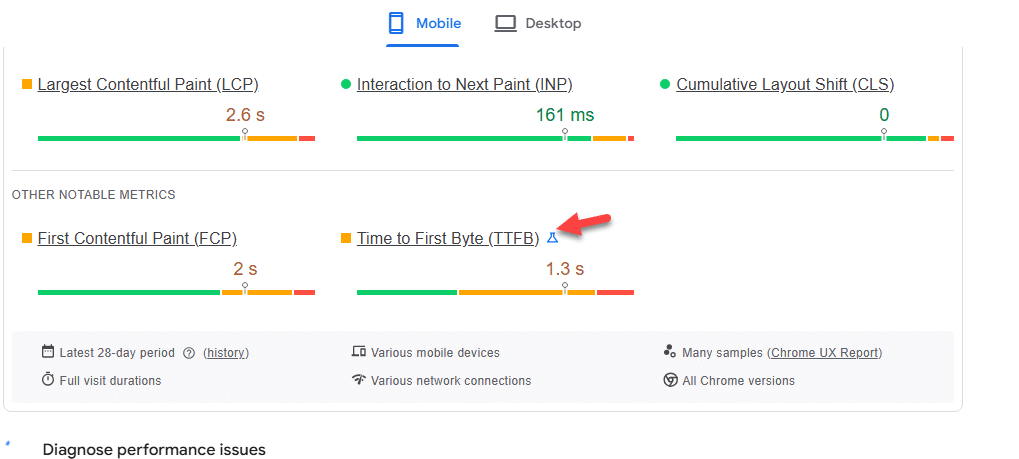
What Is a Good TTFB Score
When measuring Time to First Byte, the lower the value, the better.
A fast TTFB indicates that your server is delivering content efficiently, which in turn improves both user experience and SEO performance.
Here’s a general breakdown of what TTFB scores mean:
| TTFB Range | Performance | What It Means |
|---|---|---|
| < 200 ms | Excellent | Your server responds very quickly. Ideal for SEO and Core Web Vitals. |
| 200–500 ms | Good | Acceptable performance. It could still benefit from optimization. |
| 500–800 ms | Needs Improvement | The server is somewhat slow. Likely affecting UX and rankings. |
| > 800 ms | Poor | High delay in server response. Optimization is highly recommended. |
Causes of High TTFB in WooCommerce
WooCommerce sites often face higher TTFB due to their dynamic and resource-intensive nature. Here are the main reasons why your WooCommerce store might have a slow Time to First Byte:
- Heavy Database Queries: WooCommerce relies heavily on database calls for products, orders, and customer data. Inefficient or excessive queries increase server processing time.
- Too Many Active Plugins: Each plugin adds code that runs on every page load. Plugins that are poorly coded or redundant slow down backend processing.
- Lack of Proper Caching: Without page caching, every visitor triggers PHP execution and database queries, resulting in increased server load and TTFB.
- No or Poorly Configured CDN: A Content Delivery Network (CDN) reduces server load and delivers static assets faster globally. Without it, all requests are routed to your origin server, which raises the TTFB.
- Outdated PHP or Server Software: Running on older PHP versions or outdated server software can significantly degrade performance.
- Unoptimized Themes and Custom Code: Bloated themes or inefficient custom code can add extra processing time before the server responds.
In the next section, we will show you how to reduce the TTFB score with the best methods and tweaks.
How to Reduce Time to First Byte in WooCommerce
In a nutshell, the methods we are going to list are:
- Use a good web hosting provider
- Implement full-page caching
- Use CDN
- Reduce plugin bloat
- Use a clean theme
- Tweak PHP and SQL to minimize the server response time
- Delay and defer non-essential JavaScript
- Optimize the database and object caching
Below, we will outline how each of these methods can assist you.
1. Use High-Performance Hosting for WooCommerce
One of the most effective ways to reduce Time to First Byte (TTFB) is to host your WooCommerce store on a high-performance server.

WooCommerce is resource-intensive and requires more power than a basic WordPress blog. If your hosting cannot handle the load, your TTFB will suffer, especially during high-traffic periods such as sales or product launches.
Here’s what to look for in WooCommerce-optimized hosting:
- Dedicated or scalable resources like CPU and RAM
- Server-level caching (e.g., object cache, page cache)
- Support for the latest PHP and HTTP versions
- Built-in CDN and edge caching
- WooCommerce-specific performance tuning
Switching to a performance-focused host can significantly reduce TTFB and enhance overall store responsiveness.
Top High-Performance Hosting Providers for WooCommerce
- Rocket.net
- Kinsta
- Cloudways
- SiteGround (GoGeek or Cloud)
- WP Engine
- Nexcess
2. Implement Full Page Caching (Dynamic + Static)
Reducing Time to First Byte (TTFB) begins with minimizing the time it takes your server to respond. One of the most effective ways to achieve this is by enabling full page caching, both static and dynamic.
Static page caching stores fully rendered HTML versions of your pages and serves them instantly when a user visits your site.
This approach skips PHP execution and database queries, significantly cutting down server response time and improving TTFB.
Dynamic page caching is especially useful for WooCommerce stores and membership websites, where some pages contain personalized content, such as cart information or user account details. Advanced caching solutions can detect and handle these dynamic elements while still delivering cached versions efficiently.
Popular caching plugins such as WP Rocket, LiteSpeed Cache, and FlyingPress offer robust support for both static and dynamic caching.
These tools reduce the number of backend processes required for each request, enabling your server to respond more quickly, even during periods of high traffic.
Full-page caching also works well with other performance enhancements, such as GZIP compression and content delivery networks (CDNs), resulting in faster load times across different locations.
3. Use a CDN to Deliver Content Faster
A Content Delivery Network (CDN) plays a significant role in reducing Time to First Byte by bringing your website’s static content closer to your visitors.
Instead of sending every request back to your origin server, a CDN caches and serves files, such as images, stylesheets, scripts, and even full pages, from servers located worldwide. When a visitor accesses your site, the CDN responds from the nearest edge location.
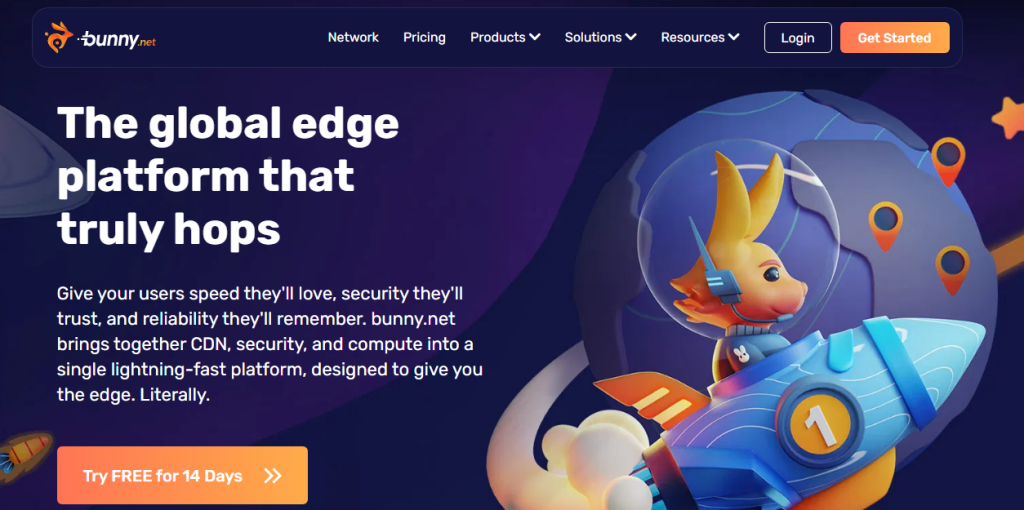
This minimizes latency and reduces the time it takes for the first byte of data to reach the browser. The result is a noticeable improvement in TTFB, especially for users who are geographically far from your primary server.
Many CDN providers also offer additional optimizations like automatic file compression, full-page caching, and TCP/IP tuning, all of which help reduce server load and improve response times.
For WooCommerce stores, using a CDN ensures that product images, scripts, and style assets load faster, even during high-traffic periods. It also complements other performance techniques, such as GZIP compression and caching, for a smoother user experience.
Here are some of the popular CDN providers you can use:
- Cloudflare
- Bunny.net
- KeyCDN
- StackPath
- QUIC.cloud
- Amazon CloudFront
- Akamai
- Fastly
- Jetpack CDN
4. Reduce Plugin Bloat and Optimize Backend
To improve TTFB, regularly audit your installed plugins and deactivate or remove those that are unnecessary or redundant.
Select lightweight plugins recognized for their clean coding and minimal impact on performance.
Additionally, avoid using plugins that load heavy scripts or styles site-wide if they are needed only on specific pages.
Many optimization plugins offer options to selectively load assets, which can reduce backend load and improve response times.
Optimizing your backend also means keeping your WordPress core, theme, and plugins up to date, benefiting from performance improvements and security fixes.
Database optimization and caching queries can further help reduce server workload.
By minimizing plugin bloat and fine-tuning backend processes, your server can respond more quickly, delivering a lower TTFB and an improved user experience.
Use the Perfmatters plugin to avoid bloat and optimize the scripts.
5. Use a Lightweight and Well-Coded Theme
The theme you use has a direct impact on your site’s Time to First Byte.
A bloated or poorly coded theme can slow down server processing, increase file sizes, and trigger unnecessary HTTP requests—all of which delay the initial server response. Lightweight themes are built with performance in mind.
They use clean code, minimal dependencies, and efficient structure to ensure your site loads quickly. By reducing the amount of PHP processing and stylesheet rendering required on each page load, these themes significantly help lower the Time to First Byte (TTFB).
A well-coded theme also plays nicely with caching plugins, GZIP compression, and content delivery networks (CDNs). It avoids conflicts, respects best practices, and loads only what’s necessary on each page.
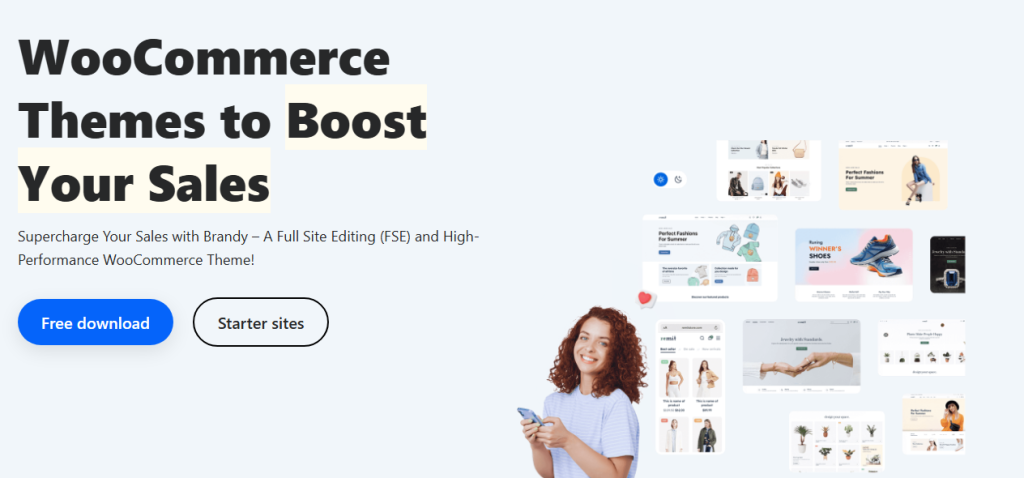
This prevents your server from performing unnecessary tasks, improving both speed and stability.
Here are some themes you should know:
- Brandy
- GeneratePress
- Neve
- Kadence
- Blocksy
- Hello Elementor
- OceanWP
- Sydney
6. Minimize Server Response Time via PHP/SQL Optimizations
Server response time is heavily influenced by how efficiently your PHP code executes and how quickly your database queries are processed.
Inefficient PHP scripts and unoptimized SQL queries cause delays in processing requests, which directly increases your Time to First Byte.
To reduce server response time, focus on optimizing custom PHP code, avoiding excessive loops, and minimizing unnecessary function calls.
If you use custom plugins or themes, ensure their code is clean and efficient. On the database side, slow SQL queries are a common bottleneck.
Utilize query monitoring tools, such as Query Monitor, to identify and resolve slow or redundant queries. Indexing frequently queried database tables also improves query performance by speeding up data retrieval.
Choosing a hosting environment with PHP versions that are actively maintained and optimized, such as PHP 8 or above, further enhances execution speed. Many managed WordPress hosts automatically apply these optimizations.
7. Delay and Defer Non-Essential JavaScript
JavaScript files can significantly impact your site’s Time to First Byte by increasing the time the server takes to process requests and send the first byte of data.
Large or numerous JavaScript files can block the browser from rendering content quickly, which slows down perceived performance. Delaying and deferring non-essential JavaScript means postponing the loading or execution of scripts that are not critical for the initial page view.

This approach allows your server to prioritize delivering the most important content first, improving TTFB and overall user experience.
Many WordPress optimization plugins offer options to defer or delay JavaScript execution until the user interacts with the page. This reduces render-blocking resources and lowers the server’s workload during the initial page load.
Implementing this technique is especially useful for sites that use third-party scripts, such as chat widgets, analytics, or social media buttons, which are not immediately needed when the page loads.
8. Optimize Database and Object Caching
A well-optimized database is crucial for minimizing Time to First Byte, particularly for WooCommerce sites that rely heavily on frequent database queries.
Over time, your WordPress database can accumulate unnecessary data like post revisions, transients, spam comments, and expired options.
This buildup can slow down query execution and increase server response times. Regular database optimization involves cleaning up this clutter and optimizing tables to ensure queries run efficiently.
Plugins like WP-Optimize and Advanced Database Cleaner make it easy to automate this maintenance without risking data loss. In addition to cleaning the database, implementing object caching can significantly speed up response times.
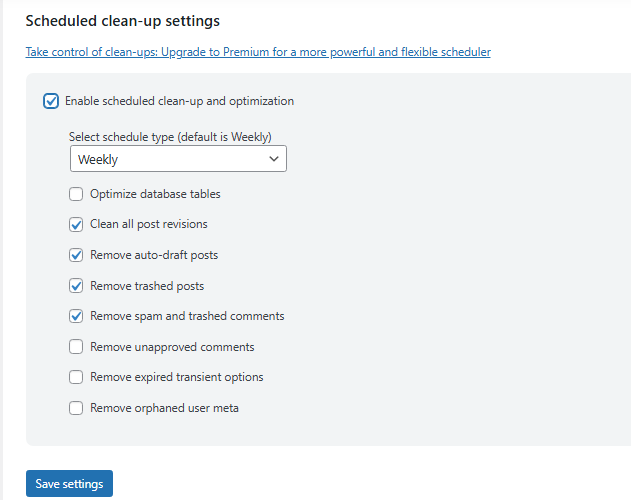
Object caching stores the results of expensive database queries temporarily, allowing subsequent requests to fetch data faster without requiring a database query.
Popular object caching solutions include Redis and Memcached, which are supported by many managed WordPress hosts or can be set up manually on your server. Many caching plugins also offer integration with these services.
TTFB vs Other Performance Metrics
| Metric | What It Measures | Why It Matters | Typical Target |
|---|---|---|---|
| TTFB (Time to First Byte) | Time taken for the server to send the first byte of data | Indicates server responsiveness and backend efficiency | Under 200 ms |
| FCP (First Contentful Paint) | Time until the first piece of content (text, image) is rendered | Shows when users see something meaningful on the screen | Under 1 second |
| LCP (Largest Contentful Paint) | Time until the largest visible content element loads | Reflects perceived load speed and user experience | Under 2.5 seconds |
| INP (Interaction to Next Paint) | Time taken for the page to respond to user interactions | Measures responsiveness during user interactions | Under 200 ms |
| CLS (Cumulative Layout Shift) | Amount of unexpected layout shifts during page load | Affects visual stability and user experience | Less than 0.1 |
Frequently Asked Questions
Now, let’s check some of the frequently asked questions regarding this topic.
Your TTFB should be under 200 milliseconds for the best user experience and SEO benefits. Scores above 600 ms indicate a need for optimization.
You can measure TTFB using tools such as GTmetrix, WebPageTest, or Chrome DevTools’ Network tab. These tools show server response times and help identify delays.
Yes, hosting quality has a significant impact on Time to First Byte (TTFB). Using a reliable, high-performance hosting provider optimized for WordPress can drastically reduce your server response times.
Absolutely. Implementing page caching, object caching, and utilizing a Content Delivery Network (CDN) helps reduce server processing time and speeds up the Time to First Byte (TTFB).
Yes, WooCommerce stores require a fast TTFB to ensure smooth browsing, quick checkouts, and improved overall performance during high-traffic periods.
Conclusion
Reducing Time to First Byte (TTFB) is a key step in optimizing your WordPress site’s speed, user experience, and search engine rankings.
By choosing quality hosting, enabling caching, using a CDN, and optimizing your backend, you can significantly lower TTFB and make your site feel faster from the very first moment.
For WooCommerce store owners, keeping TTFB low is even more crucial to ensure a smooth shopping experience, quicker checkouts, and improved conversion rates.
Regularly measuring and improving TTFB should be a part of your ongoing site maintenance routine.
Do you know any other methods to improve the TTFB score of your WooCommerce store?
Let us know in the comments.