If you’re a WooCommerce store owner, it’s time. You can’t ignore TikTok anymore. 67% of users say TikTok inspires them to shop – even when they weren’t planning to do so.
The effect is even bigger than just click-to-buy. The retail process is an ongoing journey for TikTok users, one that doesn’t end with a purchase on the app or website. This is an infinite loop. Instead, it starts all over again, with users posting about their purchases, offering feedback, and spreading awareness about their own family and friends. Once someone buys a product, one out of every four people will post about it online, and one out of every five will make a tutorial video.
That’s why TikTok marketing does not stop at running advertisements. It’s about the whole process of keeping customers converse in the infinite loop. In the previous blog, we looked at the overall TikTok for WooCommerce plugin. Now, let’s get your brand to continuously drive non-stop traffic and skyrocket sales with the combo of TikTok and WooCommerce.
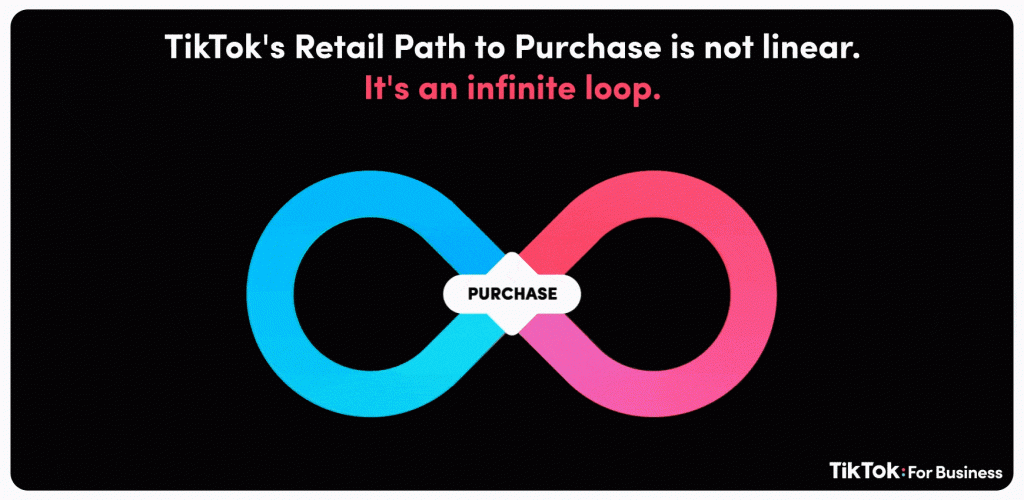
Tip 1: Make use of TikTok Pixel WooCommerce TikTok Pixel to Track Events
What is TikTok Pixel?
The TikTok pixel is a small piece of code that can be installed on your website. Once installed, the pixel will track specific events and data, such as when someone views a TikTok ad or clicks on a link to your website.
These events are then recorded in your TikTok Ads account so that you can improve your marketing efforts on TikTok.
Why use a TikTok pixel?
There are many reasons to use TikTok Pixel! By tracking your return on investment for your TikTok ad campaigns, you can create more targeted ad campaigns that perform well. Additionally, you can retarget your website visitors with personalized ads, making the most out of your advertising budget.
How to set up TikTok Pixel to link your TikTok Ad Account to the WooCommerce store?
To install the TikTok pixel to your WordPress website, use the ‘for TikTok ads’ plugin.
- Download the ‘for TikTok ads’ plugin.
- Unzip the files to wp-content/plugin/TikTok-advertising-pixel.
- Login to your WordPress account and go to the plugins menu.
- Activate the plugin.
- Go to ‘settings’ and then ‘Tiktok Pixel’ to start working.
Which events can you track with TikTok Pixel?
Before you start using WooCommerce TikTok Pixel, take some time to think about which events you want to track. Here are the top 5 events that you should consider tracking with WooCommerce TikTok Pixel on your store with the help of WooFunnels Funnel Builder:
- View content: It shows you which product pages are being viewed the most.
- Add to cart: It helps you see which products are being added to carts the most.
- Order bump: It shows when a user accepts the order bump and the product gets added to the cart.
- Initiate checkout: It helps you see when the user starts the checkout process on your online store.
- Purchase: It tracks this event when a user makes the purchase and at which point the user moves from the checkout page to the thank you page.
You can also track the events site-wide using the Funnel Builder. It eliminates the use of any other extra plugin or app for tracking events on your website.
If you have not yet launched enough campaigns on TikTok and your pixel does not have enough data about your audience, optimize your campaigns for lower-level events such as “page view” or “add to cart”. These events get a lot more clicks than “purchase” or “checkout” so your pixel will get data more quickly.
Once the pixel is rich and knows which users respond best to your TikTok Ads, we recommend optimizing your top-level event campaigns.
Tip 2: Follow up customers with powerful post-purchase emails
After the first touch point on TikTok Ads, sending WooCommerce follow-up email is an effective way to communicate, engage your customers, and gather feedback for your online store. However, as with anything, they’ll only be effective if done properly.
So how can you send a WooCommerce follow-up email after purchase and make sure it brings your customer back into your infinity loop and keeps your brand in front of their eyes?
We’re going to explore the best tips for sending your post-purchase emails for your WooCommerce store.
#1 Standardize order follow-ups emails
Follow-up emails, particularly the order confirmation email is probably the first thing your customer receives after placing an order via your TikTok or WooCommerce website.
Online sellers mostly hop on to a no-code solution to create transaction email templates for long-term use. A drag-and-drop WooCommerce email template builder like YayMail is one of the great choices for ease in customizing emails.
YayMail has templates for online sellers to easily customize emails to:
- notify buyers that a new order has been placed, canceled, failed, on-hold, processed, completed, or refunded, etc.
- send invoice and payment links to customers.
- inform customers when admin adds a note to the order
- automatically confirm customers when they request a new password or create a new account,
- give instructions on how to use products, answer FAQ, etc.
With this thoughtful means of communication, your customers will remember your brand and know where to find you when they need a particular product.
#2 Don’t forget to cross-sell and upsell with dynamic content email
What should you include in your WooCommerce post-purchase email? If you’re looking to score some great deals, now’s the time to do one of two things:
- Offer a reward for a referral, or a coupon for the next buy
- Recommend products
With referrals, it is great because you kill two birds with one stone: you get a potential new customer (the friend that is being referred to) and you incentivize your current customer to buy again.
Just make sure the offer is interesting.
This works by offering a great deal (free shipping, % discount, $ off, even a gift) if a customer buys from you again.
YayPricing – WooCommerce Dynamic Pricing will help you automatically apply the offer discounts, bulk pricing, buy one get one free, buy this get that, and a lot more to your customers’ specific orders.
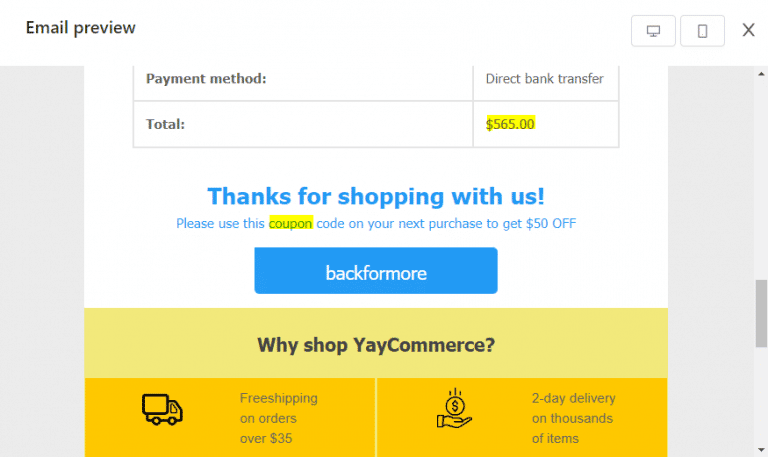
If you want your customers to keep coming back for more, then recommend products that they’ll love!
Use conditional emails to show them related or recommended products and keep them coming back for more.
Here’s an example of how to make product recommendations.
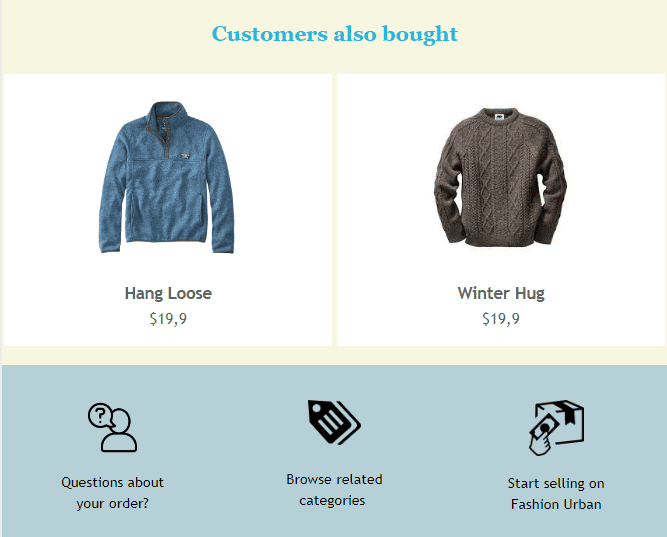
#3 Request customers for product reviews
This customer-centric approach will help you improve your product or marketing based on feedback. This can include:
- Actual products your customer ordered.
- Shipping, packaging, or unboxing experience.
- Pricing, checkout experience, and payment options.
- Communication: offers, descriptions, etc.
In addition to sending product rating requests, you can also send buyers off to questionnaires, feedback surveys, or vote polls. Indeed, the possibilities are limitless!
When it comes to your customer journey and marketing funnel, think holistically and consider all steps involved. This will help you create specific, targeted steps that will lead to success.
Tip 3: Don’t Underestimate the Importance of Analyzing Your TikTok Ad Campaigns’ Performance
When it comes to any social media ad campaign, analyzing the performance and results is essential. To measure your ad performance on TikTok, use a media monitoring tool and choose relevant metrics to track.
TikTok Ad Manager provides a more insightful dashboard so that you can get more data for optimizing your ad performance.
For example, you can analyze metrics such as:
- Click-through rate (CTR): You can tell if your ad is doing well if your CTR is above 1%
- Conversions: The number of times your ad fulfilled the set campaign objective
- Cost per click (CPC): The amount you pay for each audience clicking on your ad (value)
This sort of analysis can help you save valuable time and money by figuring out what’s working and what’s not.
The most important metric for assessing the performance of an ad is ROAS (return on ad spend). A high ROAS indicates that it is time to scale up the ad campaign. But if not, take a step back and consider:
- Updating Your Campaign Goals
If you’re just getting started on TikTok, the best way to boost brand awareness and connect with users is to focus on reach or video views. Once you’ve got a foothold, you can start thinking about the hard sell.
- Reviewing Your Target Audience.
Even if you know your customers like the back of your hand, it’s worth the time and effort to regularly review the targeting approach for your TikTok ads. You should choose the audience based on who watches and interacts with your ads the most, existing high-value customers. Don’t worry, TikTok will automatically help you with this.
- Experimenting with your bid and budget.
Here’s a list of the different ways you can bid on the platform.
In the end, your ad performance numbers will tell you how much you should spend on your ad campaigns.
Final Verdict
Once you’re familiar with tracking performance and optimizing your campaigns, it’s just a matter of time before you start seeing more impressions, engagement, and conversions for WooCommerce stores. Although it may take some time to see significant changes, stick with it! Making small adjustments based on the data collected can have a big impact down the line.
Want more help on leveling up your WooCommerce advertising efforts? Head over to YayCommerce Blog for more on growth hacking tips, useful tools and plugins.


