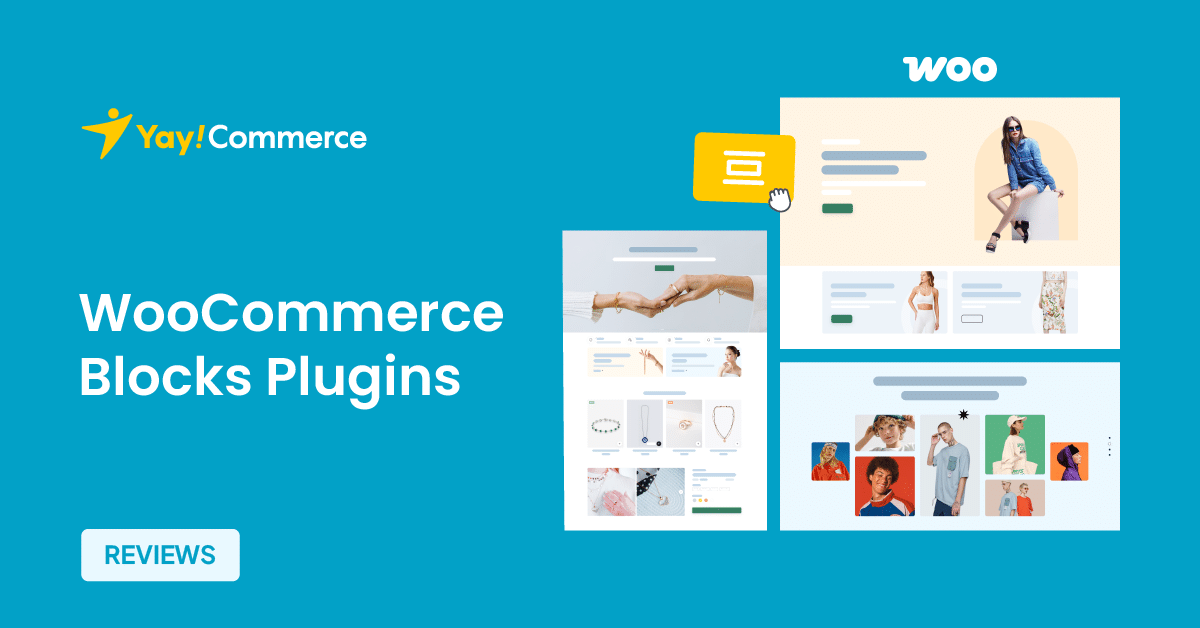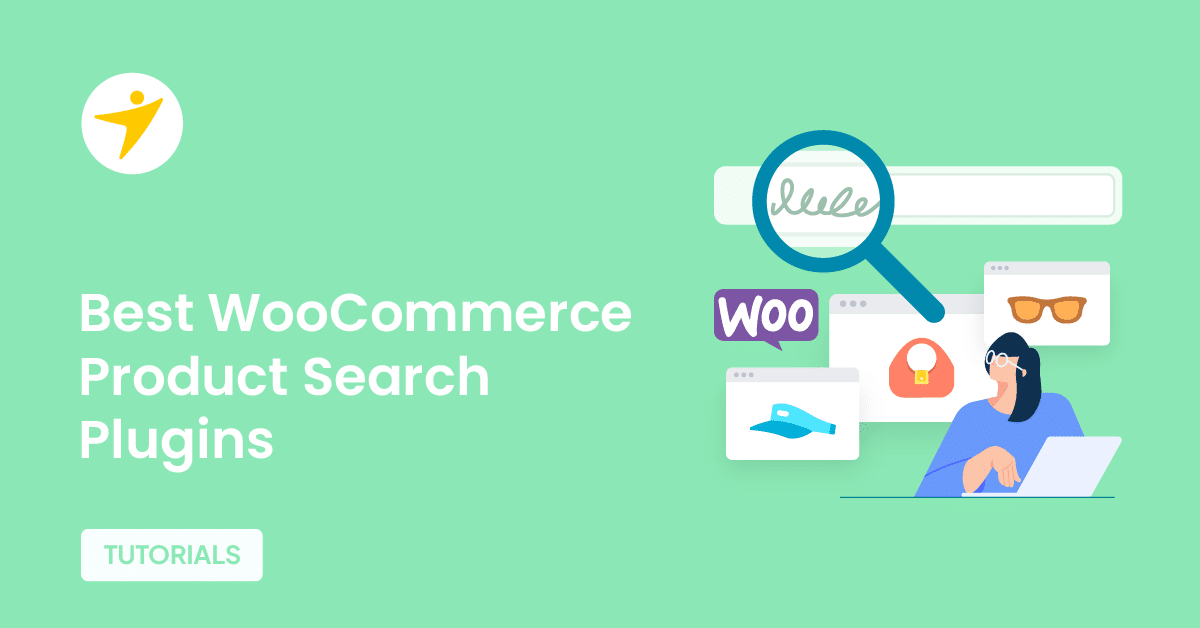Are you looking for the best WooCommerce blocks plugins? If you are, keep reading this article. Here, we will show you the top six ones to try!
If running a WooCommerce store, you must customize it well to ensure maximum conversions. Since WooCommerce has few tweaking options, you should use third-party plugins to modify the store.
We have created this article to help you further customize the WooCommerce store. Here, we will show you the top six WooCommerce blocks plugins you should try to tweak the online store even better.
But before proceeding, let’s examine WooCommerce blocks plugins and why you should start using them.
What Are WooCommerce Blocks Plugins and Why Use Them
WooCommerce blocks plugins are specialized extensions for WordPress that leverage the Gutenberg block editor to enhance and customize WooCommerce stores.
Essentially, these plugins introduce new blocks, or modular content elements, specifically designed for eCommerce functionalities.
They allow store owners to build and edit product pages, shop pages, and other sales-related content with a high degree of flexibility without writing code. The primary reason for using WooCommerce blocks plugins is their customization level.
With them, you can create unique layouts for product listings, add dynamic elements like sale badges, countdown timers, or product galleries, and even customize the checkout process to improve conversion rates.
This level of control over your site’s appearance and functionality means you can tailor the shopping experience to your brand’s identity and meet the specific needs of your audience.
What to Look for In WooCommerce Blocks Plugins
When choosing WooCommerce blocks plugins for your online store, several key factors should guide your decision to ensure you select tools that enhance your site’s functionality and maintain its performance and usability. Here are some critical aspects to consider:
- Compatibility: Ensure the plugin is compatible with your current versions of WordPress and WooCommerce. Check for regular updates that keep pace with the core software updates, ensuring long-term usability and security.
- Performance Impact: Blocks plugins can be resource-intensive. Look for plugins optimized for speed and do not significantly slow down your site. Performance reviews or benchmarks from other users can be invaluable here.
- Customization: The ability to customize blocks to match your store’s design and branding is crucial. Plugins should offer various styling options or allow for CSS customizations to ensure your product pages and shop layouts are visually appealing and consistent with your brand.
- Ease of Use: The plugin should be intuitive for store owners and customers. It should integrate seamlessly into the Gutenberg editor, providing a user-friendly interface for content creators without requiring deep technical knowledge.
- Block Variety: A good plugin will offer a wide range of blocks that cater to different aspects of eCommerce, like displaying products, handling promotions, or creating custom checkout experiences. The more versatile the blocks, the more you can do without needing multiple plugins.
Now you know what to look for in WooCommerce blocks plugins. The next section will show you the top six plugins for this task.
Best 6 WooCommerce Blocks Plugins to Try
In a nutshell, the best six plugins we are going to cover are:
- GenerateBlocks
- PostX
- Spectra
- IconicWP WooCommerce Product Gallery
- CoBlocks
- Product Blocks for WooCommerce
Below, we will show you what each plugin has to offer.
Without any further ado, let’s get into the listicle.
1. GenerateBlocks
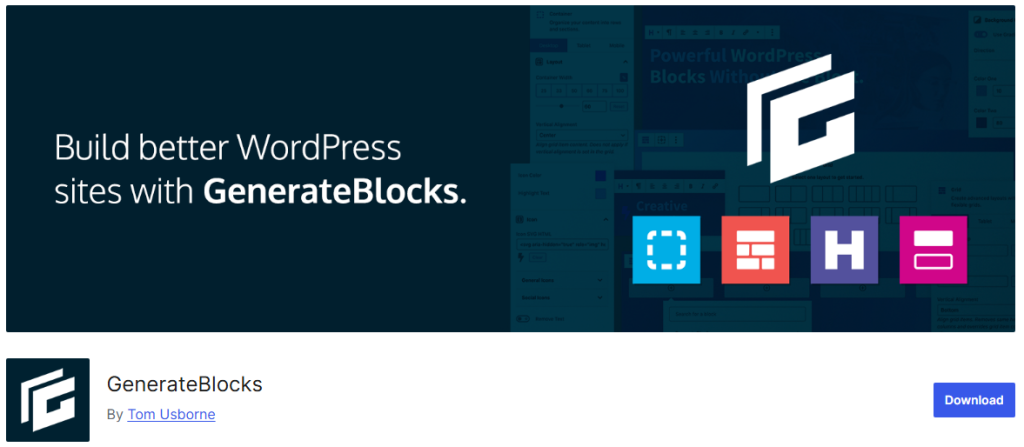
GenerateBlocks is a powerful WordPress plugin that offers a suite of lightweight blocks designed to extend the functionality of the Gutenberg editor. Unlike traditional page builders that might bloat your site with numerous specialized blocks, GenerateBlocks focuses on providing a handful of versatile blocks that can be used to create almost any layout or design.
One of the standout features of GenerateBlocks is its commitment to performance. The plugin is built to generate minimal CSS, ensuring your site remains fast and lightweight. This is particularly important for maintaining SEO and user experience.
The same team behind the GeneratePress theme created the plugin, making it an excellent companion for those using it. However, its design ensures compatibility with virtually any WordPress theme, enhancing your site’s design capabilities regardless of your current theme choice.
Key Features
- Provides essential blocks like Containers, Grids, Headlines, Buttons, and Images
- Offers extensive control over styling, including typography, colors, spacing, and more
- Works flawlessly with the native WordPress block editor
- Designed to generate minimal CSS, ensuring your site remains fast and efficient
- The premium version extends functionality with a pattern library, global styles, and advanced CSS options
2. PostX
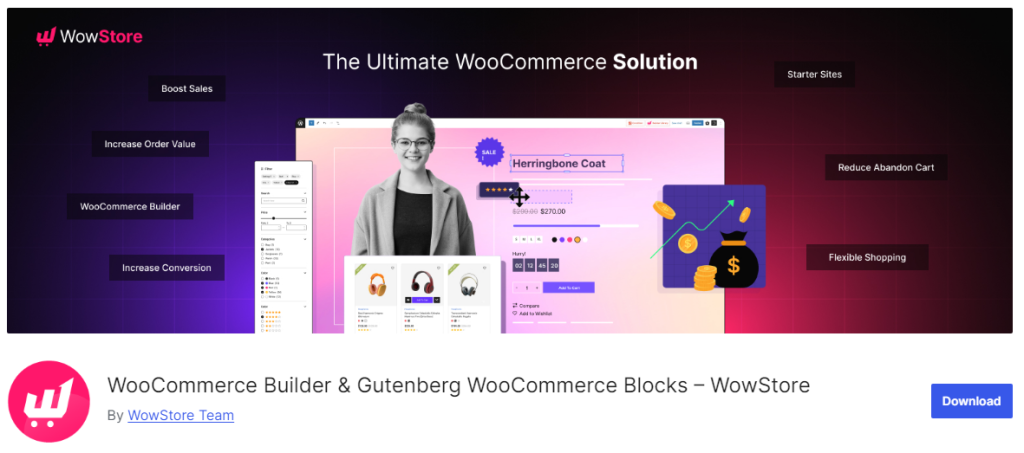
PostX includes dedicated WooCommerce blocks seamlessly integrating your e-commerce elements into your content strategy.
These blocks enable you to create dynamic and visually appealing product displays directly within your blog posts or pages. You can utilize blocks for product grids, sliders, and lists, allowing you to present your WooCommerce products in a way that complements your editorial content.
This integration helps promote products within your narrative and improves the shopping experience by embedding products in relevant contexts. With these blocks, you control product presentation, including styling options for fonts, colors, and layouts, ensuring your product display matches your site’s aesthetic and branding.
The plugin integrates seamlessly with your existing WordPress setup, working well with popular themes but not requiring a specific one to operate efficiently.
Key Features
- Provides a wide range of blocks
- Allows for dynamic product display within blog posts or pages with blocks like product grids, sliders, and lists
- Offers detailed control over styling, including typography, colors, and layouts
- Enables designing every part of the site within the Gutenberg editor, from headers to footers
- Features like AJAX search blocks and dynamic content loading for a smoother user experience
3. Spectra
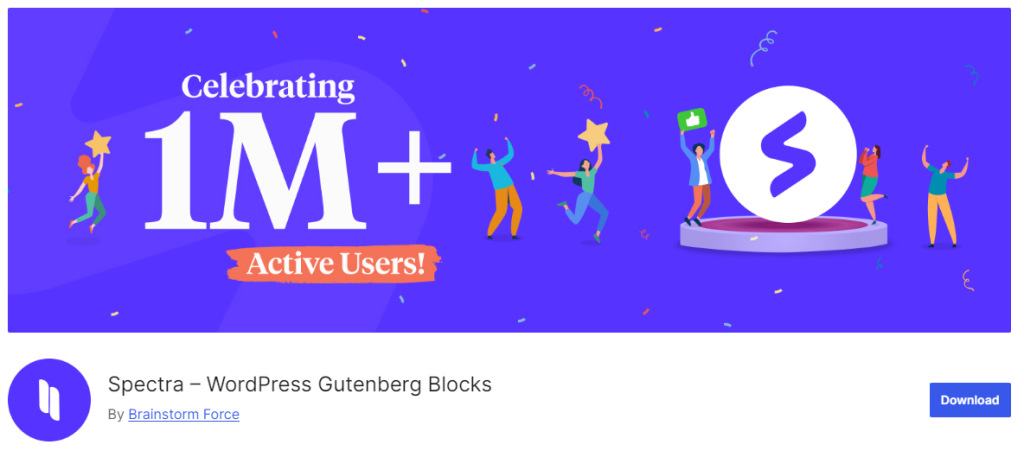
Spectra provides a comprehensive collection of over 30 blocks that cater to various design needs. You’ll find blocks for headings, info boxes, multi-buttons, testimonials, pricing lists, and more, which help create rich content for blogs, landing pages, or full websites.
The plugin also includes wireframes and templates, essentially pre-designed layouts you can customize. This is particularly useful for those who want to get a site up and running quickly or are looking for design inspiration.
One of Spectra’s key selling points is its focus on performance. The plugin is designed to be lightweight, ensuring that adding these blocks to your site doesn’t significantly impact loading times. It’s built to work seamlessly with all WordPress themes but has a special synergy with the Astra theme, where users can import starter sites that are pre-designed with Spectra blocks.
Key Features
- Built to be lightweight, ensuring minimal impact on site speed.
- Works with all WordPress themes, with special integration benefits for the Astra theme.
- Rich settings for each block to match your site’s branding and design preferences.
- Continuous improvements and new features added based on user feedback
- Pre-designed layouts to speed up website creation and offer design inspiration.
4. IconicWP WooCommerce Product Gallery

The IconicWP WooCommerce Product Gallery is a premium plugin that transforms the standard product image gallery into an interactive and visually appealing experience for WooCommerce stores.
This plugin is tailored for e-commerce businesses looking to enhance their product presentation, potentially boosting sales by allowing customers to engage more deeply with products through advanced gallery features. While the plugin is meant to work with well-coded WooCommerce themes, Iconic provides support to tackle any compatibility issues that might arise.
This commitment to customer satisfaction is reflected in their support services, which are known for being responsive and helpful. Regular updates ensure that the IconicWP WooCommerce Product Gallery keeps pace with WooCommerce and WordPress developments, maintaining its functionality and security.
Key Features
- Embed product videos directly into the gallery for a more dynamic presentation
- Display numerous images for each product variant
- Designed to be lightweight, ensuring gallery enhancements do not slow down your store
- All gallery elements are crafted with accessibility in mind, supporting users with visual impairments
- Works well with major WooCommerce themes
Link: https://iconicwp.com/products/woothumbs/
5. CoBlocks
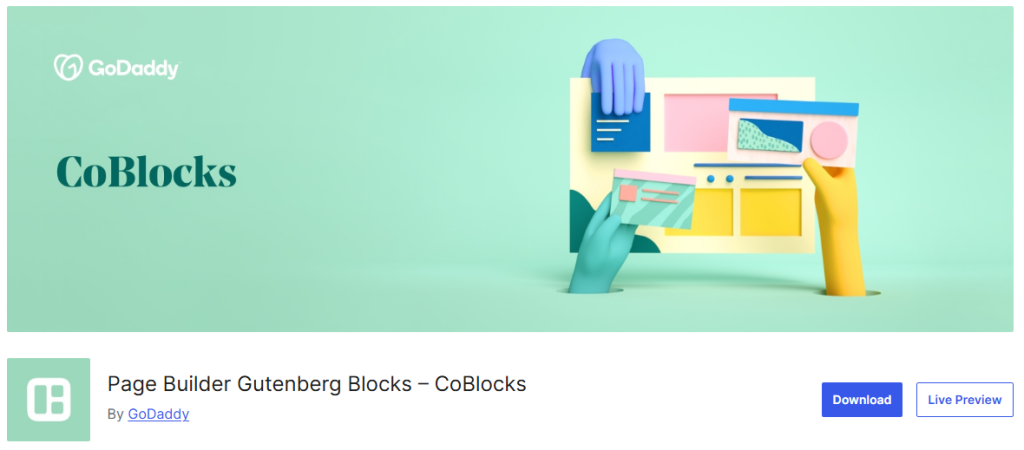
CoBlocks is a plugin for WordPress developed by GoDaddy that aims to extend the capabilities of the Gutenberg block editor with a suite of professional page building blocks. It’s designed to provide users with a “true page builder experience” within the native WordPress editor, offering over 54 different blocks that cater to a wide array of content creation needs.
CoBlocks allows you to construct beautiful, responsive web pages without traditional page builders or extensive coding knowledge, from simple text elements to complex layouts like maps, accordions, and media cards.
The plugin boasts an impressive collection of blocks, including but not limited to, maps for adding location pins, highlights for emphasizing important narratives, media cards for displaying images or videos alongside text, and post carousels for showcasing blog feeds or external content.
Key Features
- Offers over 54 blocks for various content types
- Enables saving and reusing personalized layouts
- Benefits from community contributions
- CoBlocks is available at no cost, making it accessible to all WordPress users
- Active support forums where users can get help
6. Product Blocks for WooCommerce
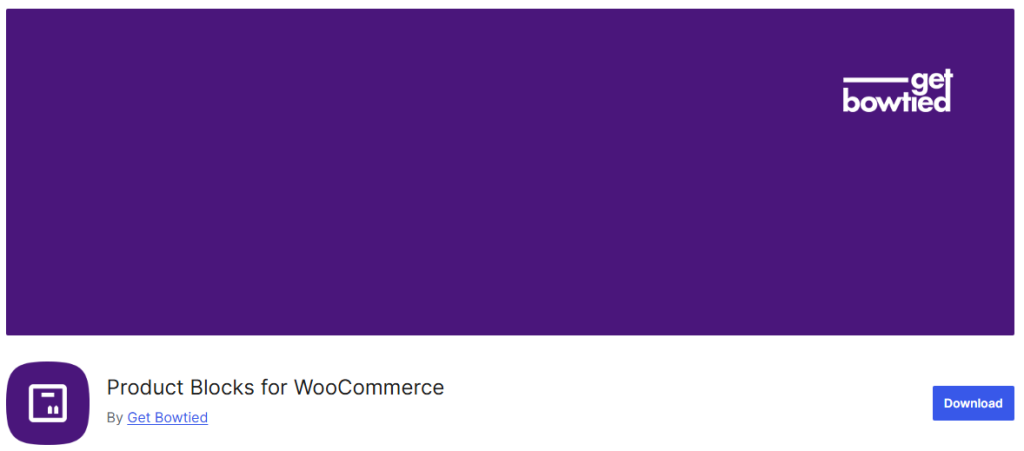
Product Blocks for WooCommerce is a WordPress plugin that fundamentally enhances how you display your products in your WooCommerce store. By extending the capabilities of the Gutenberg Block Editor, this plugin introduces a series of specialized blocks tailored for e-commerce needs.
It allows you to create sophisticated product displays, grids, lookbooks, and carousels, providing a visual upgrade to your store’s presentation without coding knowledge.
This plugin equips you with eight blocks, each serving a unique purpose in showcasing your products. Whether you want to present products in an attractive grid, engage customers with a lookbook-style outfit shop, or captivate them with a dynamic carousel, Product Blocks for WooCommerce has you covered.
Key Features
- Offers eight specialized blocks for various product display styles
- Allows for the creation of modern, attractive product layouts to enhance customer engagement
- Integrates directly into the Gutenberg editor for a user-friendly experience
- Provides settings to adjust the look of blocks to match your store’s design
- Being open-source, it invites community contributions for further development
Conclusion
The WooCommerce blocks plugins we’ve explored offer store owners an incredible array of tools to achieve that.
From enhancing product display with visually appealing blocks to streamlining the shopping and checkout experience, these plugins empower you to customize your store without writing a single line of code.
Integrating these plugins into your WooCommerce setup improves aesthetics and enhances functionality, performance, and potentially your conversion rates.
Remember, however, that while these tools can greatly benefit your store, it’s essential to choose plugins that align with your specific needs, keeping an eye on compatibility, performance, and value for money.
Do you know any other notable WooCommerce blocks plugins?
Let us know in the comments!
Also, if you prefer video content over written tutorials, please check out our YouTube channel.