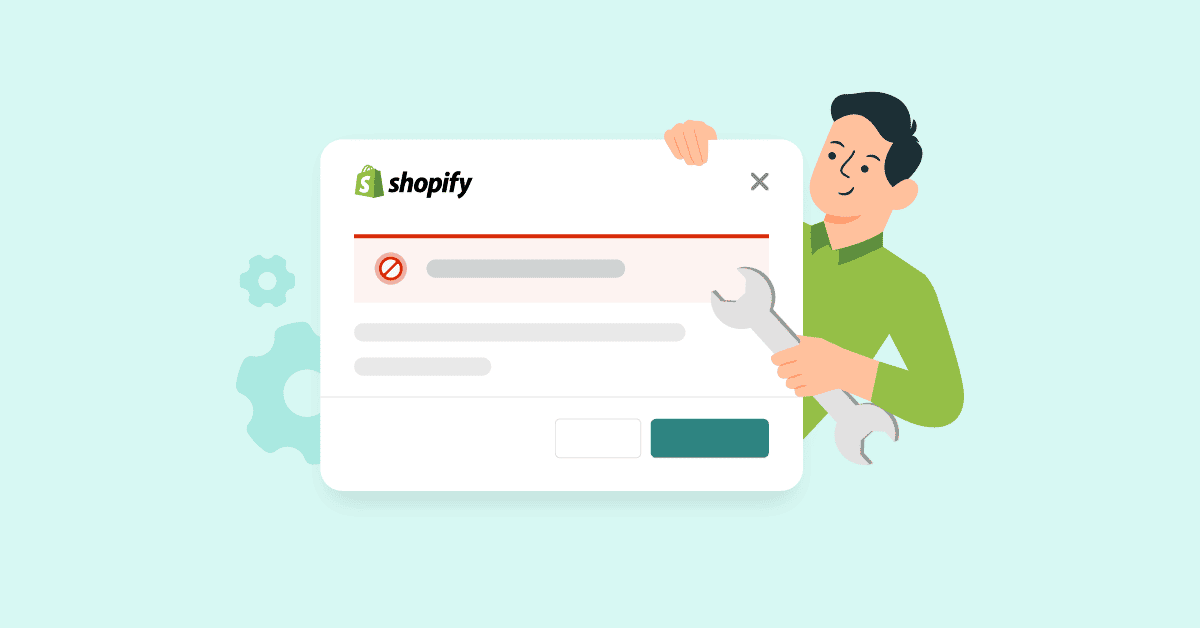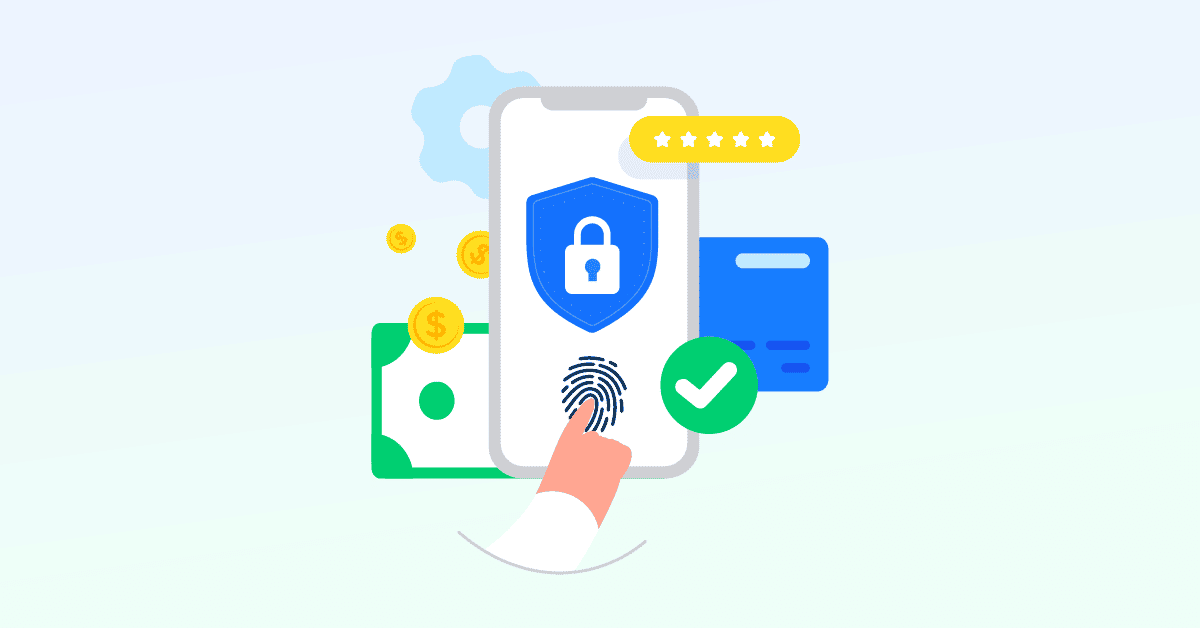So you’ve just downloaded a Shopify theme package in a ZIP file? And clueless due to facing this error?
zip does not contain a valid theme: missing template layout/theme.liquid
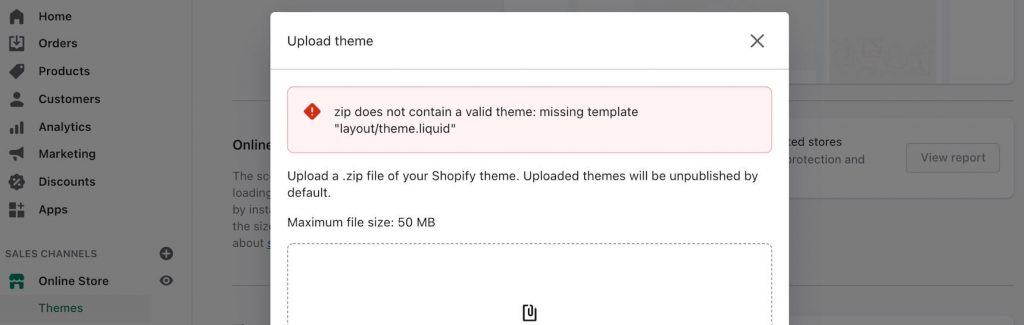
Let’s break down this issue to see how we can fix the missing template. Sometimes, the “issue” doesn’t really exist in the first place 😉
Double-check your downloaded zip file’s content
Intuitively, you don’t always click on the archive and see what’s contained inside, right?
But in this case, this simple action will help! So please use the unarchiving software on your computer to look into what’s inside the ZIP file.
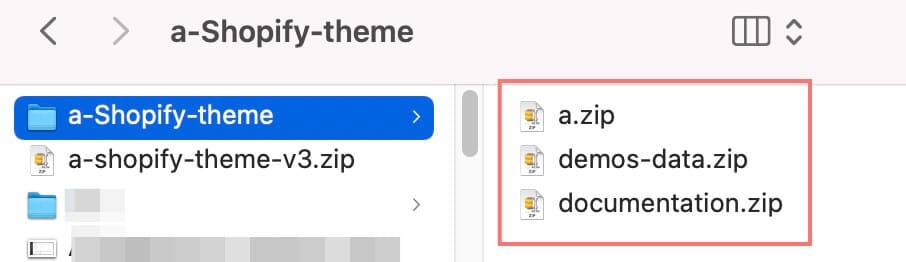
Many a time, a single zip file actually holds additional resources for the Shopify theme such as demo data and documentation. That said, the only theme package that you need to upload in this case is just the zip file with the name “a.zip.”
However, let’s investigate a bit more to be sure that you’re about to upload the right theme zip file.
Make sure to upload the right file: theme-name.zip
Now please unzip the a.zip into a folder and find out more.
Basically, a Shopify theme zip file should include these folders:
- assets
- config
- layout
- locales
- sections
- snippets
- templates
So the layout folder should include a theme liquid file so that the issue won’t occur again.
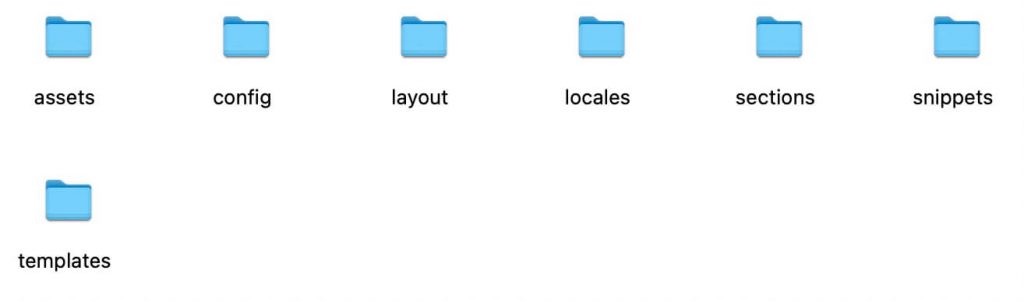
Now open the layout folder, if you see a theme.liquid file, then you’re good to go. Just zip them back and upload the zip file to your Shopify store.
When uploaded successfully, navigate to the theme item > Actions > Edit code and you reach this liquid file. This is the base of the theme, which hosts repeated theme sections such as headers and footers.
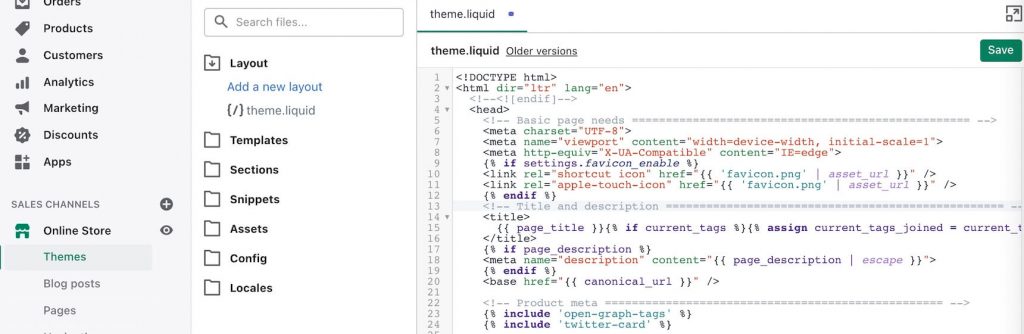
While the templates directory can include many .liquid files and they are all different from theme to theme, the layout directory must not miss the theme.liquid file. As it’s where all templates are rendered from.
Wrapping Up
One of the best things about Shopify is its vibrant ecosystem: customizable themes, flexible product pages, and powerful apps. You’ll find plenty of themes to enhance your store’s look and feel. Just remember to unzip your theme file before uploading to ensure it includes key files like theme.liquid.
To further enhance your product variant experience, check out these helpful apps:
- Vario – Variation Swatches: Automatically display variant image swatches and customize them to match your store’s design.
- EXPO ‑ Extra Product Options: Add over 100 product variant options, including file uploads, text fields, date pickers, and more.
Try them out and see what works best for your store! With the right tools, you’ll be well on your way to creating a seamless shopping experience.
Have feedback or suggestions? We’d love to hear from you—connect with us on our YayCommerce Facebook page or our YouTube channel.