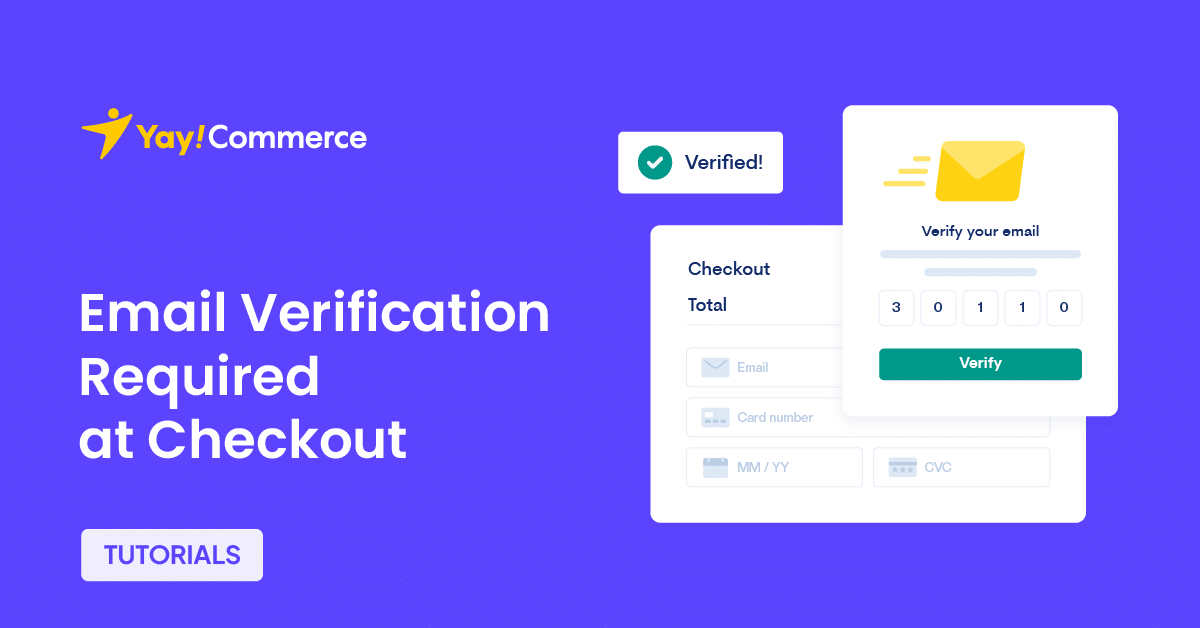Do you want to set up the email verification required at checkout at your WooCommerce store? If so, keep reading this article to find a suitable method.
When managing a WooCommerce store, you must implement tactics to prevent spammers from targeting it and sending fake orders. Spammers can use several tools to target a store and send thousands of fake orders.
The simplest method to fix this issue is to set up email verification at WooCommerce checkout. However, this function is not included by default, so we must implement something extra on the site.
If you are looking for the ideal method, keep reading this article. We will show you the step-by-step process for implementing email verification at checkout.
First, let’s see why you must set up email verification on your WooCommerce store.
Why Do You Need to Set Up Email Verification
Some of the common benefits of implementing this feature are:
- Security Against Fraud: One primary reason for implementing email verification at checkout is to combat fraud. By verifying the email, you ensure that the person entering their details is likely the same person making the purchase, reducing the chances of fraudulent transactions.
- Prevent Fake Accounts: Email verification helps weed out bots or users who create fake accounts. This is particularly important for businesses with membership or subscription services, where fake accounts can lead to spam, misinformation, or even security breaches.
- Reduce Chargebacks: Verified emails can decrease the likelihood of chargebacks. When customers know their email is associated with their purchase, they’re more likely to contact the merchant directly for issues rather than going through their bank to dispute the charge.
- Enhance User Trust: Customers feel more secure when they see that a store actively protects their identity and data. Email verification signals that your WooCommerce store values security, which can enhance customer trust and loyalty.
- Email Marketing Efficiency: Verified emails can improve your email marketing efforts. Promotions or updates to real customers can increase your email open rates, engagement, and conversion rates.
Now that you understand why you should implement email verification at checkout, the next section will explain how to do it properly.
How to Set Up Email Verification Required at Checkout
This section will show you how to set up email verification at WooCommerce checkout. We will use a plugin called Customer Email Verification for WooCommerce for this.
The first thing you need to do is install the plugin.
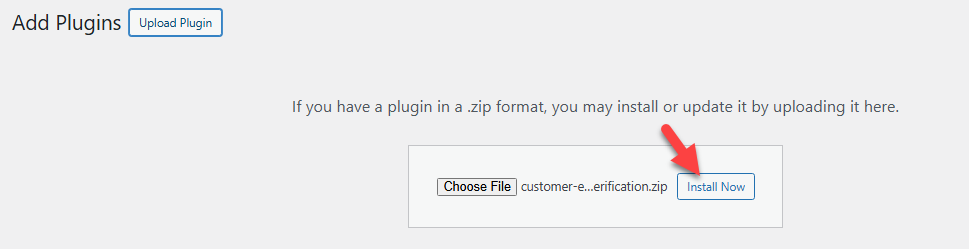
Once you have installed it, activate the plugin.
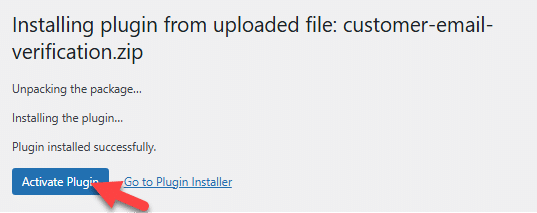
After the activation, you can see the plugin’s settings on the left-hand side.
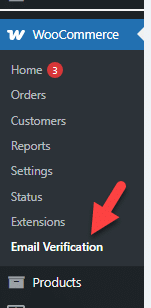
There are four main settings available.
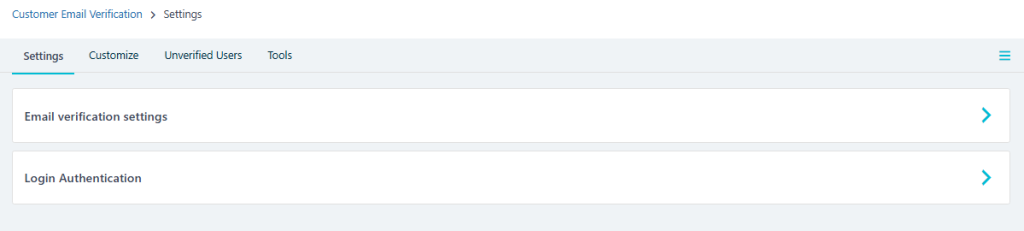
- Settings
- Customize
- Unverified Users
- Tools
Next, you must open the email verification settings and enable the checkout verification option.
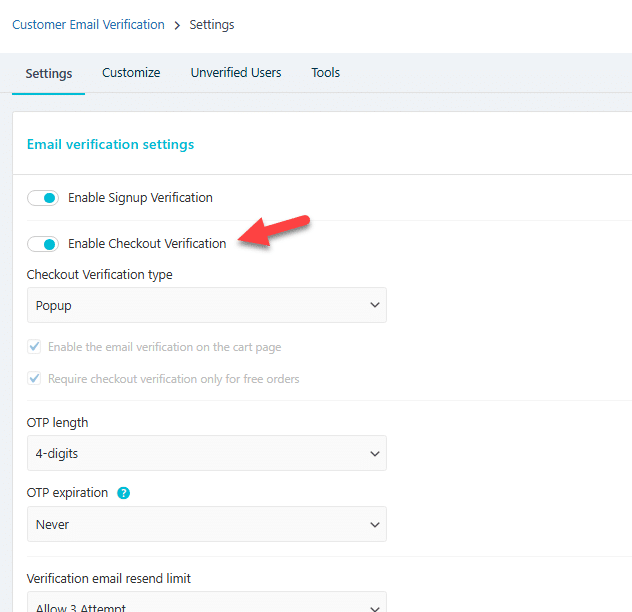
You can also choose the OTP length, expiration, and so on. Once you have modified the settings, save the changes. From now on, the checkout page will ask for email verification.
Now, let’s see how to customize the authentication page. The design option is available on the main plugin settings page.
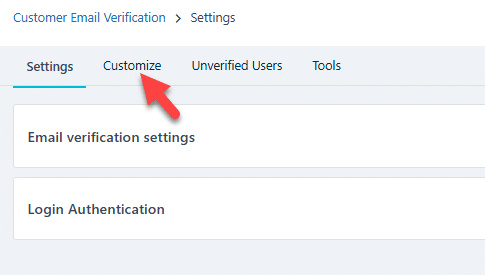
If you select the customize option, you will be redirected to the customizer.
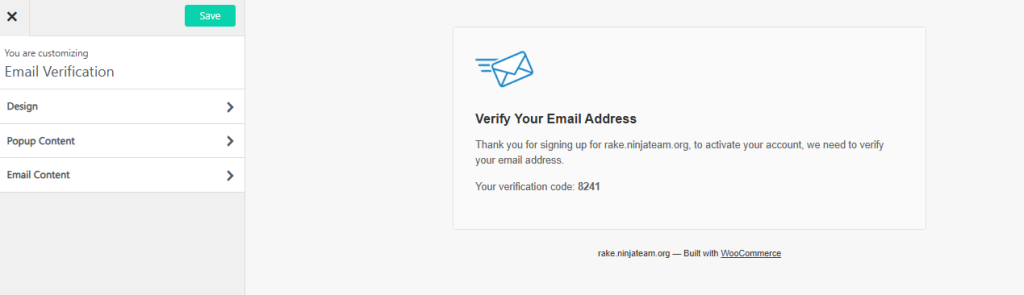
On the left-hand side of the page, you will see the elements that can be customized:
- Design
- Popup content
- Design content
Select an option depending on the element you need to tweak. In this case, we will edit the design first. Once you have selected the design option, you can tweak the popup and email styles.
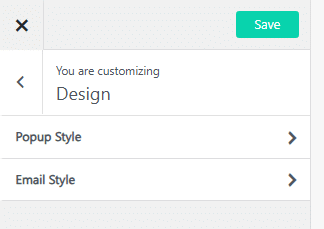
Open the popup style option, and you will see a live preview of the popup form. Make changes to the style from the left-hand side, and you can save it once you are done.
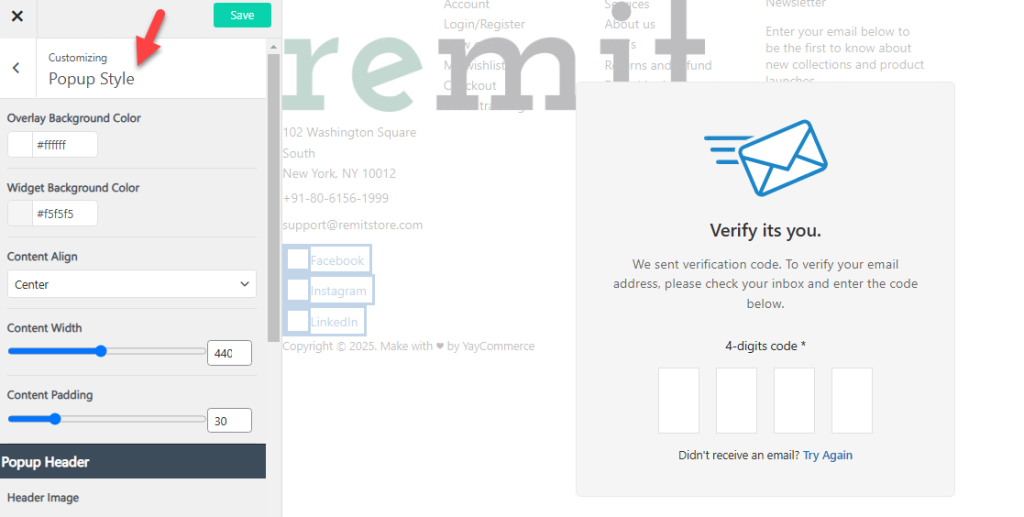
Similarly, you can tweak the options according to your brand colors and liking. Once you are done with the customization, save the changes and close the plugin settings.
Now, you need to test this feature. Add a product to the cart and move to the checkout page. The plugin will ask you to verify the email address with an OTP.
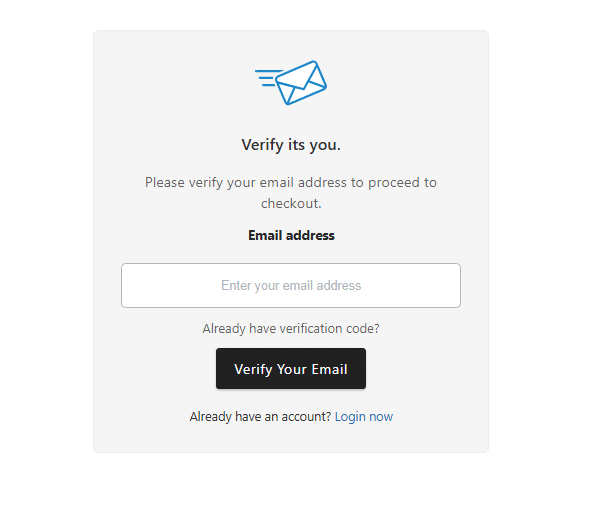
Otherwise, people won’t be able to complete checkout.
That’s it!
This is how you can set up email verification required at checkout.
Frequently Asked Questions
Now, let’s look at some of the frequently asked questions.
Not necessarily. With proper implementation, email verification can be seamless. The verification email can be sent immediately after the customer enters their email, allowing them to verify while they fill in other details. The key is to make the process intuitive and part of the natural flow of checkout.
Ensure your WooCommerce email settings are correctly configured, possibly using a reliable SMTP service to improve delivery rates. Provide instructions on checking spam or junk folders. Additionally, include an option to resend the verification email or allow for manual verification through customer support if needed.
Yes, WooCommerce allows for email template customization. Through the WooCommerce email settings, you can adjust the content, branding, and even the subject line of the verification email to match your store’s identity or provide clear instructions on what to do next.
You can set up your WooCommerce store to hold an order until verification is complete or cancel it after a certain period if no verification occurs. It’s important to communicate this policy clearly during checkout to set expectations. You might also consider offering customer support for those who encounter issues with verification.
Conclusion
Implementing email verification at checkout in your WooCommerce store is more than just an additional security measure; it’s a commitment to safeguarding your business and enhancing customer trust.
Ensuring that each email is verified, you combat fraud, reduce chargebacks, and build a more reliable and engaged customer base. The process doesn’t have to be cumbersome for your customers. With the proper setup, it can seamlessly integrate into the checkout flow, providing peace of mind without compromising user experience.
Remember, the goal is to balance security and convenience, ensuring customers feel protected and valued. As you take these steps, remember the broader impact on your brand’s reputation, email marketing effectiveness, and overall operational efficiency.
Email verification is a small tweak that can make a significant difference in the long run.
How else would you implement email verification at checkout?
Let us know in the comments.