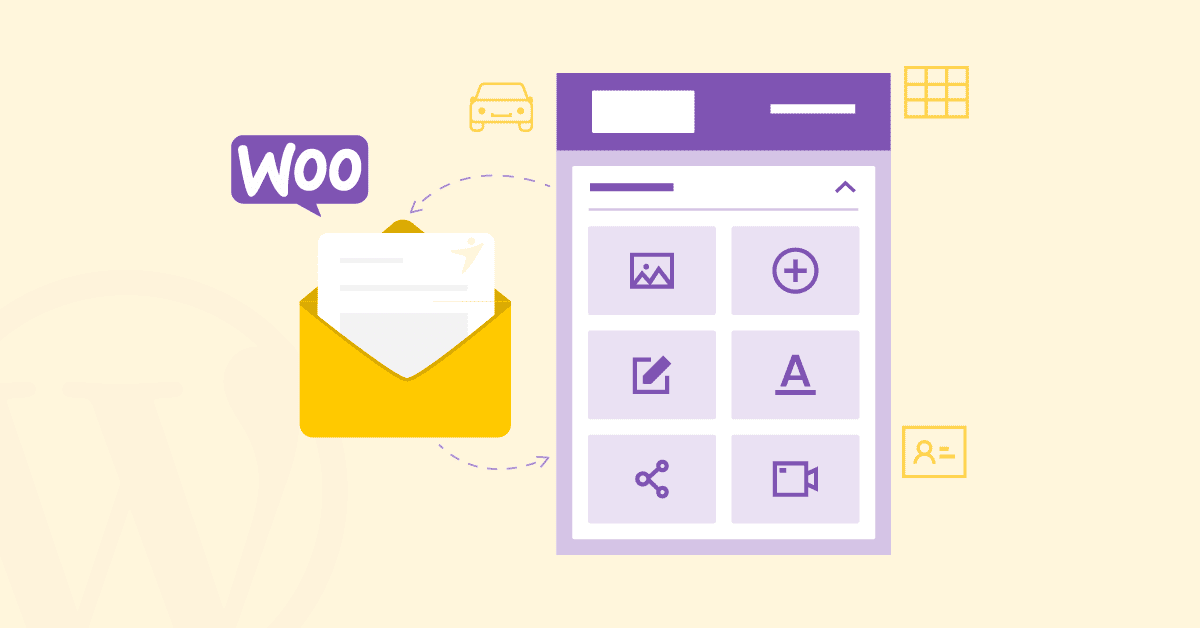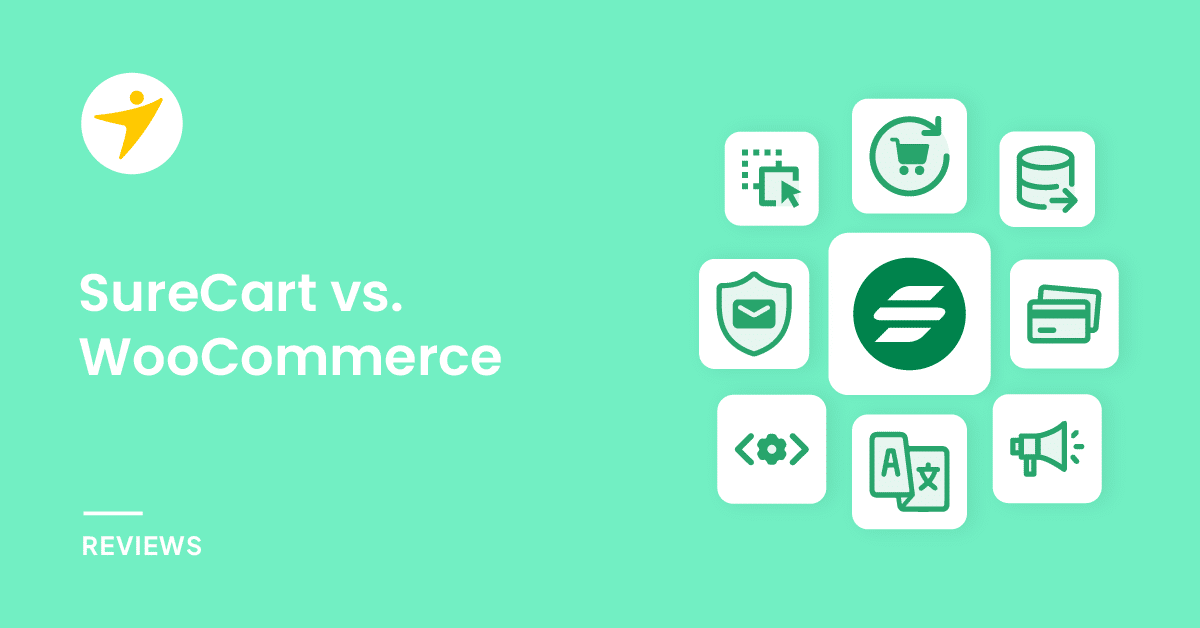Choosing the right free WooCommerce email customizer plugin can make a huge difference for your store. But the best choice depends on where your business is right now. Are you a solo merchant, a supplier, running a B2B operation, or managing a multivendor marketplace? Each scenario calls for a slightly different approach to email branding.
In today’s competitive e-commerce landscape, every customer touchpoint counts. Customizing your transactional emails is more than a design tweak, it’s an opportunity to reinforce your brand identity. When done right, your emails don’t just inform, they make your brand memorable.
Drag-and-drop interfaces have become the standard for modern email design, so that’s our first benchmark when evaluating the top free WooCommerce email customizer plugins. But there’s more to consider: How intuitive is the interface? Does it perform smoothly? And, most importantly, do your final emails look professional and on-brand?
This roundup will help you quickly find a plugin that matches your technical skills, aligns with your brand goals, and streamlines your email content creation, so you can focus on building a brand that stands out in your customers’ inboxes.
Let’s start!
1. YayMail – WooCommerce Email Customizer

If you’re not familiar with WooCommerce transactional email, they are automated messages sent to customers to keep them informed about their orders or account updates.
By default, you can only edit email text content and base colors. YayMail takes it a step further, transforming your emails into a powerful branding and marketing channel.
YayMail is a robust drag-and-drop email builder designed specifically for WooCommerce. It provides premade blocks so you can craft visually appealing, branded emails without any coding knowledge. Each element makes a block in the template and there are tons of options to customize those blocks.
With YayMail, you can easily adjust padding, image and content width, background color, font, size, and more, all while previewing the outcome in real time.
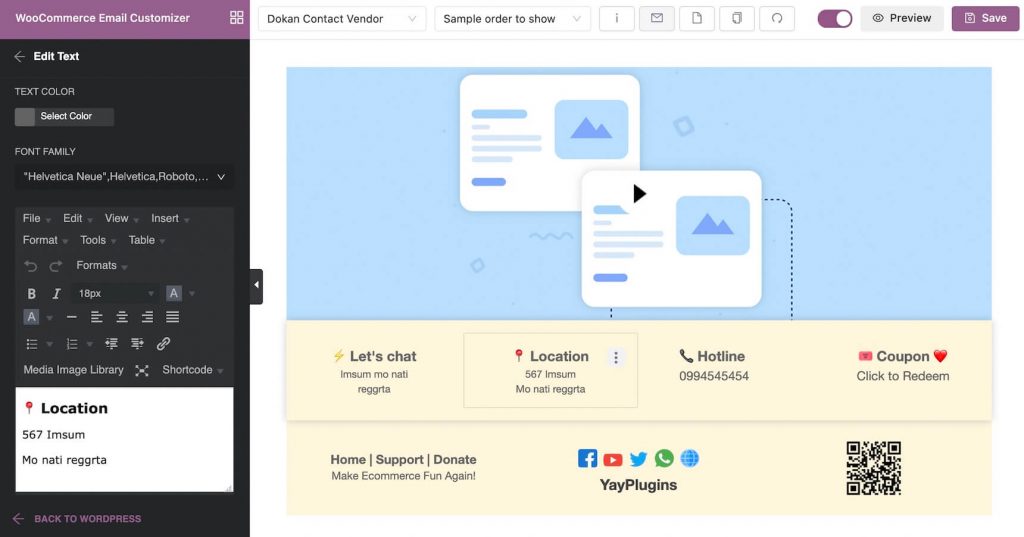
YayMail also offers advanced features including copy an element/block to another template, clone a full template, and export/import templates for multiple sites using the same YayMail addon. It saves you a lot of time while retain your brand consistency.
Features:
- Visual editor: Immediately see how the email looks right inside the builder.
- Send test email: Send customized email to your real email inbox.
- Advanced visual elements: Various styles for social icons, media box, multiple columns, etc.
- Powerful shortcodes: Tons of shortcodes are listed on the top menu and from the text inserter for quick access.
- Global Header & Footer: Create a consistent brand experience by designing a global header and footer that can be applied across all email templates.
- Premade Patterns: Access a library of beautifully designed blocks that you can insert into your emails, such as banners, seasonal promotions, invitations, and so on.
- Mobile Optimization: Choose a clean, modern layout for order details optimized for small screens, or use snippets to hide specific cells or columns for a cleaner mobile view.
- Undo/Redo Functionality: Easily revert changes with the new undo/redo feature, or get back to a previously saved revision.
On top of that, YayMail now supports 80+ third-party WooCommerce plugins, allowing for deeper integration and customization.
So, with the YayMail free version and a premium addon, you can create professional emails that align with your brand’s identity, no matter if you run a marketplace with Dokan, sell subscriptions, or need localized email templates. YayMail can help with it all:
- Customize WooCommerce emails of Dokan WooCommerce Multivendor Marketplace
- Customize WooCommerce emails of WooCommerce Subscriptions
- Customize WooCommerce emails of WooCommerce Bookings
- Customize WooCommerce emails of WooCommerce Germanized
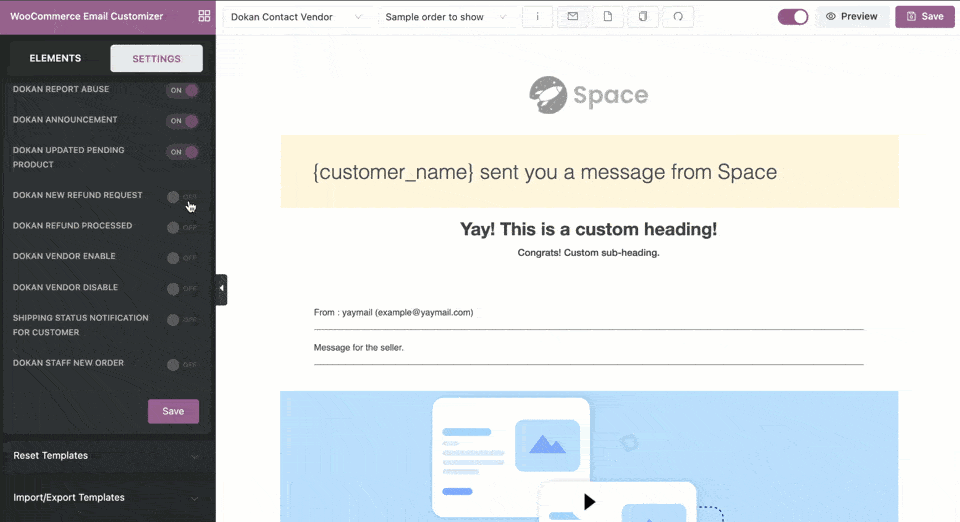
Want to take a quick look of what designs can be done with YayMail? Check out the steps to customize WooCommerce order confirmation email.
2. EmailKit
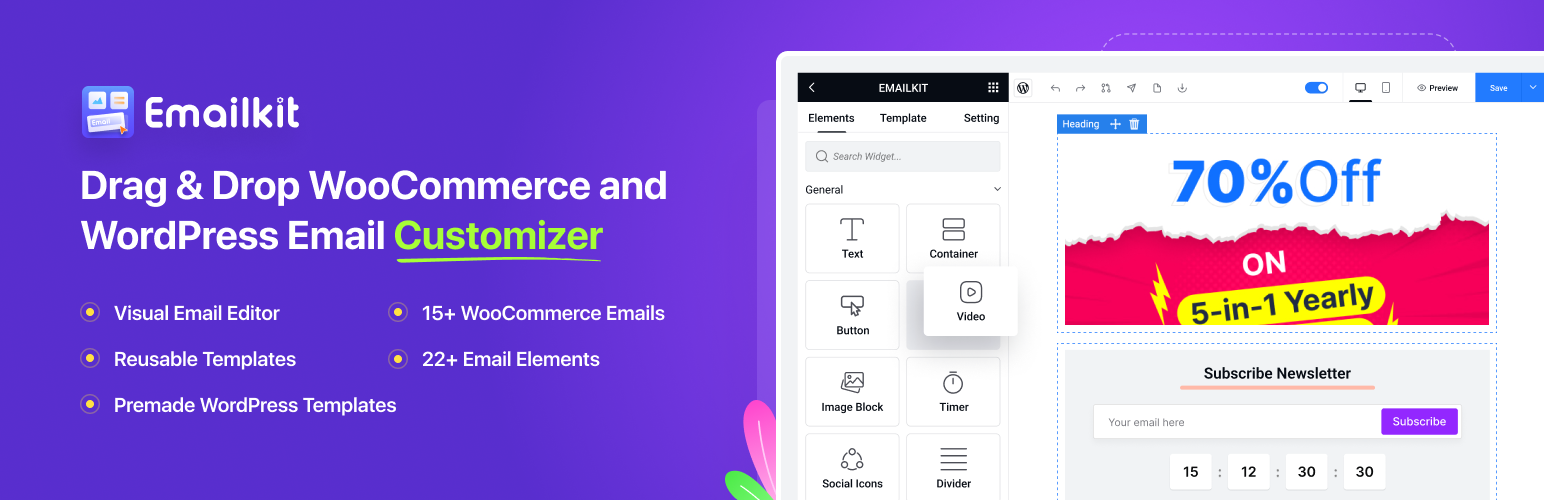
EmailKit is the ultimate email customizer that lets you customize WordPress and WooCommerce emails with a drag-and-drop interface. This plugin provides 17+ pre-built templates for default WooCommerce and WordPress emails.
Besides, EmailKit allows you to create email templates from scratch using its 26+ elements. You can even save the templates for future use and send test emails as many times as you want using this email customizer plugin.
Additionally, it provides a real-time editing experience and makes email customization even more smoother and faster.
Pros:
- Includes a free version.
- Built-in WooCommerce and WordPress templates.
- Zero coding is required.
- Live preview option.
- Option to save email templates.
Cons:
- The premium version comes with advanced features.
3. WP HTML Mail WooCommerce

This WooCommerce email template customizer provides a bunch of preset templates for a wide range of products and services. However, customizing every bit of its ready-made elements was a little bit painful.
This WP HTML Mail comes with a live preview but it lies below the fold, which means you’ll have to scroll down to see what it really looks like.
Basically, you’re free to adjust font styling for the product name and the price, select different border styles, alignments, paddings, colors, etc.
Pros:
- Free version available
- Built-in template library
Cons:
- You can’t change the content, only stylize the email blocks
4. Kadence WooCommerce Email Designer
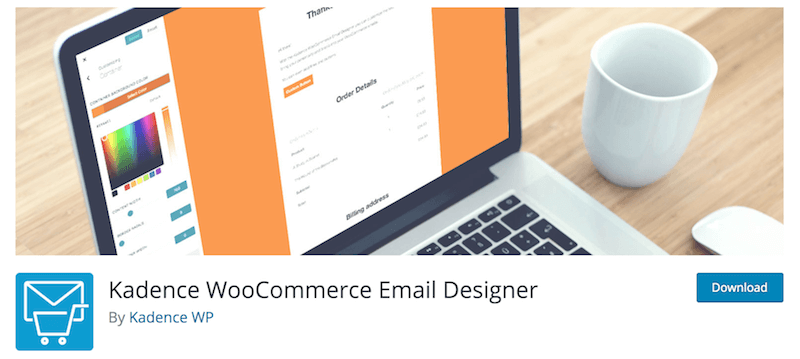
Once activated, this plugin creates a new submenu Email Customizer under the main menu WooCommerce. From here you’re free to choose one of those pre-defined templates.
There are 3 built-in template styles in the panel, but if you need more, you can download more free fluid templates from Kadencewp website.
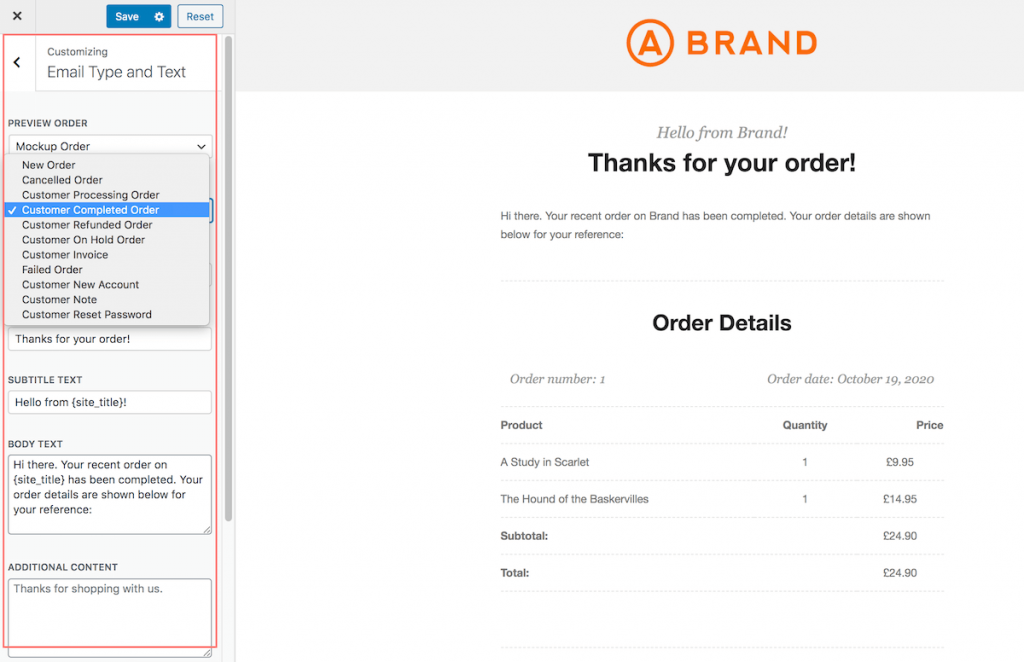
For these templates, you can’t create new multiple columns since this plugin regulates by row sections. But don’t worry, you can customize every aspect of these sections just how you want it. Just override them all with your new value and designs.
Pros:
- Live preview in native WordPress customizer
- Import & export template settings
- Supports customization of WooCommerce subscriptions emails in its free version
- Using the familiar WordPress customizer with no coding required
Cons:
- Layouts are fixed and rigid
5. Email Customizer for WooCommerce

This WooCommerce plugin presents a right sidebar for 4 types of elements: Layouts, Basic Elements, WooCommerce Elements & WooCommerce Hooks.
The basic elements contain GIF and flexible placeholders for order ID/URL, email from billing address, payment method, customer note, etc.
The WooCommerce elements include Downloadable product. And WooCommerce Hooks are powerful to attach before-after order table, order meta, customer details and even custom hooks.
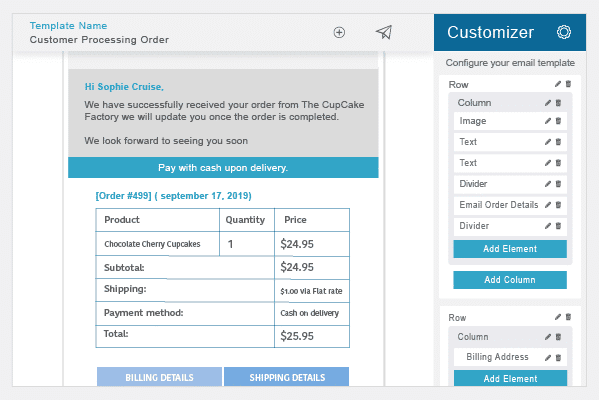
Assigning a pre-built template for a WooCommerce email is very easy with drop-down menu, you only need to select the email template and click Save changes.
Pros:
- Drag and drop interface
- One-time payment
Cons:
- Limited compatibility with third-party WordPress plugins
6. WooMail – WooCommerce Email Customizer

Email Customizer for WooCommerce comes with a drag-and-drop email builder and a very clean interface.
WooMail – WooCommerce Email Customization covers +10 email templates. With the premium plugin, you can customize the styling, colors, header & footer format, add custom links, link to your social network profiles.
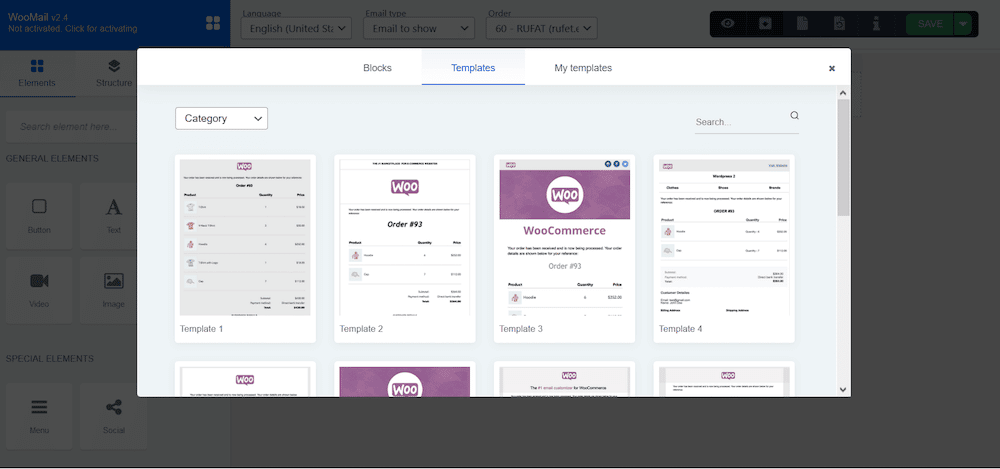
Compared to other email template customizers, the WooMail plugin provides a more advanced set of columns. If you want to set a creative structure for your transactional emails and stands out in your recipients’ minds, the WooMail plugin could be of great value!
Whichever feature you’re interested in, you can always test it in the demo link below before deciding to purchase.
Pros:
- Shortcodes supported
- Import/export templates
- Settings for show SKU, show images, image sizes
- Dynamic content elements available
Cons:
- Not frequently maintained
- Low compatibility due to last updated as of 2020 October
Comparison Table
| Plugin | Highlighted Features | Free Version? | Pro Version Starts at | Active Installations / Popularity |
| YayMail – WooCommerce Email Customizer | Drag-and-drop email builder, supports many WooCommerce extensions, global header/footer, premade patterns, dynamic placeholders | Yes | $59/year (1 site) | ~ 50,000+ active installations |
| Kadence WooCommerce Email Designer | Uses native WordPress Customizer to style transactional emails (header, footer, fonts, colors, live preview, import/export) | Yes | No paid tier documented | ~ 100,000+ active installations |
| EmailKit – Email Customizer for WooCommerce & WP | Drag & drop dashboard/editor; responsive email design; pre-made templates; send test emails. | Yes | $35/year for single site | ~ 30,000 active installations |
| WP HTML Mail (Email Template Designer) | Universal email template for all WordPress emails (core, forms, WooCommerce) + live preview, responsive design, drag & drop (in premium), multi-plugin support | Yes | €60 (single site) up to €160 for 20 sites | ~ 20,000+ active installations |
| Email Customizer for WooCommerce | Drag-&-drop builder for 11+ WooCommerce email templates; supports 20+ third-party WooCommerce extensions; powerful layout controls | Yes | $69/year for single-site plan | ~ 10,000+ active installations |
| WooMail – WooCommerce Email Customizer | Pre-built templates, drag-&-drop styling, shortcode support, recommended product block to upsell | Not really free – mostly premium | ~$39 regular license | ~ 2,000+ active installations |
Wrapping Up
Building a consistent brand presence through every customer touchpoint can feel expensive.
But if you have an eye for design, customizing your WooCommerce emails yourself is completely doable.
With plenty of free WooCommerce email customizer plugins and modular premium addons available, you’re sure to find the right solution that fits both your needs and your budget.
Recommendations
Nobody wants to install a new plugin only to end up switching it later. With that in mind, here are the top choices:
- YayMail – Perfect for businesses of all sizes, from small shops to enterprise retailers and chain stores. Its drag-and-drop editor, global header/footer, patterns, and advanced WooCommerce integrations make it ideal for fully customized, branded emails.
- Kadence – Best if you prefer keeping predefined layouts and mainly want to tweak key headings or styles in WooCommerce emails. Simple, fast, and effective for lighter customization needs.
- MailPoet – Goes beyond WooCommerce emails by also letting you run newsletters and automated marketing campaigns. Great for store owners looking for a combined email marketing and transactional email solution. However, the free version of MailPoet is not available any more.
If you want to dive into more actionable tips and step-by-step guidance, be sure to check out our YouTube tutorials.