In 2021, Jilt’s parent company SkyVerge was acquired by GoDaddy.
The development team at SkyVerge is now entirely focused on building a wonderful WooCommerce experience at GoDaddy. The shift of focus is one of the significant reasons which informed the decision to halt Jilt’s operations as of 30th April 2022.
- Jilt for WooCommerce – An Overview
- The Best Alternatives to Jilt
- Migrating to a Different Email Marketing Platform from Jilt
- Step 1: Integrate Your Store with the New Platform
- Step 2: Deactivate the Jilt Signup Form
- Step 3: Deactivate or Redirect Integrated Subscriber Forms
- Step 4: Disable Jilt’s Checkout List
- Step 5: Disable Auto-responders
- Step 6: Export your contacts
- Step 7: Export Saved Email Templates
- Step 8: Export Additional Jilt Assets
- Step 9: Close your Jilt Account
- Final Thoughts
Jilt for WooCommerce – An Overview
Jilt was launched in 2012 to enable the growth of E-commerce sites using email marketing as a strategy to establish a sustainable customer base. The email marketing platform has been helpful to numerous online shops, enabling the generation of hundreds of millions in revenue for about eight years now.
Despite the decision to cease Jilt’s operations, the customer support team will continually be available to assist the existing users in migrating to other email marketing services. Currently, creating a new account with Jilt is impossible, and guides are available to help you move your emails, lists, and other data to new email marketing platforms. All these will happen throughout the following year.
If you have been using Jilt, the only viable solution now is to look for an alternative that’ll help to meet your email marketing needs in the same way, if not better.
The Best Alternatives to Jilt
If you have a WooCommerce site, there are a myriad of great alternatives that you can consider using. These include:
1. YayCommerce Plugins
YayMail, a WooCommerce email customizer plugin by YayCommerce, is an excellent code-free email framework for your WooCommerce site. It allows you to customize your transactional emails and design lovely marketing email templates.
Using YayMail, you can easily customize email templates for several WooCommerce extensions, be it password resets, sending order updates, or appointment reminders.
Its key features include:
- A drag and drop interface
- Ability to preview and send test emails
- Easy Compatibility with other WooCommerce Extensions
- Access to Logos, videos, and images for customization
To extend the email customizability to other WooCommerce third party plugins, you can consider YayMail Addons. These are email customizer plugins to allow you to edit the design and content of other email workflows such as abandoned cart recovery, subscription reminder, review request, quote request email, B2B registration email, and so much more! Plus, YayMail Conditional Logic also adds visibility to your custom email blocks, making them display only where they are meant to! 😉
YayMail is an excellent alternative to Jilt as it offers more pivotal functionalities in email marketing for your WooCommerce website. Try it out.
2. MailPoet
MailPoet is another excellent alternative for Jilt if you have a WooCommerce site, as it offers many similar features. Just like Jilt, it makes it simple and easy to create targeted email segments and enables you to set up focused automation for your E-commerce site, including after-purchase sequences and abandoned cart reminders.
Using MailPoet, you will get all the relevant features to help keep you up to speed with WooCommerce email marketing without any leggings.
The key features include:
- Visual Email builder with automation
- List management and segmentation
- Form Builder
- Built-in Email sending for reliable deliveries
- Provides reports and analytics
If you still wish to enjoy the features offered by Jilt after its shutdown, try out MailPoet; it’s an excellent replica, if not better than Jilt.
Other alternative email marketing platforms include Klaviyo, Mailchimp, Omnisend, and Metorik. All these platforms have guides to assist you in exporting your data from Jilt and steps to setting it up in the new one.
Migrating to a Different Email Marketing Platform from Jilt
Several essential steps must be followed keenly to ensure that you smoothly transition from Jilt to your new email marketing platform. These steps are standard for most widely used email marketing platforms, although there are dedicated guides to platforms such as Mailchimp, Klaviyo, Omnisend, and Metorik.
Step 1: Integrate Your Store with the New Platform
The first thing to do is to find a way to integrate your e-commerce website with the newly acquired platform. Most alternatives usually have plugins or extensions you can install on your website to ease migration. The extensions handle syncing new orders and customers from the website to the new email marketing platform. They also assist with filtering options because they gather a lot of information for the customers.
Step 2: Deactivate the Jilt Signup Form
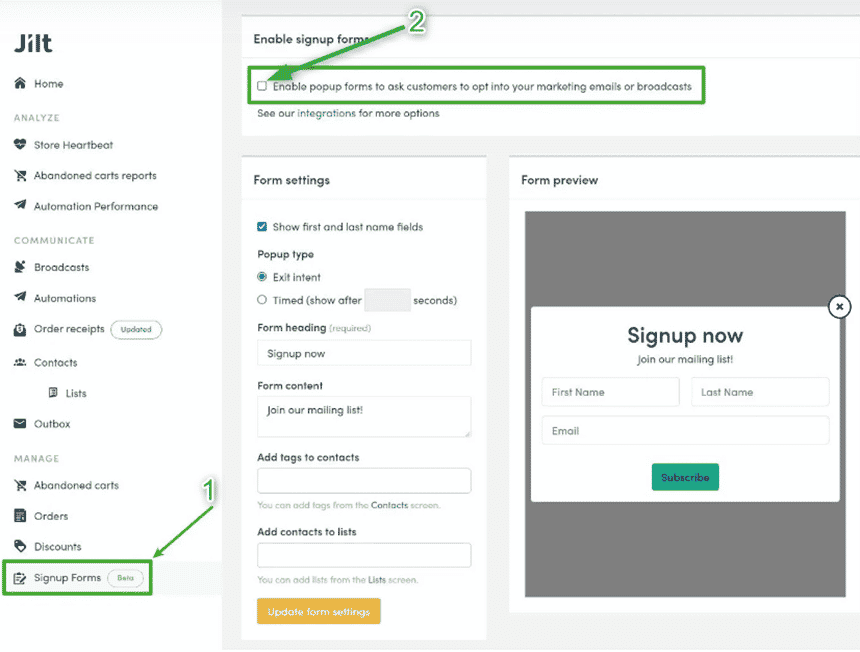
A lot of email platforms have their signup forms which integrate seamlessly with your e-commerce site too. You can easily reach out to the respective support teams to determine if your forum operates similarly. They can easily handle the deactivation by simply going to your Jilt Signup forms and removing the checkmark on “Enable signup forms.” The checkbox should be empty afterward. If you have a WooCommerce site, you can do this by manually adding a shortcode that removes it from any pages, blocks, or widgets on the site.
Step 3: Deactivate or Redirect Integrated Subscriber Forms
Jilt offers integration with signup and subscriber forms for all its users. Before utilizing the new email platform, ensure all the integrations are deactivated. Also, if the platform you use does not support any of the integrated services, go to settings, then to integrations and click on disable or revoke access. On the other hand, if you are not using Jilt’s integration services, you can proceed to the next step.
Step 4: Disable Jilt’s Checkout List
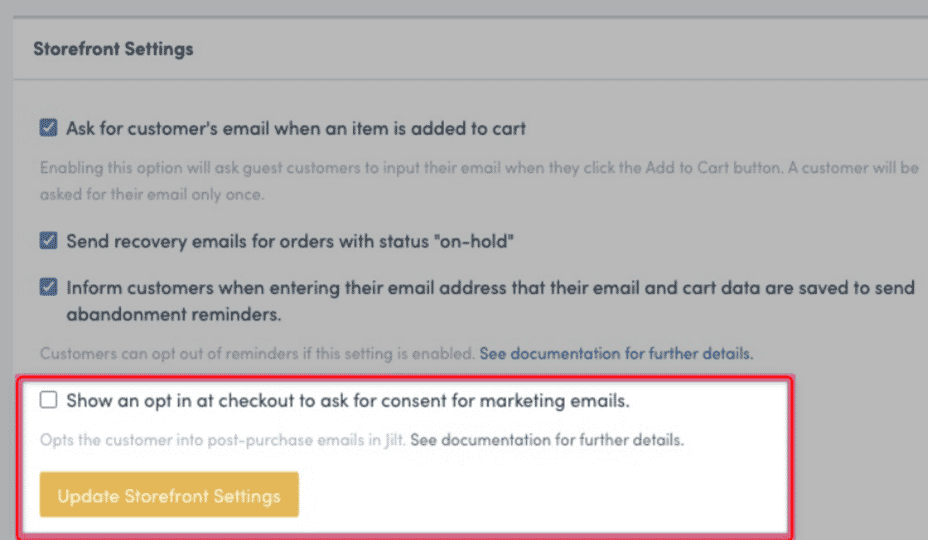
The following step is to stop the Jilt checkout sync after disabling the subscriber and signup forms. For WooCommerce websites, access this setting by navigating to Settings, Shop Settings, and Storefront Settings. Do away with the checkmark beside the setting “show an opt-in at checkout to ask for consent for marketing emails.” If you have a Shopify website, this won’t be necessary because it has a built-in feature for consent on the checkout page.
Step 5: Disable Auto-responders
Before using the auto-responders in your new email marketing platform, be sure to deactivate the previous Jilt automation. The main reason for doing this is to avoid sending duplicate messages to your customers. You’ll also have to decide on the action for the already scheduled emails, whether to keep or cancel them entirely.
Step 6: Export your contacts
In most instances, you’ll have contacts who have not purchased any of your products but have a subscription to your regular newsletter updates. Some may also be from your previous migrations. To avoid missing any contacts, ensure you export all of them from Jilt and add them to your new email platform.
Step 7: Export Saved Email Templates
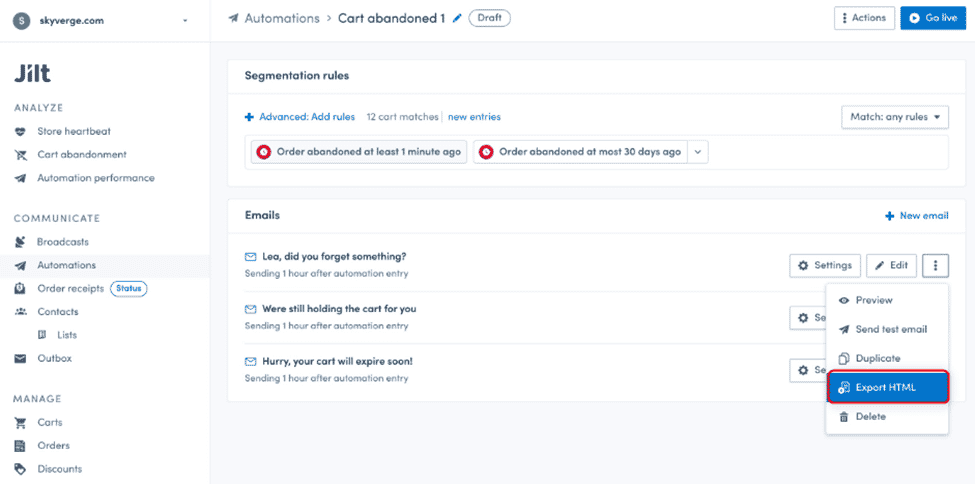
Jilt also allows you to export your existing email templates and messages. Jilt will prepare the zip file containing the email templates after confirmation of the ones you’d wish to export. A link to download the files is then sent to your email, usually available for about two weeks. It helps you to streamline the transition process from Jilt and start using the new platform as soon as possible.
Step 8: Export Additional Jilt Assets
After exporting all the essential materials to your new email marketing platform, you’ll need to decide whether you’ll also need to export other optional materials. These include but are now limited to things like abandoned carts and invoices. It is always advisable to save such data for future reference because all information on your account will be erased from the Jilt system after canceling the account.
Step 9: Close your Jilt Account
The last and final step to complete the migration is to cancel your Jilt account. Follow all the steps outlined above very keenly because you won’t be able to activate your Jilt account after canceling it. It is important to note that deleting the Jilt plugin or App will not cancel your monthly subscriptions.
Final Thoughts
The shutdown of Jilt has been a massive blow to most e-commerce website owners who use it for their email marketing platform. It was one of the best to best to have ever been developed, offering a tone of exciting functionalities.
However, there is no course for alarm because the other many exciting alternatives have sorted you. Some even offer better features with detailed migration guidelines in place. Give them a try and taste what they have to offer. After all, change is inevitable.
