Are you looking for the Bricks Builder vs Elementor comparison? If you are, keep reading this article. Here is everything you need to know about the plugins.
Choosing between Bricks Builder and Elementor can be challenging for WordPress users looking for the best page builder to design their website.
Both are powerful tools that let you build stunning WordPress pages without coding, but they differ in performance, pricing, and flexibility.
Elementor has long been a go-to choice with its intuitive drag-and-drop interface and large ecosystem of add-ons. Meanwhile, Bricks Builder is quickly gaining popularity for its speed, lightweight structure, and built-in theme capabilities.
In this guide, we’ll compare Bricks Builder vs Elementor in terms of features, performance, and usability to help you decide which WordPress page builder is the better fit for your site.
First, let’s see what each plugin has to offer.
Table of contents
Bricks Builder: An Introduction
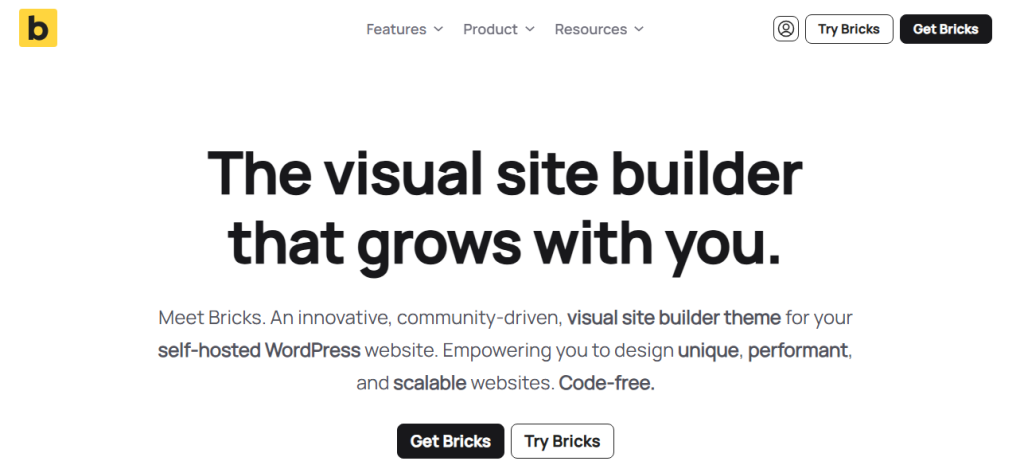
Bricks Builder is a modern WordPress site builder designed to offer full control over website design and performance. Unlike Elementor, which works as a plugin, Bricks is a theme-based visual WordPress page builder.
It allows users to design dynamic layouts, create templates, and customize every element using a clean drag-and-drop builder interface.
Bricks Builder also offers advanced features like a built-in theme builder, global styling options, and support for custom fields.
Because Bricks is deeply integrated into the WordPress environment, it loads faster and uses fewer resources compared to traditional builders.
Many WordPress users are switching to Bricks Builder for its lightweight code structure, flexibility, and growing community that continuously improves the overall experience.
Elementor: An Introduction
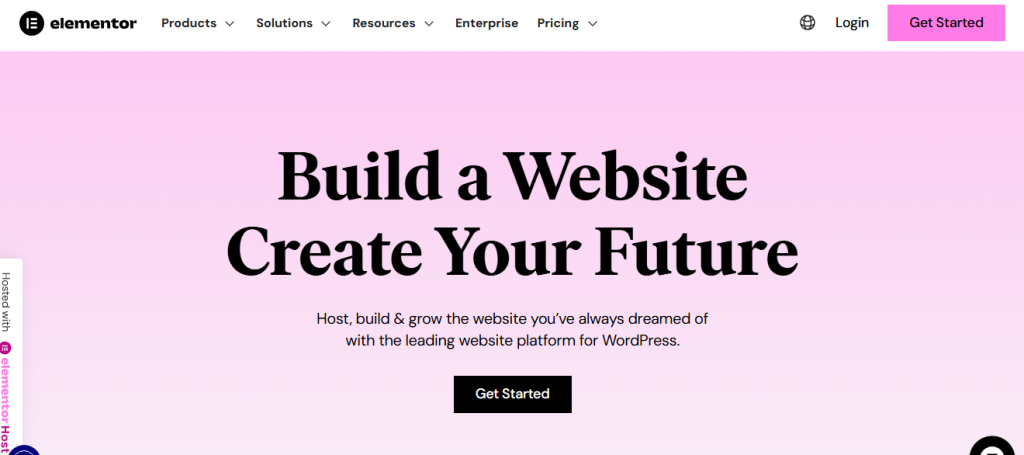
Elementor is one of the most popular WordPress page builders, offering a powerful drag-and-drop interface that makes website design simple for beginners and professionals alike.
It works as a plugin, allowing users to create fully customized pages without writing any code.
Elementor Pro extends the free version with advanced features like Theme Builder, dynamic content, and WooCommerce integration.
With its large template library, responsive design tools, and compatibility with most WordPress community themes, Elementor remains a top choice for building visually appealing and functional websites.
It’s ideal for users who want flexibility, creative control, and access to hundreds of design widgets and add-ons.
What to Look for In a WordPress Page Builder Plugin
When choosing between popular builders like Bricks Builder and Elementor, it’s essential to understand what makes a great WordPress page builder plugin.
• Ease of Use – Look for a drag-and-drop builder interface that allows beginners to design pages without coding.
• Performance – A lightweight page builder ensures faster load times and better SEO results.
• Design Flexibility – Check if it offers layout control, responsive editing, and global design options.
• Integration Support – A good builder should work seamlessly with themes, SEO plugins, and WooCommerce.
• Pricing and Updates – Ensure the plugin provides regular updates and flexible pricing options for long-term reliability.
• Support and Community – Builders like Bricks and Elementor thrive due to active user communities and responsive customer support.
Key Differences Between Bricks Builder and Elementor
| Feature | Bricks Builder | Elementor |
|---|---|---|
| Type | Theme-based WordPress page builder | Plugin-based page builder |
| Performance | Lightweight, faster load times, optimized code | Slightly heavier, may impact site speed |
| Drag-and-Drop Editing | Fully visual, inline editing | Entirely visual, inline editing |
| Global Styling | Visual editor, some settings in the side panel | Global settings available, separate interface |
| Templates | Custom templates and dynamic layouts | Pre-made templates library |
| WooCommerce Support | Integrated with customizations | Supports WooCommerce via widgets and addons |
| Pricing | Fair pricing | Fair pricing (free version available) |
| Community & Support | Growing community, responsive support | Large user base, extensive tutorials, and addons |
Bricks Builder vs Elementor: The Ultimate Comparison
In this post, we will be comparing:
- Performance
- Customization
- Ease of use
- Pricing
- Integratiuons
- SEO
- Support
And so on.
By the end of this post. You will be able to determine which option is the best choice for your blog or business website.
Without any further ado, let’s get into the article.
Performance and Speed
Performance and speed are critical factors for any WordPress page builder. A fast and optimized builder ensures your website loads quickly, improves user experience, and positively impacts SEO and bounce rates.
Bricks Builder
Bricks Builder is designed for speed and lightweight performance. It is a theme-based builder, so it avoids loading unnecessary resources, resulting in faster page load times.
Bricks offers clean code output and minimal dependencies, which helps websites perform well on both desktop and mobile. Its real-time editor allows users to see changes instantly without slowing down the site.
Elementor
Elementor is a feature-rich page builder that offers extensive design capabilities. While highly flexible, Elementor can add extra CSS and JavaScript, which may slightly impact page speed.
Using caching plugins like WP Rocket or LiteSpeed Cache can help optimize Elementor websites and maintain performance.
Elementor Pro users also benefit from performance enhancements, but speed may vary depending on the number of widgets and templates used.
Design and Customization
Design flexibility and customization options are crucial when choosing a WordPress page builder.
They determine how unique and visually appealing your website can be.
Bricks Builder
Bricks Builder offers extensive design options directly in its visual editor. Users can customize layouts, headers, footers, and templates with full control over spacing, typography, and colors.
The builder also supports custom CSS, advanced styling options, and responsive design adjustments, allowing precise control over mobile, tablet, and desktop views. Its theme integration ensures a seamless design experience without relying on additional plugins.
Elementor
Elementor provides a wide range of pre-built templates, widgets, and design elements. Its drag-and-drop editor allows users to create professional layouts without coding.
Elementor Pro expands customization options with motion effects, custom fonts, and global design settings. It also supports custom CSS for advanced users.
However, due to its rich features, Elementor may sometimes feel heavier compared to Bricks Builder, which can affect editing speed.
Ease of Use and Interface
A page builder’s interface plays a vital role in productivity and workflow efficiency. Choosing between Bricks or Elementor depends on how intuitive the editor feels for your WordPress site.
Bricks Builder
Bricks is a theme with a built-in page builder, providing a clean and lightweight interface. Using Bricks, users can work with the Bricks editor to drag and drop elements easily, and the builder is designed to offer fast performance.
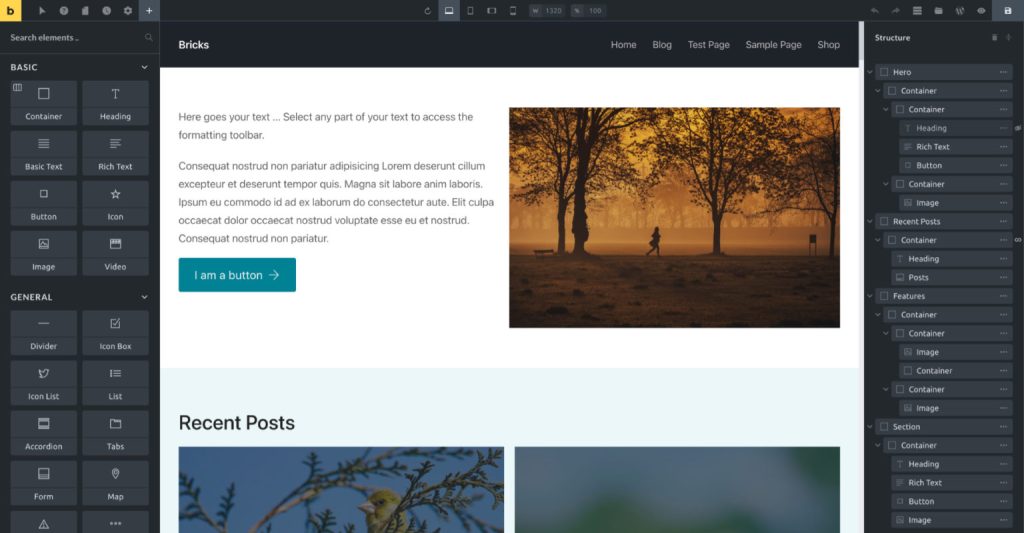
Bricks also allows direct editing of templates, headers, and footers without switching between tools. The learning curve is smooth, making Bricks a good choice for users looking for a high-speed editing experience.
Elementor
Elementor is a plugin and one of the best WordPress page builder tools available. Its drag-and-drop interface is highly visual and beginner-friendly. Elementor offers both a free Elementor version and Elementor Pro for advanced features.
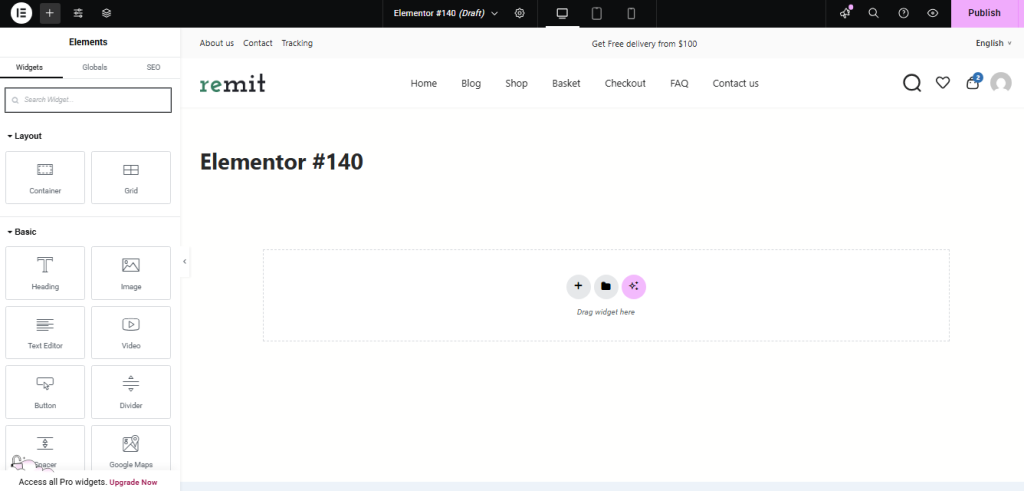
The Elementor builder provides pre-built widgets, templates, and global settings, making it easy to design complex layouts.
Although Elementor’s interface may feel heavier compared to Bricks, it is still widely appreciated by users for its flexibility and design freedom.
Pricing
When evaluating page builders, pricing is a significant factor. Here’s a detailed comparison between Bricks Builder and Elementor to help you decide which aligns better with your needs and budget.
Bricks Builder
Bricks Builder offers a straightforward pricing model with both annual and lifetime options:
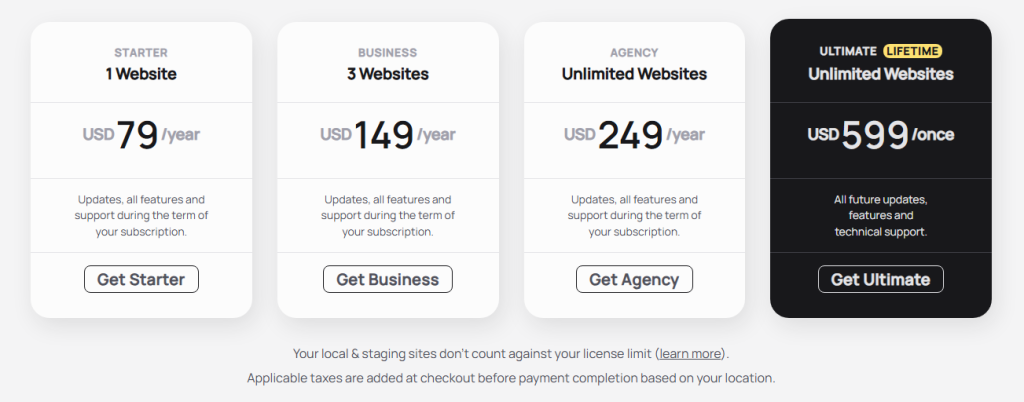
- Starter: $79/year for 1 website
- Business: $149/year for 3 websites
- Agency: $249/year for unlimited websites
- Ultimate Lifetime: $599 one-time payment for unlimited websites and lifetime updates
All plans include updates, support, and access to all features during the subscription term. Notably, Bricks Builder is a theme with a built-in page builder, meaning you pay once per website, and there are no additional plugin costs.
Elementor
Elementor provides a free version with essential features and several paid plans:
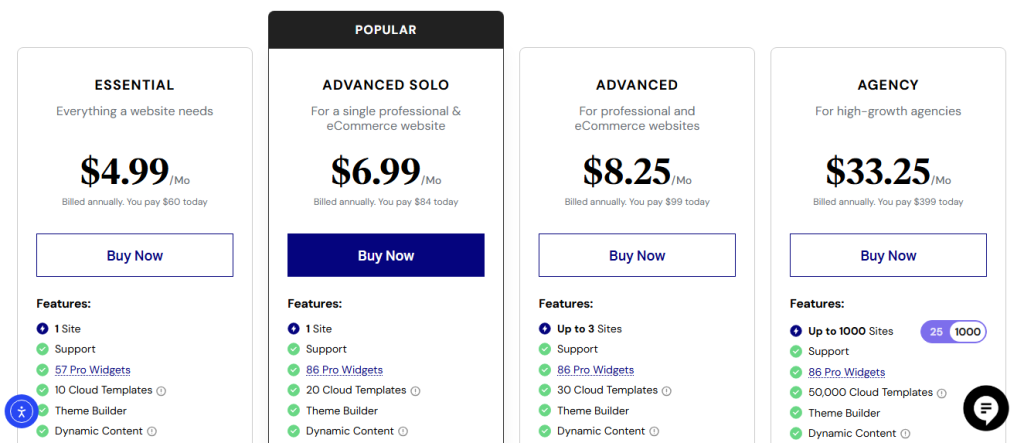
- Essential: $4.99/month (billed annually) for 1 website
- Advanced Solo: $6.99/month (billed annually) for 1 website
- Advanced: $8.25/month (billed annually) for up to 3 websites
- Expert: $16.99/month (billed annually) for up to 25 websites
- Agency: $33.25/month (billed annually) for up to 1,000 websites
Elementor also offers hosting plans starting at $8.99/month, which include the Elementor Pro license and managed WordPress hosting. However, it’s important to note that Elementor is a plugin, and you need to pay for each website you plan to use it on.
Integrations and Compatibility
When selecting a page builder, integration with themes, plugins, and third-party tools is crucial for extending functionality on a WordPress site. Both Bricks and Elementor offer integrations, but their approach differs.
Bricks Builder
Bricks is a theme with a built-in page builder designed to work seamlessly with WordPress bricks plugins and standard extensions. Using Bricks, users can integrate forms, WooCommerce, and other essential plugins without compatibility issues.
Bricks also allows developers to extend functionality with custom code, making it a flexible option for those who want full control over integrations.
Elementor
Elementor is a plugin that provides extensive compatibility with most WordPress themes and plugins. Elementor also offers integrations with marketing tools, WooCommerce, and third-party widgets.
Elementor Pro’s additional features make it easy to connect to email marketing services, social media platforms, and other tools. While Elementor is highly flexible, users may occasionally encounter plugin conflicts depending on the WordPress setup.
SEO
Optimizing a website for search engines is a key factor when choosing a page builder.
Both Bricks and Elementor offer SEO-friendly features, but the way they handle optimization differs.
Bricks Builder
Bricks is faster by design, which positively impacts page load times and overall SEO. The Bricks editor allows users to add proper headings, meta tags, and schema markup.
Since Bricks is a theme with a built-in builder, it reduces unnecessary code and ensures clean HTML output, improving crawlability and search engine rankings. Developers can also extend SEO capabilities with custom code and plugins.
Elementor
Elementor is compatible with most SEO plugins like Yoast SEO and Rank Math. Elementor also allows users to structure content effectively with headings, meta descriptions, and schema.
While Elementor provides robust SEO tools, the extra code it generates can slightly affect performance compared to lightweight builders like Bricks. Proper optimization and caching plugins help mitigate this impact.
Support and Documentation
Reliable support and thorough documentation are crucial for a smooth experience with a page builder.
Both Bricks and Elementor provide resources, but they differ in scale and accessibility.
Bricks Builder
Bricks offers dedicated support via tickets and a growing knowledge base. Since Bricks is still growing rapidly, the community is smaller, but active. Users can access detailed tutorials, guides, and a forum for troubleshooting.
Bricks’ documentation focuses on its theme and builder features, helping users understand how to make the most of the built-in page builder tools.
Elementor
Elementor provides extensive support with a large community, tutorials, video guides, and detailed documentation. Elementor pro users benefit from premium support. The plugin also has a vibrant community forum where users share tips and solutions.
Elementor’s widespread use ensures a wide variety of third-party resources and compatibility tips with other WordPress plugins and themes.
Frequently Asked Questions
Now, let’s take a look at some of the frequently asked questions regarding this topic.
The biggest difference between Bricks Builder and Elementor lies in how they’re built. Elementor is a WordPress page builder plugin, while Bricks Builder is a WordPress theme with a built-in visual page builder.
This means Bricks is more lightweight and performance-focused, whereas Elementor offers broader compatibility with themes and plugins.
Yes, Bricks Builder is generally faster than Elementor, thanks to its theme-based structure and clean output. Since Bricks eliminates extra styling layers, websites built with it load quicker.
However, you can still improve Elementor’s performance using caching and optimization plugins like WP Rocket or LiteSpeed Cache.
You can switch from Elementor to Bricks Builder, but it’s not fully automatic. Bricks doesn’t import Elementor layouts directly since they use different page builder frameworks. However, rebuilding key pages is fairly simple, and many WordPress users migrate to Bricks for better performance and flexibility.
No, Bricks Builder doesn’t have a free version. It’s a premium WordPress theme that offers lifetime licensing. In contrast, Elementor provides a free version and a Pro upgrade with advanced features. If you’re testing different WordPress page builders, Elementor is a great starting point.
Elementor is easier for beginners because it’s a plugin with a familiar drag-and-drop interface. Bricks Builder has a learning curve but offers better long-term control over design and performance. Beginners who want a visual WordPress page builder can start with Elementor, then explore Bricks as they gain experience.
Yes, Bricks Builder works with most WordPress plugins, including SEO tools, caching systems, and WooCommerce. However, Elementor has a larger ecosystem and more third-party add-ons. If you rely on specific Elementor extensions, you may want to check compatibility before switching to Bricks.
The choice between Elementor Pro and Bricks Builder depends on your needs. If you prefer a plugin with a massive widget library and integrations, Elementor Pro is ideal. If you want a faster WordPress site built on a theme-based builder, Bricks Builder is the better option.
Conclusion
Both Bricks Builder and Elementor are powerful WordPress page builders, but they cater to different types of users.
Elementor is a feature-rich plugin that’s ideal for beginners and professionals who want quick design flexibility and wide compatibility.
On the other hand, Bricks Builder is a fast, theme-based solution that focuses on performance, clean code, and full control over your website layout.
If you prefer a lightweight WordPress site optimized for speed, Bricks is a solid choice. However, if you rely on integrations and an extensive widget library, Elementor Pro still leads.
The best approach is to evaluate your workflow, project type, and customization needs before deciding between Bricks vs Elementor for your next WordPress website.
Which page builder would you choose?
Let us know in the comments.