Do you want to improve Largest Contentful Paint in WooCommerce? If you want a simple guide to optimize your WooCommerce store for the best LCP score, keep reading this article.
Did you know that a 1-second delay in your WooCommerce site can reduce conversions by 7%?
As a business owner, a slight delay in your website’s speed can cost you a lot in revenue.
One key metric that directly affects how users perceive your site’s speed is Largest Contentful Paint (LCP). LCP measures the time it takes for the largest visible element on a page to load, making it a vital factor in user experience and search engine ranking.
This article will explore practical techniques to improve Largest Contentful Paint in WooCommerce stores.
Implementing these strategies can enhance your site’s loading speed, reduce bounce rates, and ultimately create a faster, more engaging shopping environment for your customers.
First, let’s take a deeper look at LCP.
- What Is Largest Contentful Paint (LCP)?
- Why You Need to Improve Largest Contentful Paint in WooCommerce Stores
- Tools to Measure Largest Contentful Paint
- What Is a Good LCP Score
- Common Reasons for Poor LCP in WooCommerce
- How to Improve Largest Contentful Paint in WooCommerce Stores
- 1. Optimize and Compress Images
- 2. Use a Lightweight Theme
- 3. Switch to Performance-Optimized Hosting
- 4. Implement a Content Delivery Network (CDN)
- 5. Eliminate Render-Blocking Resources
- 6. Preload Key Assets (fonts, hero images, etc.)
- 7. Use Critical CSS and Defer Non-Essential CSS/JS
- 8. Lazy Load Below-the-Fold Images Only
- 9. Reduce Server Response Time (TTFB)
- Best Plugins You Should Use for a Better LCP Score
- Bonus: After the LCP Optimization
- Frequently Asked Questions
- Conclusion
What Is Largest Contentful Paint (LCP)?
Largest Contentful Paint (LCP) is one of the most critical Core Web Vitals that measures how quickly the largest visible element on your webpage loads.
It typically includes large images, hero sections, banners, or blocks of text that are visible without scrolling. A good LCP score ensures your WooCommerce store feels fast and responsive to users.
According to Google, an ideal LCP should occur within 2.5 seconds of the page starting to load. If it takes longer, your store may be perceived as slow, negatively impacting user experience, conversions, and search rankings.
Focusing on improving Largest Contentful Paint in WooCommerce stores can provide a smoother shopping experience and retain more customers.
Why You Need to Improve Largest Contentful Paint in WooCommerce Stores
Improving Largest Contentful Paint in WooCommerce stores is essential because it directly impacts user experience and your store’s overall performance.
When LCP is slow, visitors may perceive your website as sluggish, resulting in higher bounce rates and missed sales opportunities.
A fast LCP helps ensure that your customers see the main content quickly, keeping them engaged and encouraging them to browse or make a purchase. Besides enhancing user satisfaction, a better LCP boosts your search engine optimization (SEO) rankings.
Google considers LCP a vital part of the core web, meaning stores with faster loading times are favored in search results.
By optimizing LCP, you can create a smoother shopping experience and increase your store’s visibility and traffic.
Tools to Measure Largest Contentful Paint
To effectively improve Largest Contentful Paint in WooCommerce stores, measuring it first is essential. Here are some popular tools you can use to track and analyze LCP metrics:
- GTmetrix: Combines performance insights with LCP metrics to help identify bottlenecks affecting load speed.
- Google PageSpeed Insights: Offers detailed LCP data along with actionable recommendations to optimize your WooCommerce site’s loading performance.
- WebPageTest: Provides in-depth LCP timings, along with visual waterfalls and filmstrip views, to analyze rendering performance.
Let’s see how we can use these tools for score tracking.
1. GTmetrix
First, go to GTmetrix. Now, enter your domain name and run the test.
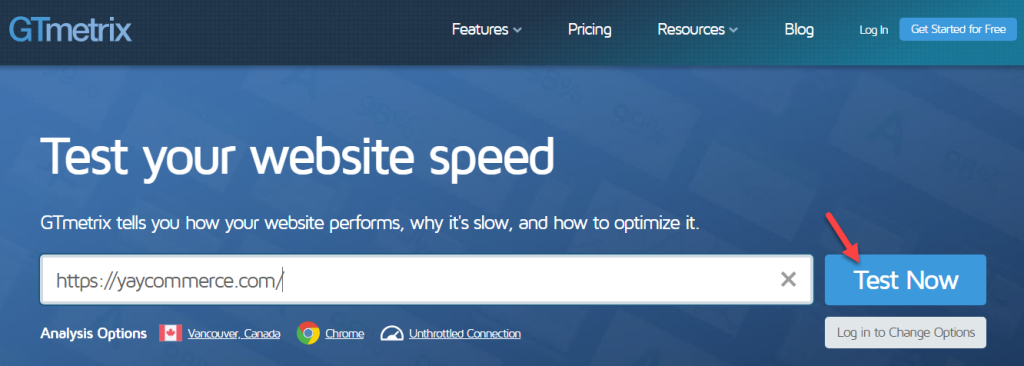
The process will take some time. After finishing the test, you can view your score.
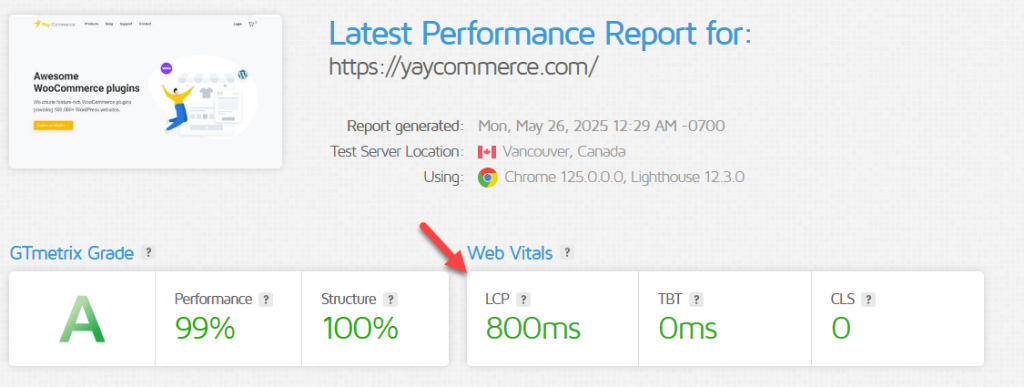
2. Google PageSpeed Insights
Now, let’s see how to use Google’s tool to find your website’s LCP score. First, open Google PageSpeed Insights and enter the URL.
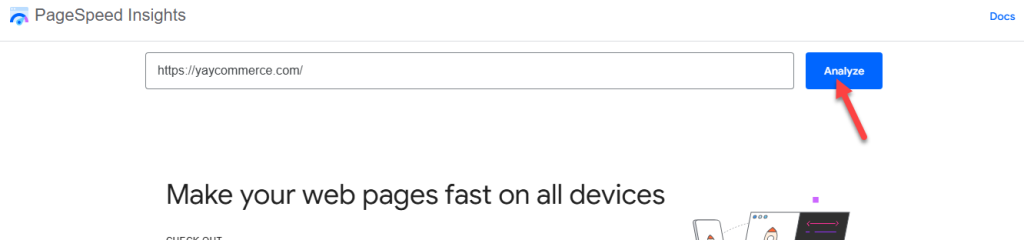
After initializing the test, you will see the score on the next page.
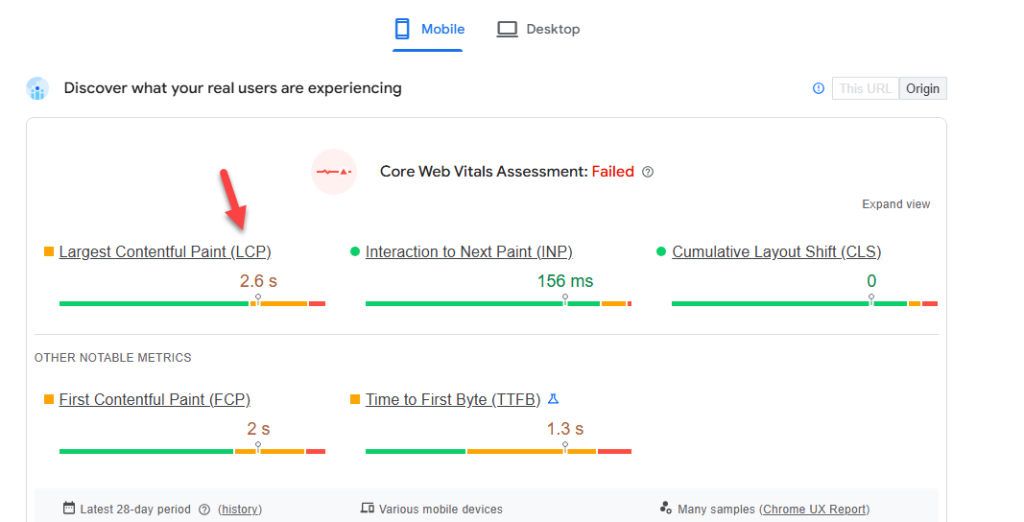
3. WebPageTest
Finally, let’s explore how to utilize the WebPageTest tool to comprehend the LCP score. Go to their official website and enter the domain. Make sure you have selected the Core Web Vitals test from the dropdown.
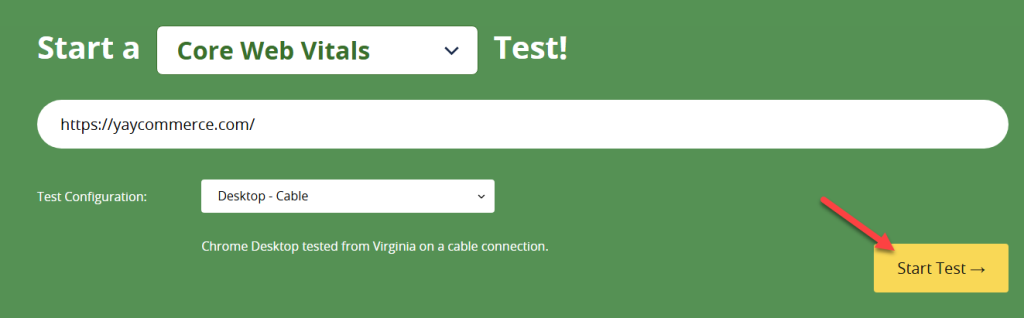
Soon, the results would be displayed.
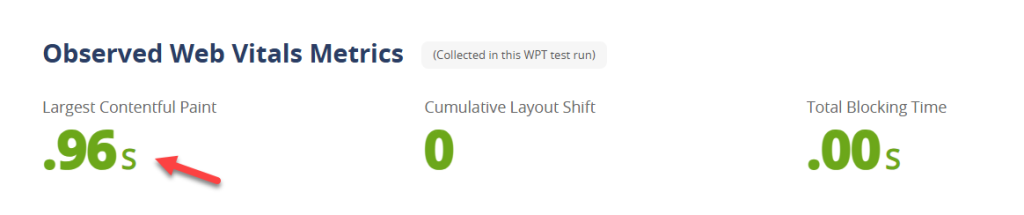
What Is a Good LCP Score
| LCP Score | Performance Rating | What It Means |
|---|---|---|
| 0 – 2.5 seconds | Good | Your site loads fast and provides a smooth user experience. |
| 2.5 – 4.0 seconds | Needs Improvement | Loading speed is moderate. Optimization is recommended. |
| Above 4.0 seconds | Poor | The page is slow. Users may leave before it fully loads. |
Aim to keep your Largest Contentful Paint under 2.5 seconds to deliver a better experience for WooCommerce shoppers.
Common Reasons for Poor LCP in WooCommerce
Now, let’s see the main reasons for a poor LCP score:
- Unoptimized images: Large, uncompressed images can significantly slow down the Largest Contentful Paint in WooCommerce stores.
- Slow server response times: Hosting with poor server speed or overloaded servers delays content delivery, negatively affecting LCP.
- Render-blocking resources: Excessive CSS and JavaScript files blocking page rendering cause delays in loading key content.
- Heavy third-party scripts: Plugins, analytics, or ads that add extra scripts can increase load times and reduce LCP performance.
- Lack of caching: Not using caching plugins or browser cache results in slower repeat page loads, which affects LCP.
- Unoptimized fonts: Using multiple or custom web fonts without proper loading strategies can cause text rendering to slow down.
- Poorly configured CDN or no CDN: Not leveraging a Content Delivery Network results in longer content delivery times for distant users, which affects LCP.
- Excessive above-the-fold content: Too much content above the fold can delay until the largest visible element loads fully.
How to Improve Largest Contentful Paint in WooCommerce Stores
In a nutshell, these are the best methods you can use to improve largest contentful paint in WooCommerce stores:
- Optimize and Compress Images
- Use a Lightweight Theme
- Switch to Performance-Optimized Hosting
- Implement a Content Delivery Network (CDN)
- Eliminate Render-Blocking Resources
- Preload Key Assets (fonts, hero images, etc.)
- Use Critical CSS and Defer Non-Essential CSS/JS
- Lazy Load Below-the-Fold Images Only
- Reduce Server Response Time (TTFB)
By optimizing these aspects, you can improve your score and achieve better results in search engine rankings, user experience, and conversions.
1. Optimize and Compress Images
Images are a major contributor to slow page load times in WooCommerce stores, directly impacting your Largest Contentful Paint (LCP) score.
Since product images often occupy the largest visible area on your pages, optimizing them can substantially improve LCP performance. Start by using the correct file format. WebP and JPEG are ideal for photographs and complex images because they efficiently compress without much quality loss.
PNG or SVG formats are better suited for simpler graphics, such as logos or icons. Next, ensure that the image dimensions are appropriate.
Avoid uploading high-resolution images that exceed the display size significantly. If your product image container is 800×800 pixels, there’s no benefit in uploading a 3000×3000 version. Instead, resize the image before uploading it to WordPress.
This alone can significantly reduce the file size.
Compression is another essential step. You can use offline tools like TinyPNG or online services to compress your images before uploading them.
Several WordPress-compatible services compress images automatically during upload or in bulk later. Choose between lossless and lossy compression, depending on how much quality you want to retain.
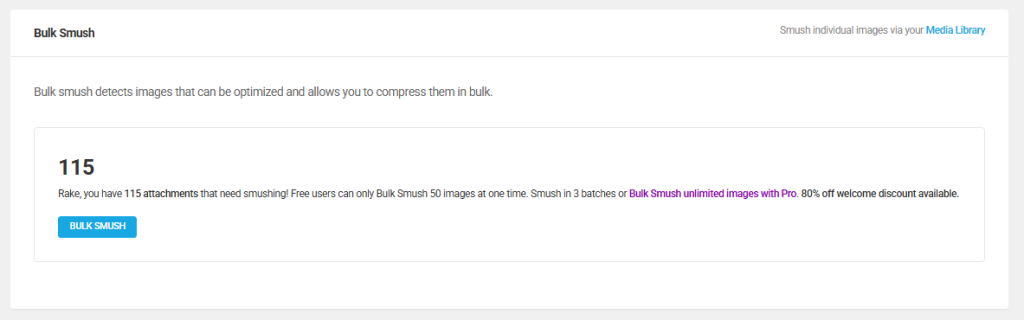
Also, implement lazy loading—especially for product galleries or long-scroll category pages. Lazy loading ensures that only images visible above the fold are loaded immediately. Others are delayed until the user scrolls down, significantly improving LCP and Core Web Vitals performance.
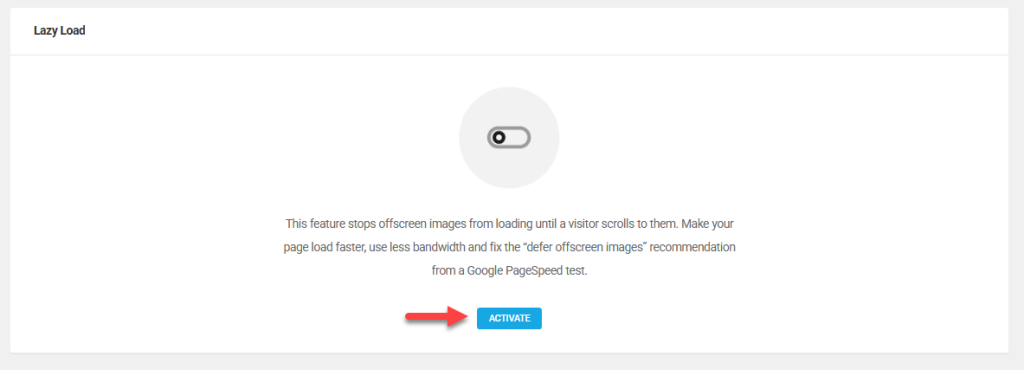
For WooCommerce, always ensure your thumbnails and catalog images are optimized. WordPress often generates multiple versions of a single image, and unoptimized thumbnails can still slow down your pages.
2. Use a Lightweight Theme
Choosing the right theme is one of the most critical decisions for improving performance in a WooCommerce store. Themes control the structure, design, and often the scripts and styles that load with every page.
A poorly optimized or bloated theme can add hundreds of kilobytes of CSS and JavaScript, cause render-blocking issues, and delay the Largest Contentful Paint (LCP).
A lightweight theme is built with minimal, clean code and loads only what is necessary. These themes avoid excessive use of animations, sliders, third-party libraries, and legacy scripts. They are often modular, allowing you to enable or disable features based on your site’s requirements.
Why a Lightweight Theme Matters for LCP
LCP measures the time it takes for the largest visible content element to be rendered. This is usually an image, banner, or headline in the hero section of a page. Themes with excessive CSS, bloated layouts, or poorly prioritized assets can cause delays in loading this content.
Here’s how a lightweight theme helps:
- Reduces CSS Payload: Minimal styling reduces the CSS the browser must parse before rendering content.
- Less JavaScript Blocking: Lightweight themes ship with fewer scripts and smaller JavaScript files, allowing the browser to load faster.
- Better DOM Structure: Clean HTML and optimized layouts reduce the browser’s time to parse and paint the page.
- Improved Compatibility with Optimization Plugins: Many performance-focused themes are built to work seamlessly with caching, image optimization, and script delay plugins.
- Fewer HTTP Requests: Lightweight themes consolidate assets and avoid calling unnecessary resources, reducing the number of requests that delay LCP.
- Prioritization of Above-the-Fold Content: These themes are designed to display primary content as early as possible, without waiting for background elements to load.
Recommended Lightweight WooCommerce-Compatible Themes
- Brandy
- GeneratePress
- Blocksy
- Neve
- Kadence
- Storefront (official WooCommerce theme)
- Hello Elementor (when paired with performance add-ons)
These themes are known for their clean codebase, minimal asset load, and compatibility with WooCommerce.
Many offer custom WooCommerce modules that don’t compromise performance, making them ideal for optimizing user experience and loading speed.
Switching to a well-optimized, lightweight theme is one of the most effective steps to improve Largest Contentful Paint in WooCommerce stores, especially when paired with caching, image optimization, and lazy loading.
3. Switch to Performance-Optimized Hosting
Your hosting provider plays a crucial role in determining the performance of your WooCommerce store.
Poor hosting can hold you back no matter how much you optimize your site at the theme or plugin level. Performance-optimized hosting ensures faster server response times, reliable uptime, and infrastructure tailored to handle WooCommerce’s demands.
WooCommerce websites are dynamic and database-intensive. Unlike static sites, each page load involves querying product data, checking stock, calculating taxes, and more. A basic shared hosting plan might struggle to handle all that, especially during peak traffic.
This can result in slow page loads and high Largest Contentful Paint (LCP) scores, negatively impacting user experience and SEO. Switching to a high-performance host designed explicitly for WooCommerce enables you to leverage features such as server-level caching, PHP workers, SSD storage, and automatic scaling.
These capabilities reduce server response time, improve TTFB (Time to First Byte), and ultimately help improve Largest Contentful Paint in WooCommerce stores.
Recommended Performance-Optimized Hosting Providers
4. Implement a Content Delivery Network (CDN)
A Content Delivery Network (CDN) improves your website’s performance by distributing static assets—like images, CSS, JavaScript, and fonts—across a network of global servers.
For WooCommerce stores, a CDN helps speed up content delivery, especially for visitors far from your origin server. This is particularly effective in reducing your Largest Contentful Paint (LCP) time.
When a user accesses your store, a CDN serves the requested files from the server closest to their location. This reduces latency and lowers the Time to First Byte (TTFB), directly impacting LCP scores.
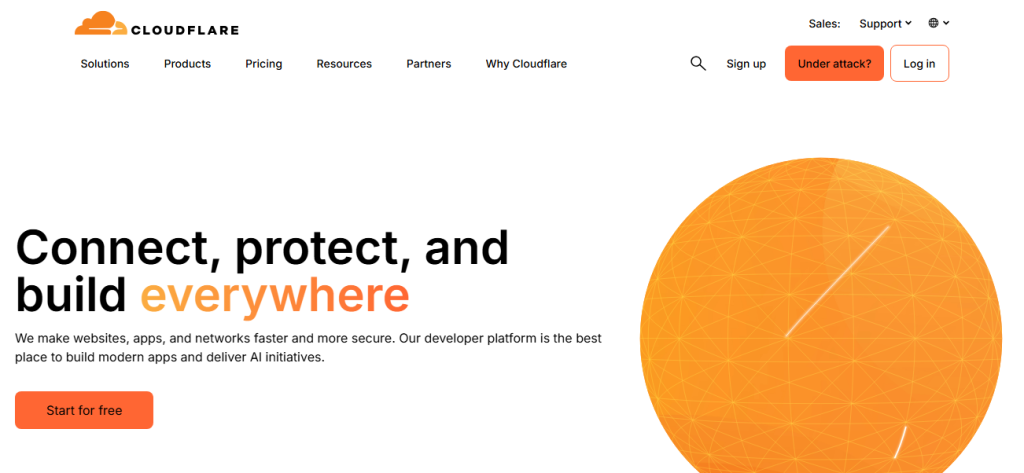
WooCommerce stores benefit significantly from CDN since product pages are media-rich and frequently visited.
CDNs also support advanced features, such as image optimization, WebP conversion, and Brotli compression, which further improve performance.
Integrating a CDN is straightforward. Many performance plugins offer direct integration, or your hosting provider may include CDN support as part of the package.
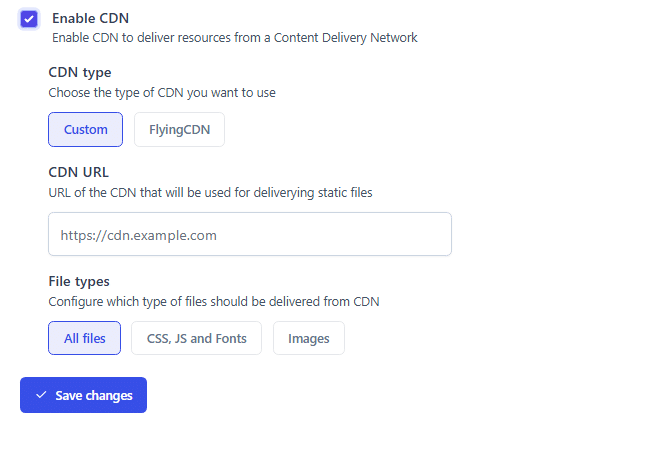
Alternatively, you can manually configure CDN settings via your domain’s DNS or plugin settings.
Recommended CDN Providers for WooCommerce
5. Eliminate Render-Blocking Resources
Render-blocking resources are files, typically CSS and JavaScript, that delay the browser from displaying your page content. In WooCommerce stores, these can include plugin styles, scripts, or even custom theme assets.
Eliminating or optimizing these resources is critical for improving Largest Contentful Paint (LCP) and ensuring a faster, smoother shopping experience.
You can use a performance plugin and configure it to finish this task. Any plugin like FlyingPress or WP Rocket is a good option.
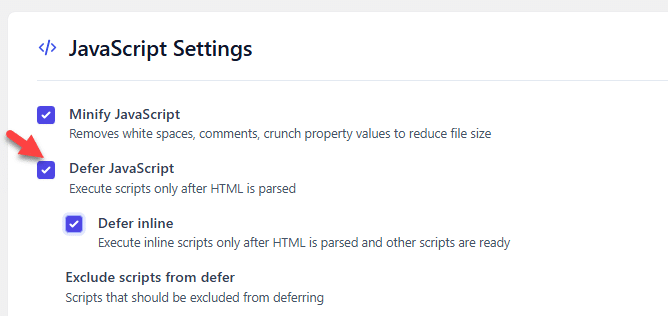
Here are a few practical strategies to deal with render-blocking resources:
- Defer Non-Critical JavaScript: Add the ‘defer’ or ‘async’ attribute to non-essential scripts. This allows the browser to continue parsing the page while the script loads in the background.
- Inline Critical CSS: Instead of loading all stylesheets upfront, extract and inline only the CSS required to render above-the-fold content. This significantly speeds up the initial painting process.
- Load CSS Asynchronously: Use techniques like media=”print” combined with onload to load stylesheets without blocking the rendering process.
- Use Fewer Fonts and Icons: Web fonts and icon libraries like Font Awesome can delay LCP. Consider hosting fonts locally and only loading necessary weights.
- Remove Unused CSS and JS: Many themes and plugins load extra code that may not be used on every page. Tools like PurgeCSS or your optimization plugin can help remove this unused code.
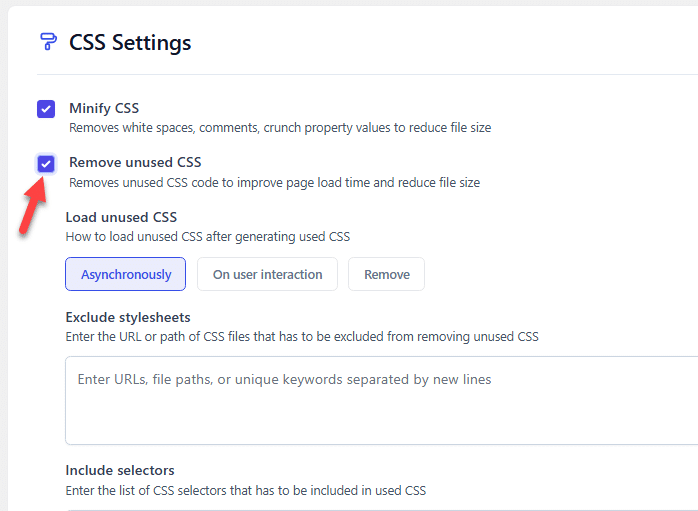
6. Preload Key Assets (fonts, hero images, etc.)
Preloading is a resource hint that allows you to instruct the browser to prioritize downloading specific resources before others.
Typically, browsers download resources as they encounter them while parsing HTML. Still, critical assets like fonts or hero images might not be fetched early enough, causing visual delays or flash of unstyled content (FOUC).
Preloading solves this by explicitly telling the browser: “Fetch this asset as soon as possible.”
You can preload elements with the help of a caching plugin.
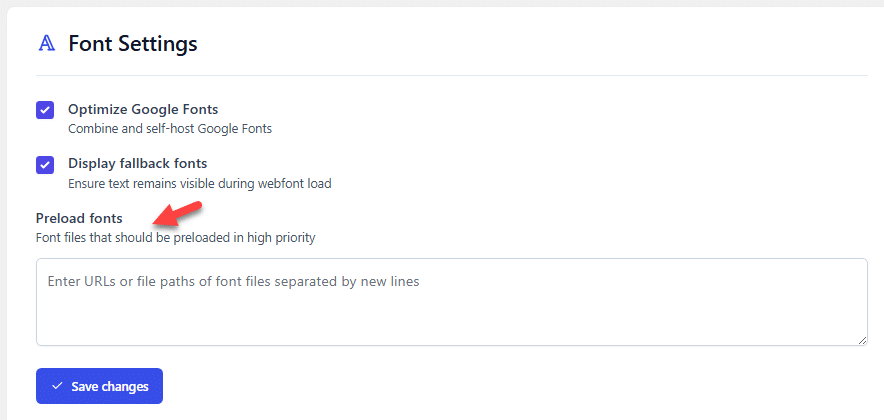
7. Use Critical CSS and Defer Non-Essential CSS/JS
One of the most effective ways to improve Largest Contentful Paint (LCP) in WooCommerce stores is by managing how CSS and JavaScript are delivered.
If the browser must download and parse large amounts of CSS and JavaScript before rendering above-the-fold content, it significantly slows down the user experience.
This is where Critical CSS and deferring non-essential CSS and JavaScript come in. Critical CSS refers to the minimal CSS required to style the content immediately visible when a page loads — the above-the-fold section.
By inlining only this critical portion in the <head>, browsers can render the visible area of the page faster, even before all other styles have been loaded. Once the Critical CSS is applied, the rest of the stylesheet can be loaded asynchronously.
This prevents large CSS files from blocking rendering, improving both LCP and the perceived speed of your WooCommerce site.
Deferring non-essential CSS and JS files means telling the browser to wait before loading them until the main content is displayed.
This can be done for JavaScript using the defer or async attribute in script tags. For CSS, it involves splitting CSS into critical and non-critical chunks, loading the latter only after initial rendering.
By strategically applying Critical CSS and deferring non-essential CSS and JavaScript, you can significantly reduce load times and improve LCP.
This strategy can lead to noticeable improvements in speed and user experience for WooCommerce stores, particularly those with product pages that often include large amounts of media and interactive elements.
8. Lazy Load Below-the-Fold Images Only
Lazy loading is a powerful optimization technique that defers the loading of non-critical resources, such as images, until they are needed.
Specifically, implementing lazy loading for below-the-fold images—those not immediately visible when a user lands on the page—can significantly improve your WooCommerce store’s Largest Contentful Paint (LCP) score.
By default, loading all images at once can strain server resources and increase the time for the largest visible element to render, directly impacting your LCP.
To prevent this, it’s best to lazy load images that are not in the initial viewport, while ensuring that above-the-fold content is immediately accessible to users and search engines.
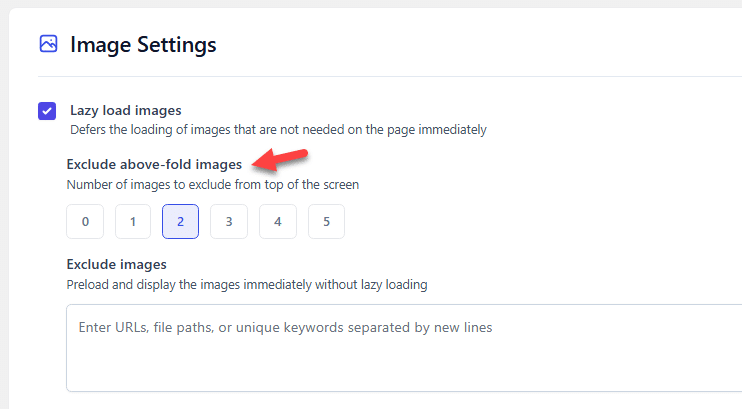
Here’s why you should lazy load only below-the-fold images:
- Improves perceived performance: Users can interact with visible content faster without waiting for the full page to load.
- Reduces page weight: Only essential content is fetched initially, reducing the initial load burden.
- Saves bandwidth: Unnecessary image requests are avoided unless the user scrolls down.
You can use a performance plugin like FlyingPress to exclude specific images, such as your logo or featured image, from lazy loading. Therefore, everything below the fold would load easily.
9. Reduce Server Response Time (TTFB)
Time to First Byte (TTFB) refers to how long it takes for a user’s browser to receive the first byte of data from your server.
A high TTFB can severely affect your Largest Contentful Paint (LCP) and overall user experience. For WooCommerce stores, where every second matters, reducing server response time is crucial for performance and conversions.
Here are practical ways to reduce TTFB in WooCommerce:
- Utilize Fast and Reliable Hosting: Upgrading to cloud, VPS, or managed WooCommerce hosting can significantly enhance server performance.
- Enable Page Caching: Page caching allows your site to serve static versions of pages, reducing the processing required for each request. Most performance plugins or server-level caching options automate and optimize this process.
- Use a Content Delivery Network (CDN): A CDN caches your static content across multiple global servers, ensuring faster delivery. When a user accesses your site, the nearest server delivers the data, reducing latency and TTFB.
- Optimize Your Database: Always choose performance-optimized plugins built for WooCommerce.
- Keep PHP and WordPress Updated: Using the latest PHP version improves execution speed and memory usage. Combined with regular WordPress core and plugin updates, your server can handle requests as efficiently as possible.
Addressing these key areas will significantly reduce server response time, resulting in faster load speeds and improved LCP performance for your WooCommerce store.
Best Plugins You Should Use for a Better LCP Score
Now, let’s look at some of the best plugins you can use to get a better LCP score for your WooCommerce store.
- WP Rocket – Caching
- W3 Total Cache – Caching
- WP Super Cache – Caching
- FlyingPress – Performance Optimization
- ShortPixel Image Optimizer – Image Compression
- Smush – Image Optimization
- Imagify – Image Compression
- EWWW Image Optimizer – Image Compression
- Autoptimize – CSS/JS Optimization
- Asset CleanUp – CSS/JS Management
- Perfmatters – Performance Tweaks
- LiteSpeed Cache – Caching & Optimization
- Cloudflare – CDN & Security
- Jetpack Boost – Performance Enhancements
- Lazy Load by WP Rocket – Lazy Loading Images
You do not need to use multiple plugins for the same task. For example, if you have configured FlyingPress for caching, you do not need to use WP Rocket.
Bonus: After the LCP Optimization
Once you have optimized your WooCommerce’s LCP score, you are halfway done. The next step is to use the YayPricing and YayMail plugins.
YayMail will help you customize the email templates of your WooCommerce store to make it stand out. In addition to email template editing, the plugin provides more advanced features.
On the other hand, the YayPricing will help you bring dynamic pricing into your WooCommerce store with minimal effort.
Both plugins are worth checking out if you need to boost your WooCommerce revenue. Customizations are so simple. For customizing the YayMail plugin, check out the official documentation.
For YayPricing, check out this documentation archive.
Frequently Asked Questions
Now, let’s see some frequently asked questions regarding this topic.
Largest Contentful Paint (LCP) is a Core Web Vitals metric that measures how long it takes for the most significant visible element, such as an image, banner, or heading, to render in a WooCommerce store fully. It’s a key indicator of how fast your store feels to users.
Improving the Largest Contentful Paint in WooCommerce stores enhances user experience, reduces bounce rates, and improves Google rankings. A faster LCP also leads to better engagement and conversion rates.
Several factors can slow down your Largest Contentful Paint, including unoptimized images, slow hosting, render-blocking CSS or JavaScript, and too many heavy elements loading above the fold.
You can use tools like Google PageSpeed Insights, Lighthouse, or Web Vitals Chrome Extension to measure your Largest Contentful Paint score and get suggestions for improvement.
To improve Largest Contentful Paint in WooCommerce stores, use optimized product images, leverage lazy loading, implement caching and CDNs, minimize unused CSS, and use lightweight themes and performance plugins.
Conclusion
Improving your WooCommerce store’s performance is crucial, not just for user experience but also for search rankings.
One of the most important metrics to focus on is Largest Contentful Paint, which directly reflects how quickly your main content loads for visitors.
A slow LCP can lead to higher bounce rates and lower conversions. To improve Largest Contentful Paint in WooCommerce stores, optimize images, use lightweight themes, enable server-side caching, and minimize render-blocking resources.
Regular performance audits and performance optimization plugins can go a long way. Prioritize clean code, reliable hosting, and a CDN to ensure your site loads fast across all devices.
Following these tips will enhance LCP and boost your Core Web Vitals score, keeping users and search engines happy.
Do you know other methods to improve Largest Contentful Paint in WooCommerce stores?
Let us know in the comments.
Also, if you are looking for video tutorials, check out our YouTube channel.