Knowledge of SEO techniques is one of the crucial skills that every professional digital marketer should possess. That is why it is very important to answer the question: what is SEO?
We can say that website optimization, or individual website optimization is at least as important as the quality of the text we write.
Why? It is because your articles can rank on the first page in Google search results.
If, by chance, you are looking for a long-lost relative, wallet or keys – check on the second page of Google. We’re sure it’s a place you definitely haven’t checked out, just like the other 91% of internet users who don’t go beyond the first page of Google.
In addition to quality and extensive content, have a seamless technical approach to creating and optimizing content, which is one of the most important aspects of SEO.
What is SEO, and why is it important?
Search engine optimization or SEO means search engine optimization. It is actually a complex process that affects the visibility of a particular website in unpaid web search results, which are defined as “organic,” “natural,” or “earned” results.
This means that SEO is a combination of different techniques of creating a website or creating content for a website and obtaining external links from relevant websites, with the ultimate goal of positioning that website on the first page in Google searches.
The number of criteria that go into determining how well a website or online business performs for a given keyword search is staggering. One of these factors, essential in the case of WooCommerce, is tags.
SEO and WooCommerce
One of the platforms that stood out in the big and strong competition is WooCommerce. This platform is one of the most successful e-commerce options currently on the market and continues to offer security and stability to all online store owners around the world.
WooCommerce is a plugin that uses a large number of very popular sites with many visitors. It is the most popular e-commerce plugin on the market, with over a million active installations.
Of the million best HTML websites in 2019, 4% were built on WooCommerce, and in 2022, the market share of WooCommerce among the million best e-commerce websites reaches 29%.
WooCommerce is extremely popular in the world of online commerce. With Woocommerce, you will have complete control over the work and appearance of the online store.
This is a free, easy and comprehensive plugin that is not limited to digital products but also allows you to manage inventory products
In this article, we will talk more about this plugin and its product tags.
WooCommerce and Product Tags
Categories serve to group similar products. For example, as we mentioned above, categories for clothes, coats, trousers.
Product tags are more precise possibilities for classification. You might have five distinct clothes or three different colors if you offer clothes. Product tags would be used to indicate that an item in the clothes category is a jacket in white color.
First things first- Let’s talk and explain how we can add our first product.
How to add your first product
1.Go to WooCommerce > Products > Add New.
2. Enter the name and description of the product (same as entering a post in WordPress).
3. Go to the Product Information section and, if necessary, check the virtual or possible download fields.
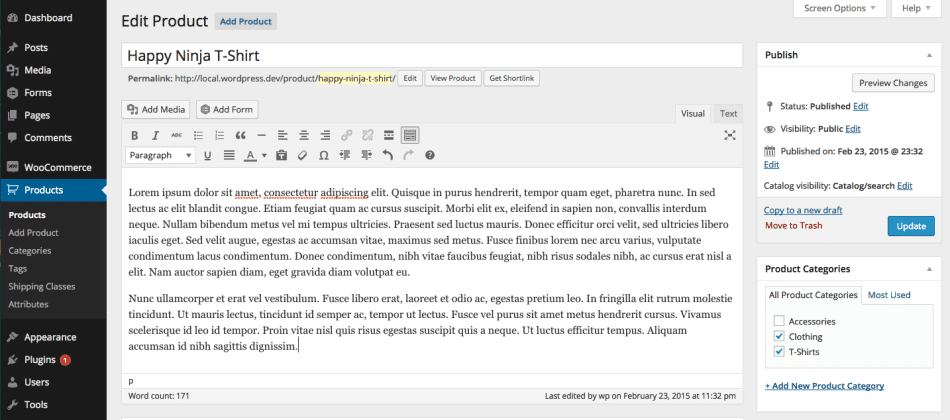
Product information
In the product data section, we add the most important product data.
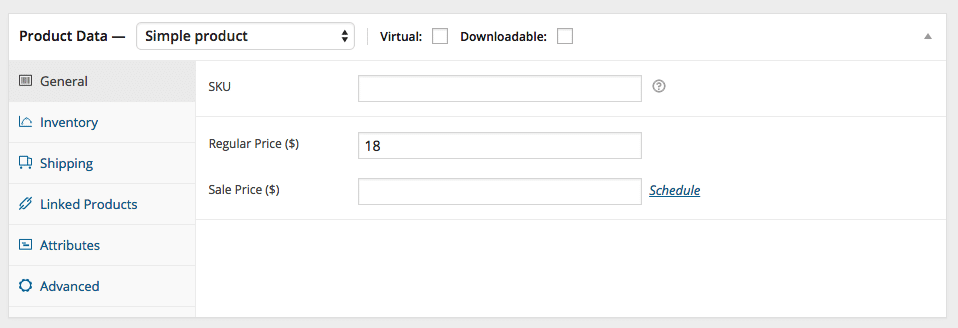
Product data is added in this panel
Price
- Regular price – Item’s normal/regular price
- Reduced price – By clicking on the link schedule, we can select the time period of the action with a reduced price.
Inventory
SKU This mark must be unique (there must not be two products with the same SKU) and must not match the ID mark of one of the products. As ID tags are exclusively numbers, the SKU should be a combination of letters and numbers, e.g., WS001.
The Inventory option allows us to individually edit product inventory (selecting enable product-level management opens fields for entering product inventory data).
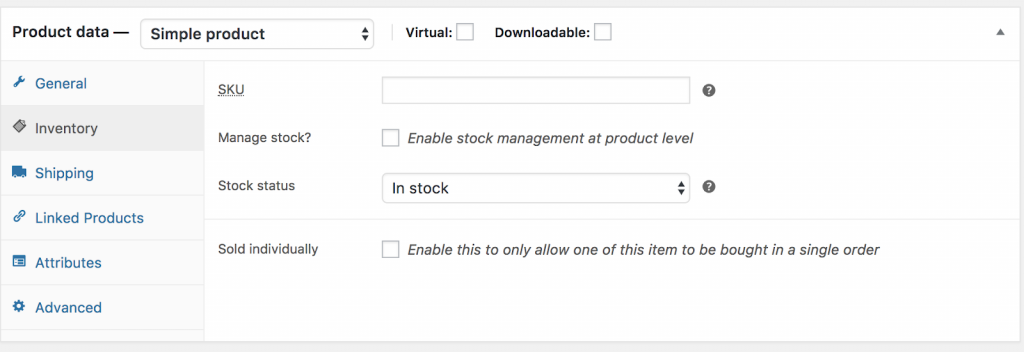
Options when product-level inventory management is enabled:
- Enter your inventory, and WooCommerce automatically manages your inventory and automatically updates your inventory status as in stock, out of stock, or on order.
- Select whether you want to Allow Backorders.
- Low Stock Threshold – Enter the number you we want to be notified of.
- Check the Sold individually box to limit the product to one per order.
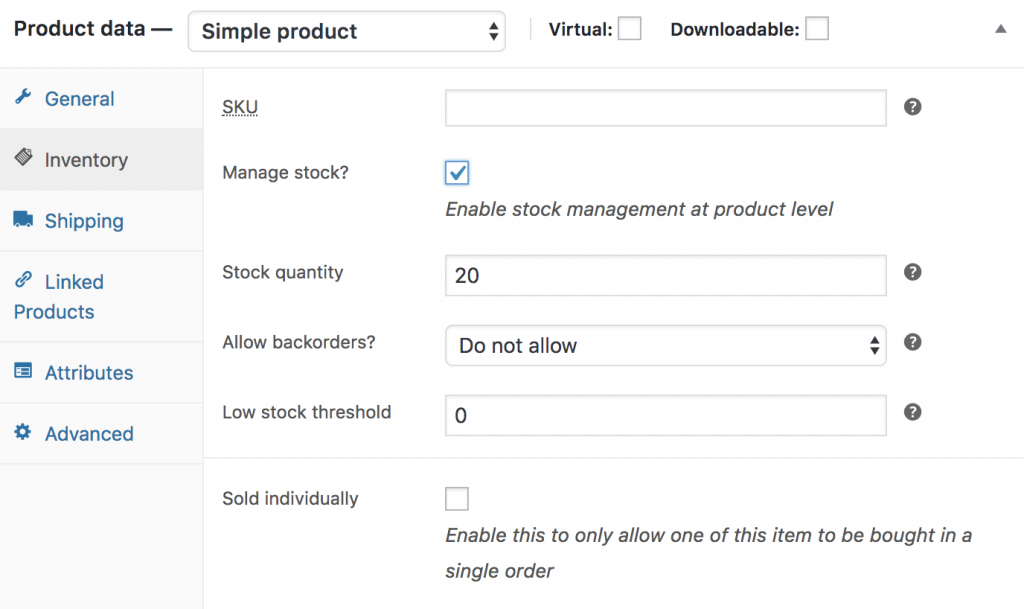
Delivery
- Product weight
- Product dimensions – length, width and height
- Delivery Class – the appropriate delivery class that matches this product
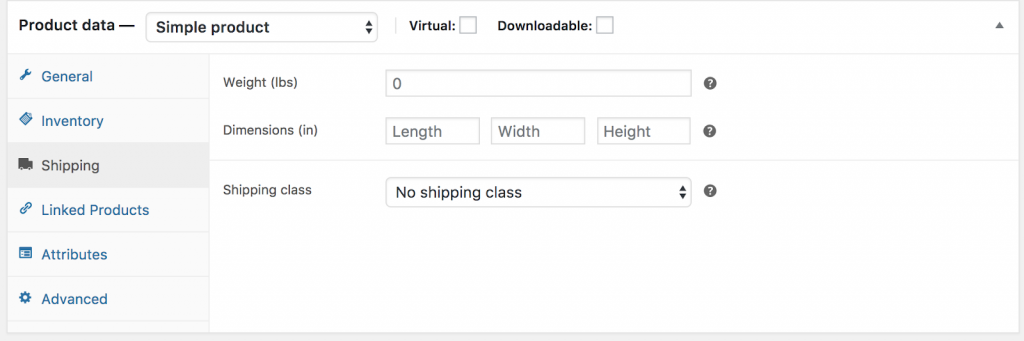
Related products
We can use ‘Upsell’ and ‘CrossSell’ products to further promote products in the web shop.
These products are added by entering the initial letters (at least 3) of the product name you want to add in the appropriate field (‘Upsells’ or’ CrossSell’s) and selecting it from the drop-down menu. After selection, they appear in the corresponding input field.
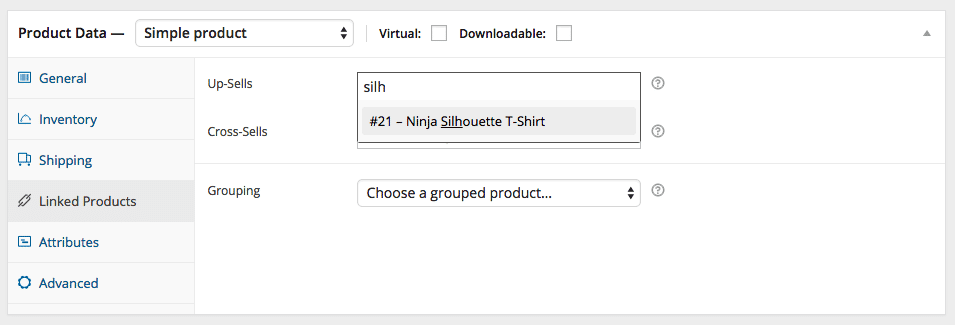
After inputting a few characters, the items are displayed in the field:
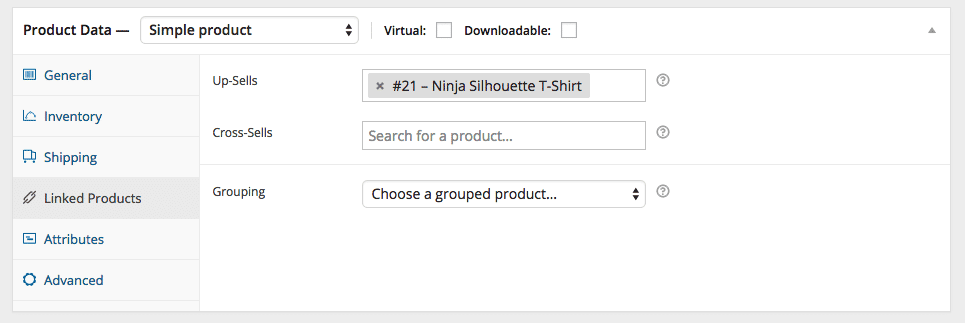
Up-sell products appear below the product description on the product page and are often used to show visitors more expensive models of that product or similar products.
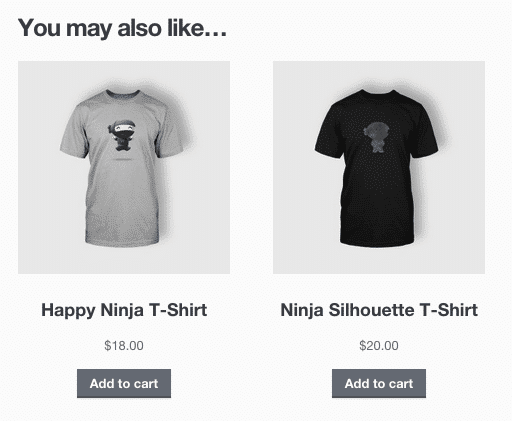
Cross-sell products are displayed on the shopping cart page and are most commonly used to add accessories or related products to a product that the customer has added to the cart.
Now it’s time to talk about categories and tags.
- How to add categories and product tags
To select categories, select Products> Categories from the WooCommerce Administration menu.
We can add, delete and edit product categories.
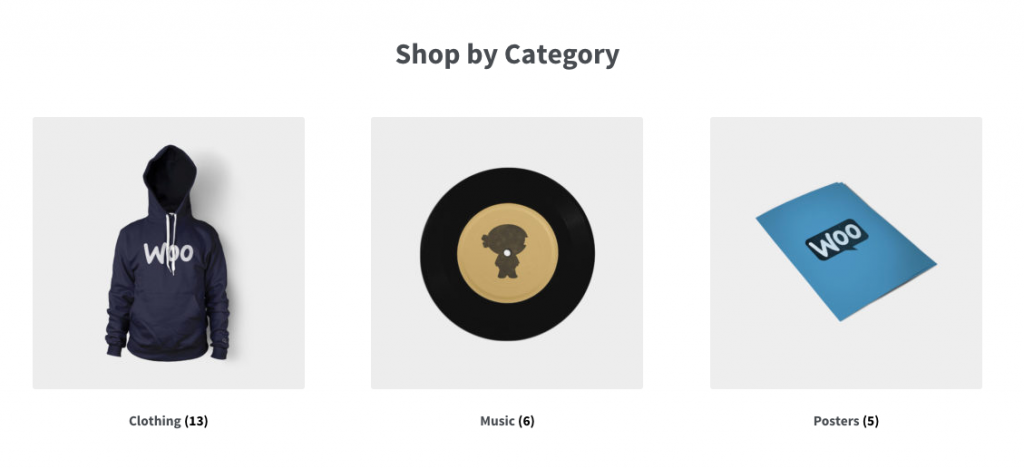
The order of the categories can also be changed by simply’ drag and drop’ to the desired position.
When we add a new product category (Products > Add new), we choose from the already formed product categories on the right side of the screen or add a new product category.
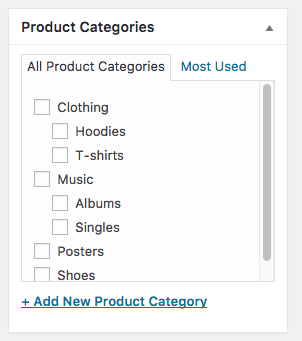
In addition to product categories, product tags are another way of grouping products. Unlike categories, product labels are not hierarchically structured, so there are no ‘sub-labels.’
For example, if we have many products with the image of a cat in our clothing store, we can add the label ‘cat’ and assign this label to all products, regardless of their category, that have the image of a cat.
Similar to categories, product labels can be displayed in menus or ‘widgets’ (e.g., in the sidebar). You can also set up conditional discounts based on product tags to offer clearance sales.
Product labels are added similarly to product categories, and their purpose and presentation are the same as for labels in posts.
Perform a few more things with tags to increase your site’s SEO
Linking to the pages of your most popular tags is one option. Then, in your store’s navigational menu, add a custom link to this page, allowing your consumers to get convenient access to the products with this tag. This is perfect for stores that sell a lot of popular tags, such as fashion stores that sell a lot of “black coats.”
Instead of depending on several weaker product pages, you’ll be able to create a single strong destination page for that term.
Another option is to just include a tag cloud in your store. With WooCommerce, we’ve included a product tag. This will display your tags on your store’s homepage (or many pages if you put it in a sidebar), which can help to reinforce some of the keywords you’re currently targeting.
Once you’ve set up your online store, it’s time to start thinking about how customers will visit your online store. There are many creative ideas you can experiment with. Before you start your marketing, think about your ideal customer, who he is, what he needs, where he lives.
One type of traffic you can try is PPC marketing (pay per click). Here you can find top PPC agencies that will help you with your marketing.
When optimizing your online store, consider the reasons why people leave their shopping carts: unexpected delivery costs, obligation to create a new user account, they were just researching, confusing checks, taking care of payment security.
Before starting an online store, most beginners usually ask one of the two questions: How does WooCommerce compare to Shopify and is WooCommerce SEO-friendly? Says Owais Shah from InsiderApps
Summary
One component of your site is tags, and they won’t get you to the top of the results if you don’t optimize it further.
Your tags, on the other hand, can help you boost your store’s web visibility with some careful use, whether you’re trying to attract people seeking clothes, for example.
We hope you found this introduction to WooCommerce product tags and SEO to be helpful. We wanted to make this guide as simple as possible, but you may need more time with mistakes and attempts.
By following the steps in this post, that time will be as short as possible.
Why not take some time to go through all these steps and learn all about how SEO and WooCommerce themes can help you with product tags.
Do you have any follow-up questions for us? Do you have any more tips to offer? As always, we’d love to hear from you in the comments, so please do so below.

[…] these challenges, ChatGPT holds excellent promise as a tool for improving search engine results. Continued development and refinement may change how people search for information […]